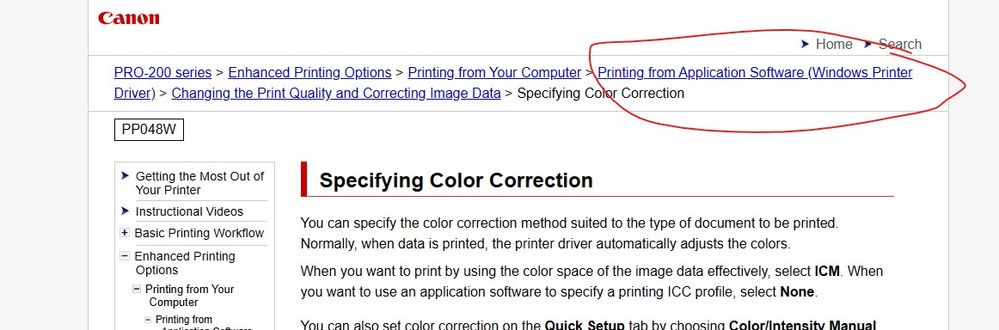- Canon Community
- Discussions & Help
- Printer
- Professional Photo Printers
- Re: Canon Pro 200 Set Up
- Subscribe to RSS Feed
- Mark Topic as New
- Mark Topic as Read
- Float this Topic for Current User
- Bookmark
- Subscribe
- Mute
- Printer Friendly Page
PIXMA PRO-200 Driver Installation
- Mark as New
- Bookmark
- Subscribe
- Mute
- Subscribe to RSS Feed
- Permalink
- Report Inappropriate Content
01-10-2023
04:44 AM
- last edited on
01-10-2023
08:24 AM
by
Danny
Hi there. New home printer and in need of some help.
I installed my Canon Pro 200 yesterday and can printer through wifi on my Mac. I installed the printer using the paper guide, but I am really unsure if I have installed the 'driver'.
For example, when I'm unclear how I access the page shown in this guide. https://ij.manual.canon/ij/webmanual/PrinterDriver/W/PRO-200%20series/1.0/EN/PPG/dg-c_color_correcti...
Please can you advise how I check if the driver is installed or not?
I have also installed the 'professional print and layout' software and can print from this. I intend to print my illustrations onto greeting cards, A4 matte paper. Would you recommend printing direction from PPL or from photoshop? I suspect I will need to do some colour calibration as part of my workflow as my designs are created in procreate.
Thank you!
Holly
- Mark as New
- Bookmark
- Subscribe
- Mute
- Subscribe to RSS Feed
- Permalink
- Report Inappropriate Content
01-10-2023 07:22 AM
Depending on your version of macOS select System Settings or System Preferences. Then select Printers & Scanners. Do you see your printer called IJ Series?
I don’t understand your question about the link. When I select it I see the printer manual.
Conway, NH
R6 Mark III, M200, Many lenses, Pixma PRO-100, Pixma TR8620a, Lr Classic
- Mark as New
- Bookmark
- Subscribe
- Mute
- Subscribe to RSS Feed
- Permalink
- Report Inappropriate Content
01-10-2023 08:16 AM
Hi there. Thank you so much for the quick reply.
When I click on Printers and Scanners, it says 'Canon Pro 200' and if I click on that it says the driver is 24.30.0.0
The article has a screen shot of a 'canon printing preferences' pop up - I don't know how to access this and wondered if it was related to the driver.
- Mark as New
- Bookmark
- Subscribe
- Mute
- Subscribe to RSS Feed
- Permalink
- Report Inappropriate Content
01-10-2023 08:42 AM
That is the correct driver for full printer capability.
The link you posted is for the Windows version of te printer installation.
Move back one selection where it says "Printing From Your Computer and select macOS.
Conway, NH
R6 Mark III, M200, Many lenses, Pixma PRO-100, Pixma TR8620a, Lr Classic
- Mark as New
- Bookmark
- Subscribe
- Mute
- Subscribe to RSS Feed
- Permalink
- Report Inappropriate Content
01-11-2023 07:52 AM
Ah thank you so much, this makes perfect sense and I didn’t realise I was looking at the ‘windows’ version.
Almost related, but do you know how I add a new ICC profile to the printer for non canon paper? I’ve downloaded it to the Mac but I’m not sure how I use it. Is it in the driver settings or can I add directly in PPL?
- Mark as New
- Bookmark
- Subscribe
- Mute
- Subscribe to RSS Feed
- Permalink
- Report Inappropriate Content
01-11-2023 08:04 AM
Video Guide to Install ICC Color Profiles Mac OS (redrivercatalog.com)
Conway, NH
R6 Mark III, M200, Many lenses, Pixma PRO-100, Pixma TR8620a, Lr Classic
- Mark as New
- Bookmark
- Subscribe
- Mute
- Subscribe to RSS Feed
- Permalink
- Report Inappropriate Content
01-11-2023 08:21 AM
Thank you. I have watched the video and downloaded the ICC profile as per the instruction.
In the PPL I have selected ‘Color Mode’ as ‘use ICC profile’ and then under ‘Printer Profile’ I have selected the ICC profile. Under Media Type, the options are canon papers - is this okay or do I need to change anything here?
- Mark as New
- Bookmark
- Subscribe
- Mute
- Subscribe to RSS Feed
- Permalink
- Report Inappropriate Content
01-11-2023 08:23 AM
The printer only "understands" Canon paper media types. When you use a third party paper they will tell you what Canon media type to select when printing with their paper and ICC profiles.
Conway, NH
R6 Mark III, M200, Many lenses, Pixma PRO-100, Pixma TR8620a, Lr Classic
12/18/2025: New firmware updates are available.
12/15/2025: New firmware update available for EOS C50 - Version 1.0.1.1
11/20/2025: New firmware updates are available.
EOS R5 Mark II - Version 1.2.0
PowerShot G7 X Mark III - Version 1.4.0
PowerShot SX740 HS - Version 1.0.2
10/21/2025: Service Notice: To Users of the Compact Digital Camera PowerShot V1
10/15/2025: New firmware updates are available.
Speedlite EL-5 - Version 1.2.0
Speedlite EL-1 - Version 1.1.0
Speedlite Transmitter ST-E10 - Version 1.2.0
07/28/2025: Notice of Free Repair Service for the Mirrorless Camera EOS R50 (Black)
7/17/2025: New firmware updates are available.
05/21/2025: New firmware update available for EOS C500 Mark II - Version 1.1.5.1
02/20/2025: New firmware updates are available.
RF70-200mm F2.8 L IS USM Z - Version 1.0.6
RF24-105mm F2.8 L IS USM Z - Version 1.0.9
RF100-300mm F2.8 L IS USM - Version 1.0.8
- PIXMA G620 Duplex Printing on Mac in Printer Software & Networking
- Canon G3202 Error Code 5B00. in Desktop Inkjet Printers
- USB not working in Professional Photo Printers
- PIXMA PRO-100 Group 1 print heads won't work in Professional Photo Printers
- Canon ivy 2 mini printer app issue in Mobile & Compact Printers
Canon U.S.A Inc. All Rights Reserved. Reproduction in whole or part without permission is prohibited.