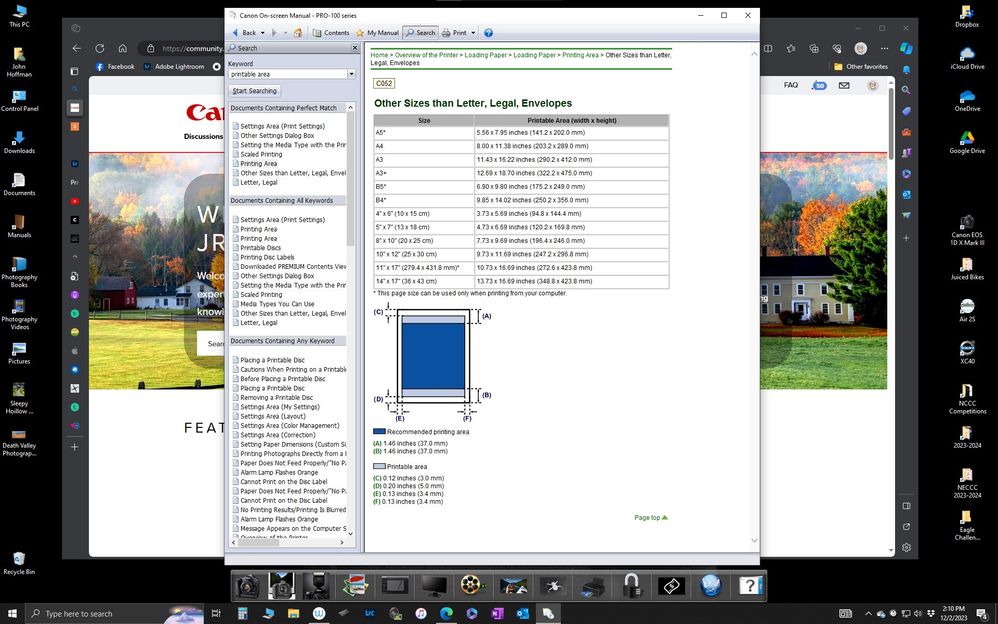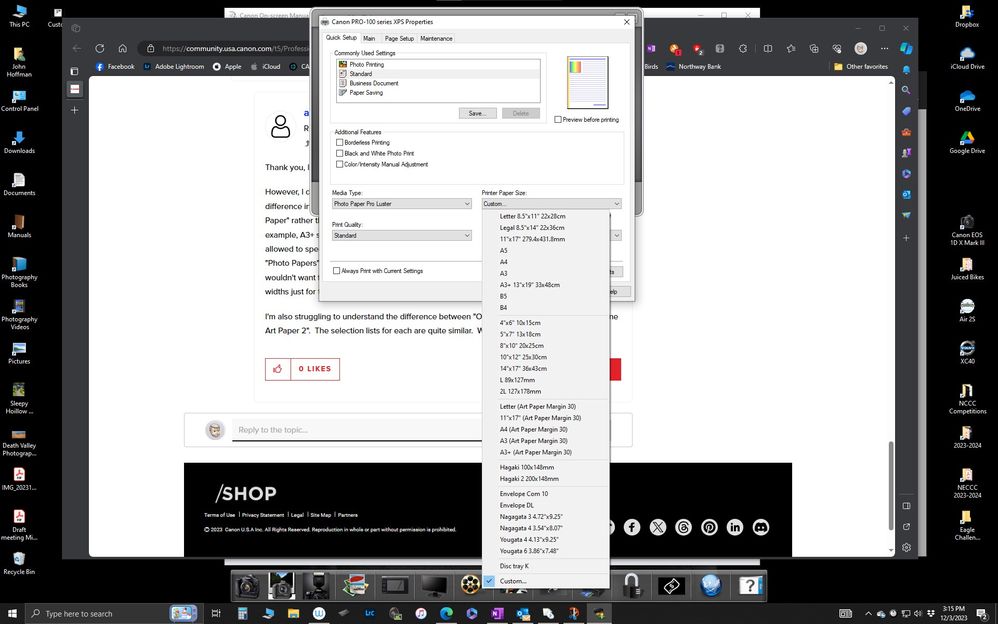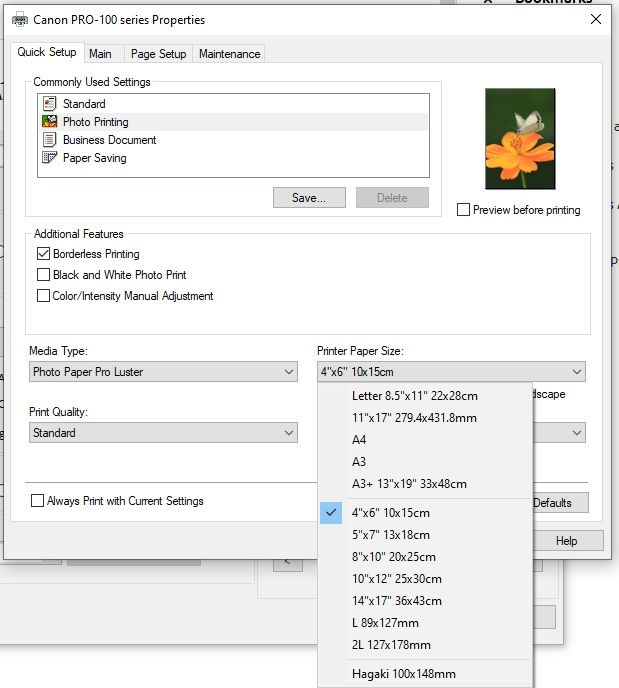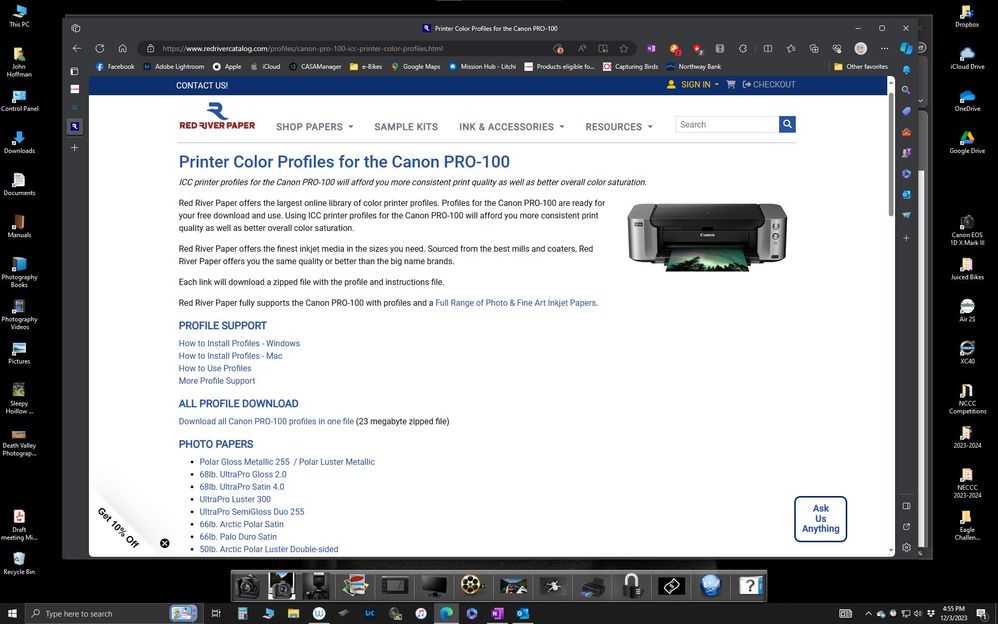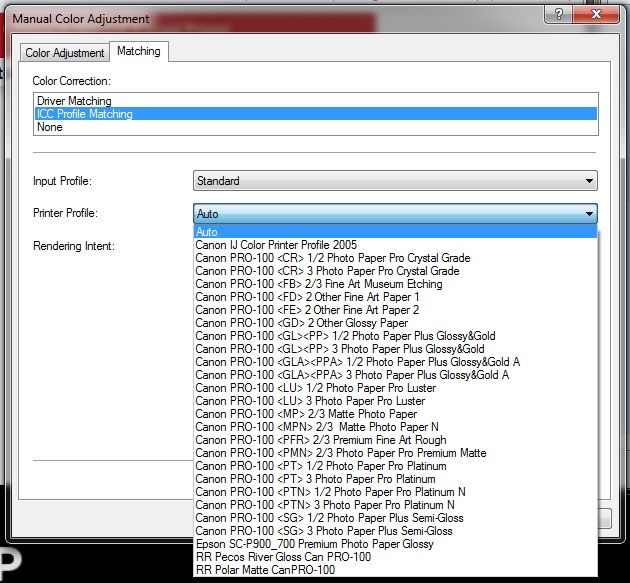- Canon Community
- Discussions & Help
- Printer
- Professional Photo Printers
- PIXMA PRO-100 Help needed for printing non-standar...
- Subscribe to RSS Feed
- Mark Topic as New
- Mark Topic as Read
- Float this Topic for Current User
- Bookmark
- Subscribe
- Mute
- Printer Friendly Page
PIXMA PRO-100 Help needed for printing non-standard paper sizes
- Mark as New
- Bookmark
- Subscribe
- Mute
- Subscribe to RSS Feed
- Permalink
- Report Inappropriate Content
11-30-2023
03:01 PM
- last edited on
11-30-2023
03:04 PM
by
Danny
The printer in question is a Canon Pixma Pro 100 but I suspect that this issue could apply, in some way or another, to lots of other kinds of printers. The specifications for the subject printer state that non-standard sizes can be printed. This printer has 2 paper feeding mechanisms. One called the rear tray and the other manual feed tray. The Canon documentation says, "You can print on non-standard size paper within the following ranges.".
For the rear tray the maximum size is specified to be 12.95 by 26.61 inches or 329 by 676 mm. For the manual feed tray the maximum size is specified to be 14.00 by 23.00 inches or 355.6 by 584.2 mm.
My first question, has to do where/how to obtain such paper. I've found some suppliers who offer a limited selection of rolls that are advertised to be 13 inches wide, which seems to fit the rear tray option. However, I have NOT been able to find any 14" wide photo paper for sale. Is it possible that larger widths, say 16" wide, needs to be hand trimmed to a width of 14" or less? If so it becomes a little concerning what effect trimming inaccuracies may have on the resulting prints. Possibly the square side (i.e., NOT subject to trimming) should be placed on one side or the other of the printer. If so which side?
Also, when using standard paper sizes I almost always size my images for border-less printing so that I know precisely what gets printed everywhere on the page. In that, if I want a border I include it in my image which is typically a 16bit .tiff format file. It would seem that border-less printing demands pretty accurate dimensions for the paper being printed on. Does border-less printing still apply to these non-standard size papers?
- Mark as New
- Bookmark
- Subscribe
- Mute
- Subscribe to RSS Feed
- Permalink
- Report Inappropriate Content
12-01-2023 01:02 PM
1. Yes, paper wider than 14" would need to be trimmed to 14". Use a paper trimmer and you will get a clean trim.
2. Only certain standard sizes can be used for borderless printing. You will see that when you select borderless printing in the printer driver and then go to choose a paper size..
Conway, NH
R6 Mark III, M200, Many lenses, Pixma PRO-100, Pixma TR8620a, Lr Classic
- Mark as New
- Bookmark
- Subscribe
- Mute
- Subscribe to RSS Feed
- Permalink
- Report Inappropriate Content
12-02-2023 01:21 PM
I think that means I'll have to use "Normal Size" for the Page Layout rather than "Borderless". Insofar as I'd want to minimize the size of the border, I think, that means I need to size the image so that it fits the page size without any need for the driver to resize (scale) the image. To do this requires knowing how the driver computes the border size. How can that be done?
- Mark as New
- Bookmark
- Subscribe
- Mute
- Subscribe to RSS Feed
- Permalink
- Report Inappropriate Content
12-02-2023 02:21 PM
@aajax wrote:I think that means I'll have to use "Normal Size" for the Page Layout rather than "Borderless". Insofar as I'd want to minimize the size of the border, I think, that means I need to size the image so that it fits the page size without any need for the driver to resize (scale) the image. To do this requires knowing how the driver computes the border size. How can that be done?
The driver doesn't set the margins (i.e. border size) per se.
As shown in your printer manual there are minimum border sizes established in the driver. You can select any margin size you want that is equal to or greater than the imposed minimum.
You would use your printing application to establish the printing area size. You need to account for the margin and the aspect ratio.
For example; using A3+ paper size (nominal 13 x19) the maximum print size would be 12.69 x 18.70 inches.
The standard aspect ratio for a DSLR is 2x3. A full size print of 12x18 inches with a 1/2 border fits nicely on that paper size.
Conway, NH
R6 Mark III, M200, Many lenses, Pixma PRO-100, Pixma TR8620a, Lr Classic
- Mark as New
- Bookmark
- Subscribe
- Mute
- Subscribe to RSS Feed
- Permalink
- Report Inappropriate Content
12-03-2023 01:30 PM
Thank you, I was NOT aware of those sections in the User Manual.
However, I don't think there is any mention of non-standard paper sizes and there is quite a bit of difference in the case of standard paper sizes. If you look at the section called "Sizes for Art Paper" rather than "Other Sizes than Letter, Legal, Envelopes" you get different results. For example, A3+ shows up in both but with different size margins. Interestingly, in order to be allowed to specify a custom size you have to specify the "Fine Art Paper" media type rather than "Photo Papers". While I can pretty easily do some experiments using A3+ (standard size) paper I wouldn't want to spend the money required to buy rolls of paper that could be trimmed to 14" widths just for the purpose of experimenting.
I'm also struggling to understand the difference between "Other Fine Art Paper 1" and "Other Fine Art Paper 2". The selection lists for each are quite similar. What's different?
- Mark as New
- Bookmark
- Subscribe
- Mute
- Subscribe to RSS Feed
- Permalink
- Report Inappropriate Content
12-03-2023 03:27 PM
There is no discussion of "non-standard" paper sizes since that is not a term Canon uses. Canon specifies "Custom" paper sizes.
You can select custom paper sizes for papers designated as Photo Papers.
Canon defines certain papers as Fine Art. Because those papers tend to be heavier wight (thicker) they are less flexible and subject to head strikes, so Fine Art papers have the 30mm margin top and bottom. The driver prevents selecting the wrong version of a paper size.
Other Fine Art paper 1 and 2 are media types defined by Canon. They are used when printing third party papers that don't have a direct match to a particular Canon paper (media) type.
Media types define how the printer lays down ink on the paper. proper printing requires selecting an ICC profile (which controls color match) and a media type (which controls ink application).
Conway, NH
R6 Mark III, M200, Many lenses, Pixma PRO-100, Pixma TR8620a, Lr Classic
- Mark as New
- Bookmark
- Subscribe
- Mute
- Subscribe to RSS Feed
- Permalink
- Report Inappropriate Content
12-03-2023 04:42 PM
I was using the term "non-standard" because that is the term used in this article that I found in Canon's Knowledge Base.
On my computer when Media Type is specified as "Photo Paper Pro Luster" there is no option called "Custom" shown for selecting Paper Size. What I see is shown as follows:
ICC Profiles has been a matter of concern for me. Canon supplies profiles that correspond to the chosen paper. In my case, these have always been Canon supplied photo papers. However, I have NOT been able to figure out how to obtain ICC Profiles for any of the, non-standard, papers I've investigated as possibilities pertaining to this discussion. Should I expect to be able to obtain such profiles?
It does appear as though Canon supplies some profiles intended for use with other (than Canon) kinds of paper. For example, "Other Glossy".
- Mark as New
- Bookmark
- Subscribe
- Mute
- Subscribe to RSS Feed
- Permalink
- Report Inappropriate Content
12-03-2023 05:00 PM
@aajax wrote:I was using the term "non-standard" because that is the term used in this article that I found in Canon's Knowledge Base.
On my computer when Media Type is specified as "Photo Paper Pro Luster" there is no option called "Custom" shown for selecting Paper Size. What I see is shown as follows:
ICC Profiles has been a matter of concern for me. Canon supplies profiles that correspond to the chosen paper. In my case, these have always been Canon supplied photo papers. However, I have NOT been able to figure out how to obtain ICC Profiles for any of the, non-standard, papers I've investigated as possibilities pertaining to this discussion. Should I expect to be able to obtain such profiles?
It does appear as though Canon supplies some profiles intended for use with other (than Canon) kinds of paper. For example, "Other Glossy".
Don't select Photo Printing:" Select "Standard". You can choose all the necessary options from there.
The three other settings are like selecting the icon modes on a camera versus Program.
Most third party paper manufacturers provide ICC profiles and recommended media types to use for printing.
When printing with third-party papers you select the manufacturer's ICC profile and the Canon media type that they tell you to use.
"Other Glossy" is a media type, not an ICC profile.
Conway, NH
R6 Mark III, M200, Many lenses, Pixma PRO-100, Pixma TR8620a, Lr Classic
- Mark as New
- Bookmark
- Subscribe
- Mute
- Subscribe to RSS Feed
- Permalink
- Report Inappropriate Content
12-04-2023 12:54 PM - edited 12-04-2023 12:57 PM
Well now, I must admit I did NOT really know much about the purpose of those selections. Since I've only ever used the printer for printing photographs it seemed like "Photo Printing" was the right choice.
When it comes to ICC Profiles, what I've been doing is shown on the screenshot that follows:
I think the entries in the screenshot that start with "Canon" correspond to ICC Profiles supplied by Canon. I do have the Canon Digital Photo Professional software packaged installed. In any event there are several of those entries that start with "Canon" that use the term "Other" in the description which I take to mean paper other than that supplied by Canon.
Another question which seems somewhat obvious that I'm thinking someone more knowledgeable than myself might know the answer to pertains to what determines the limit on the width. For example, than Knowledge Base article previously referenced says that the maximum size for the Rear Tray is 12.95 x 26.61 inches and for the manual feed tray it is 14.00 x 23.00 inches. It seems obvious that there are limits to the height (12.95 or 14.00) of the paper that are based on the side to side dimensions of those feeding mechanisms. I appreciate the explanation for why the top and bottom margins need to be larger for Art Paper, however, it is NOT so obvious what might limit the amount of paper that can be fed through those feeders (i.e., width of printed area in this context). When supplied in rolls the paper can be much longer than those limits (26.62 or 23.00 inches).
01/20/2026: New firmware updates are available.
12/22/2025: New firmware update is available for EOS R6 Mark III- Version 1.0.2
11/20/2025: New firmware updates are available.
EOS R5 Mark II - Version 1.2.0
PowerShot G7 X Mark III - Version 1.4.0
PowerShot SX740 HS - Version 1.0.2
10/21/2025: Service Notice: To Users of the Compact Digital Camera PowerShot V1
10/15/2025: New firmware updates are available.
Speedlite EL-5 - Version 1.2.0
Speedlite EL-1 - Version 1.1.0
Speedlite Transmitter ST-E10 - Version 1.2.0
07/28/2025: Notice of Free Repair Service for the Mirrorless Camera EOS R50 (Black)
7/17/2025: New firmware updates are available.
05/21/2025: New firmware update available for EOS C500 Mark II - Version 1.1.5.1
02/20/2025: New firmware updates are available.
RF70-200mm F2.8 L IS USM Z - Version 1.0.6
RF24-105mm F2.8 L IS USM Z - Version 1.0.9
RF100-300mm F2.8 L IS USM - Version 1.0.8
- imageCLASS MF4890dw - Print Jobs Stuck in Queue, Drivers Needed in Printer Software & Networking
- Can't print because color ink is too low in Desktop Inkjet Printers
- Is ImageCLASS LBP122dw GCC High print-ready? in Office Printers
- PIXMA G6020 - Error 5B00 in Desktop Inkjet Printers
- Print Driver Needed for G620 in Printer Software & Networking
Canon U.S.A Inc. All Rights Reserved. Reproduction in whole or part without permission is prohibited.