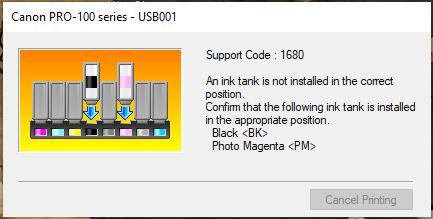- Canon Community
- Discussions & Help
- Printer
- Professional Photo Printers
- Re: PIXMA PRO-100 Fake error code 1680. Printer br...
- Subscribe to RSS Feed
- Mark Topic as New
- Mark Topic as Read
- Float this Topic for Current User
- Bookmark
- Subscribe
- Mute
- Printer Friendly Page
PIXMA PRO-100 Fake error code 1680. Printer bricked. Firmware broken? Inner board glitched?
- Mark as New
- Bookmark
- Subscribe
- Mute
- Subscribe to RSS Feed
- Permalink
- Report Inappropriate Content
07-31-2022
10:05 PM
- last edited on
08-02-2022
09:41 AM
by
Danny
I hope this reaches the eyes it needs to. Someone in Canon needs to see this.
This needs to be fixed. Canon, your Pixma Pro-100 firmware/software has started generating bogus errors that I cannot bypass. I am even using VERIFIED GENUINE ink cartridges that YOUR SUPPORT MEMBER SENT ME. No matter what I do, these ink cartridges are correct, seated correctly in the right spots, and that printer is completely unusable. The support guy just offered more cartridges.
HOW is that going to fix the problem? I just started my full-time career as a professional artist and this already it's off the rails. If you don't come up with a patch or stronger firmware that will give us a way to BYPASS bogus error glitches like this, I am never going to buy a Canon product again and I will also be telling my entire network of artist friends and communities to print elsewhere and completely abandon Canon altogether.
Get it together, you're a multi-million dollar company. At least give us the option to bypass bogus glitches. There is no way to continue if a fake error like this comes up. And I've been printing at home for years and years, do not give me the typical "do this do that"... fix it on your end. I've tried literally everything, way too many different attempts to list, there's nothing I can do now. UPDATE THE SOFTWARE AND FIRMWARE TO MAKE IT SO WE CAN BYPASS FAKE ERROR CODES LIKE THIS ONE. We're able to bypass others or at least alleviate them temporarily, but when something like this comes up, it's completely bricked. I now own a 900-dollar piece of heavy plastic.
- Mark as New
- Bookmark
- Subscribe
- Mute
- Subscribe to RSS Feed
- Permalink
- Report Inappropriate Content
08-03-2022 03:45 PM
Hi JetFlaco,
Please open the cover to your printer and take a photo of all of the ink tanks that are installed.
Please post that image in your reply to this message.
01/20/2026: New firmware updates are available.
12/22/2025: New firmware update is available for EOS R6 Mark III- Version 1.0.2
11/20/2025: New firmware updates are available.
EOS R5 Mark II - Version 1.2.0
PowerShot G7 X Mark III - Version 1.4.0
PowerShot SX740 HS - Version 1.0.2
10/21/2025: Service Notice: To Users of the Compact Digital Camera PowerShot V1
10/15/2025: New firmware updates are available.
Speedlite EL-5 - Version 1.2.0
Speedlite EL-1 - Version 1.1.0
Speedlite Transmitter ST-E10 - Version 1.2.0
07/28/2025: Notice of Free Repair Service for the Mirrorless Camera EOS R50 (Black)
7/17/2025: New firmware updates are available.
05/21/2025: New firmware update available for EOS C500 Mark II - Version 1.1.5.1
02/20/2025: New firmware updates are available.
RF70-200mm F2.8 L IS USM Z - Version 1.0.6
RF24-105mm F2.8 L IS USM Z - Version 1.0.9
RF100-300mm F2.8 L IS USM - Version 1.0.8
- Canon Pixma TR8620A-Bricked during recent firmware update in Desktop Inkjet Printers
- G3270 - Brand new - LCD illuminated but blank in Desktop Inkjet Printers
- TS8322 After firmware update getting code 6A80, not functioning in Desktop Inkjet Printers
- MG7720 Firmware update - Printhead now not recognized in Desktop Inkjet Printers
- TR8520 firmware update bricked printer, will not connect wirelessly and does not have a usb port. in Desktop Inkjet Printers
Canon U.S.A Inc. All Rights Reserved. Reproduction in whole or part without permission is prohibited.