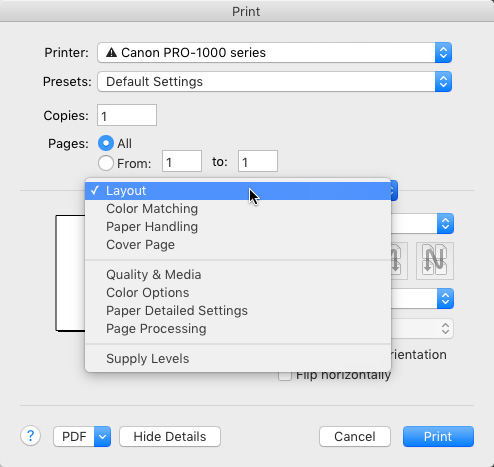- Canon Community
- Discussions & Help
- Printer
- Professional Photo Printers
- Color Managament in ProGraf Pro1000
- Subscribe to RSS Feed
- Mark Topic as New
- Mark Topic as Read
- Float this Topic for Current User
- Bookmark
- Subscribe
- Mute
- Printer Friendly Page
Color Managament in ProGraf Pro1000
- Mark as New
- Bookmark
- Subscribe
- Mute
- Subscribe to RSS Feed
- Permalink
- Report Inappropriate Content
11-08-2016 10:42 AM
I have just upgraded printers from the Canon Pixma Pro 9500 MkII to the new Canon ProGraf Pro 1000. I got great prints from the Pro 9500 MkII but I wanted the bigger paper size the Pro 1000 gives me. Since the upgrade, I have a bunch of questions I don’t really see answers to in the manual. No particular order to my questions as I just jotted them down as I went along.
Does using specific paper .icc profiles take the place of custom or common color calibrations on the Prograf Pro 1000?
If so, how do you turn off printer color management in the Pro 1000 driver setup?
On my 9500Pro Mkll I was able to turn off printer color management and use the printer .icc setup in LIghtroom to manage color from my calibrated monitor. It does not appear I can do that in the ProGraf Pro1000 software. If I use the .icc profile for my paper in the Canon Print Studio Pro software, do I set the Lightroom print module to printer manages color? I would think if I use both the Lightroom module to set the .icc as well as the Canon Print Studio software to the same .icc profile, it would be a potential conflict? Or, do I set the Canon software color management to auto and use Lightroom to choose the .icc profile?
I also noticed that in Lightroom, I have the color space set to ProPhoto RGB which I am told is the best color space to use for printing. When I open Print Studio Pro, it shows the embedded color space on the image as Adobe RGB 1998 and I cannot change that setting. If Lightroom has the image as Pro Photo and the printer driver Adobe RGB, how can soft proofing work?
Any direction I can get will be very much appreciated. I really want to take advantage of all the great features of this printer. Thanks.
Jeff
- Mark as New
- Bookmark
- Subscribe
- Mute
- Subscribe to RSS Feed
- Permalink
- Report Inappropriate Content
07-30-2017 09:25 AM
Just a quick note. New PRO-1000 and I too kept running into "no printer found" messages in Canon's Print Plug-in Studio.
The fix presented by John and Paul worked.
A few extras in case others run into the same problem. I created two printer names
- one using Apple's Bonjour process
- a second specifying a the device IP address
Once the printer's configured to use a device IP address the Print Plug-in successfully connects,. Also, Lightroom no recognises the printer's loaded Canon ICC profiles when you Soft Proff the image and select a profile. IMO, the BIGGEST benefit.
Good luck, I hope the info helps
- Mark as New
- Bookmark
- Subscribe
- Mute
- Subscribe to RSS Feed
- Permalink
- Report Inappropriate Content
03-06-2018 12:37 PM
What menu options do you now have? I don't see how to turn off color management using PRO-1000 on a Mac?
- Mark as New
- Bookmark
- Subscribe
- Mute
- Subscribe to RSS Feed
- Permalink
- Report Inappropriate Content
03-06-2018 01:17 PM
Conway, NH
R6 Mark III, M200, Many lenses, Pixma PRO-100, Pixma TR8620a, Lr Classic
- Mark as New
- Bookmark
- Subscribe
- Mute
- Subscribe to RSS Feed
- Permalink
- Report Inappropriate Content
03-06-2018 01:50 PM
Thanks, John. I keep reading and found where you helped someone else with this, as well. 🙂
- « Previous
- Next »
- « Previous
- Next »
01/20/2026: New firmware updates are available.
12/22/2025: New firmware update is available for EOS R6 Mark III- Version 1.0.2
11/20/2025: New firmware updates are available.
EOS R5 Mark II - Version 1.2.0
PowerShot G7 X Mark III - Version 1.4.0
PowerShot SX740 HS - Version 1.0.2
10/21/2025: Service Notice: To Users of the Compact Digital Camera PowerShot V1
10/15/2025: New firmware updates are available.
Speedlite EL-5 - Version 1.2.0
Speedlite EL-1 - Version 1.1.0
Speedlite Transmitter ST-E10 - Version 1.2.0
07/28/2025: Notice of Free Repair Service for the Mirrorless Camera EOS R50 (Black)
7/17/2025: New firmware updates are available.
05/21/2025: New firmware update available for EOS C500 Mark II - Version 1.1.5.1
02/20/2025: New firmware updates are available.
RF70-200mm F2.8 L IS USM Z - Version 1.0.6
RF24-105mm F2.8 L IS USM Z - Version 1.0.9
RF100-300mm F2.8 L IS USM - Version 1.0.8
Canon U.S.A Inc. All Rights Reserved. Reproduction in whole or part without permission is prohibited.