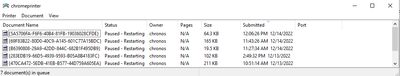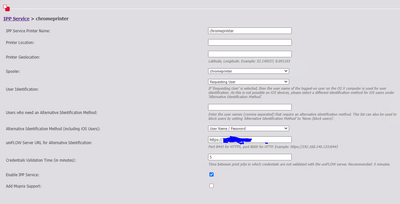- Meet Our Illuminaries
- Meet Our Illuminaries
- Discussions & Help
- Gallery
- Learn With Canon
- About Our Community
- Discussions & Help
- Gallery
- Learn With Canon
- About Our Community
- Canon Community
- Discussions & Help
- Printer
- Production Printing
- Re: Printing from chromebook
- Subscribe to RSS Feed
- Mark Topic as New
- Mark Topic as Read
- Float this Topic for Current User
- Bookmark
- Subscribe
- Mute
- Printer Friendly Page
imageRUNNER ADVANCE 8595 Printing from Chromebook
- Mark as New
- Bookmark
- Subscribe
- Mute
- Subscribe to RSS Feed
- Permalink
- Report Inappropriate Content
12-14-2022
12:36 PM
- last edited on
12-14-2022
01:31 PM
by
Danny
When we print something from chromebook using secure print queue, print job shows up as chronos in uniflow server. We can't see the Document name or owner name in the secure print queue. In google admin CUPS Print job information is set as "include user account and filename in print job" on domain level. In Google printer is setted up as IPP and allowed for users and devices in the organization. Any help with this issue will be appreciated.
- Mark as New
- Bookmark
- Subscribe
- Mute
- Subscribe to RSS Feed
- Permalink
- Report Inappropriate Content
12-14-2022 12:44 PM
Hi, aahmed!
So that the Community can help you better, we need to know exactly which Canon printer model you're using. That, and any other details you'd like to give will help the Community better understand your issue!
If this is a time-sensitive matter, click HERE search our knowledge base or find additional support options HERE.
Thanks and have a great day!
- Mark as New
- Bookmark
- Subscribe
- Mute
- Subscribe to RSS Feed
- Permalink
- Report Inappropriate Content
12-14-2022 01:20 PM
We are using Image Runner Advance(iR-ADV 8595) copiers. In google we setted up printer as driverless configuration and allowed it for all users and devices in organization. In Uniflow IPP Service Config User Identification is set up as "Requesting User" and Alternative Identification Method is set up as "User name/Password". When users print to secure print, print job stays in queue until user goes to the copy machine and authenticate with there ID badges. I am attaching the screenshot of uniflow and google printer configuration.
- Mark as New
- Bookmark
- Subscribe
- Mute
- Subscribe to RSS Feed
- Permalink
- Report Inappropriate Content
12-14-2022 01:32 PM
Thanks for the information. While our forum community members are welcome to chime in, Canon does not provide direct support for imageRUNNER series products. Instead, your dealer will be able to help you! If you don't have a dealer and you're in the United States, please call us at 1-800-OK-CANON (1-800-652-2666) and we will be happy to provide you with the names of dealers in your area.
If you're outside the USA, visit http://global.canon and choose your country or region from the map for local support.
We hope this helps!
- Mark as New
- Bookmark
- Subscribe
- Mute
- Subscribe to RSS Feed
- Permalink
- Report Inappropriate Content
04-22-2024 02:29 PM
Hello
You may have moved on from this question but if you still need help I can help. We had the same issue and it was resolved by a configuration in Google Admin.
- Mark as New
- Bookmark
- Subscribe
- Mute
- Subscribe to RSS Feed
- Permalink
- Report Inappropriate Content
05-02-2024 09:35 AM
hello
I am interested in getting support for the configuration in Google Admin. I am working with Uniflow and it shows how to set up chrome extensions in the browser but little support for how to complete the task beyond that for the domain.
- Mark as New
- Bookmark
- Subscribe
- Mute
- Subscribe to RSS Feed
- Permalink
- Report Inappropriate Content
05-02-2024 10:16 AM
We use a combination of Active Directory, Uniflow and Chromebooks/ChromeOS Flex.
Naturally Uniflow works with Active Directory. For every user in the AD, we have to have their email address entered, in AD. In Google Admin, we set up our users into an OU. THen under Devices::Chrome::Printers, for the OU, we created a printer. This is an ipps:// pointer to the print queue you have on Uniflow.
A BIG STEP NOT IN THE UNIFLOW INSTRUCTIONS IS:
Devices::Chrome::Settings::Choose the OU of Interest::User & Browser Settings::CUPS Print job information::Configuration >> Include user account and filename in print job.
This will make sure your print jobs are sent to your printers correctly with the right users for pick up.
01/20/2026: New firmware updates are available.
12/22/2025: New firmware update is available for EOS R6 Mark III- Version 1.0.2
11/20/2025: New firmware updates are available.
EOS R5 Mark II - Version 1.2.0
PowerShot G7 X Mark III - Version 1.4.0
PowerShot SX740 HS - Version 1.0.2
10/21/2025: Service Notice: To Users of the Compact Digital Camera PowerShot V1
10/15/2025: New firmware updates are available.
Speedlite EL-5 - Version 1.2.0
Speedlite EL-1 - Version 1.1.0
Speedlite Transmitter ST-E10 - Version 1.2.0
07/28/2025: Notice of Free Repair Service for the Mirrorless Camera EOS R50 (Black)
7/17/2025: New firmware updates are available.
05/21/2025: New firmware update available for EOS C500 Mark II - Version 1.1.5.1
02/20/2025: New firmware updates are available.
RF70-200mm F2.8 L IS USM Z - Version 1.0.6
RF24-105mm F2.8 L IS USM Z - Version 1.0.9
RF100-300mm F2.8 L IS USM - Version 1.0.8
- MX340 -win11- Canon print service not finding printer in Printer Software & Networking
- TS6420 has stopped printing and copying, error code 2500 in Desktop Inkjet Printers
- PIXMA TS9120 won't print color after getting new Windows 11 laptop in Desktop Inkjet Printers
- imagePROGRAF PRO-310 Prints are off-center and have dark lines on the sides in Professional Photo Printers
- Canon Pro-310, issues with lines printing in Professional Photo Printers
Canon U.S.A Inc. All Rights Reserved. Reproduction in whole or part without permission is prohibited.