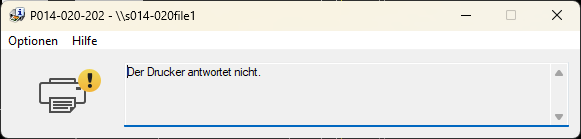- Meet Our Illuminaries
- Discussions & Help
- Gallery
- Learn With Canon
- About Our Community
- Meet Our Illuminaries
- Discussions & Help
- Gallery
- Learn With Canon
- About Our Community
- Canon Community
- Discussions & Help
- Printer
- Production Printing
- Image Prograf 4100 Shows Offline
- Subscribe to RSS Feed
- Mark Topic as New
- Mark Topic as Read
- Float this Topic for Current User
- Bookmark
- Subscribe
- Mute
- Printer Friendly Page
Image Prograf 4100 Shows Offline
- Mark as New
- Bookmark
- Subscribe
- Mute
- Subscribe to RSS Feed
- Permalink
- Report Inappropriate Content
06-10-2022 02:57 PM
I have a 4100 deployed through our network at our office. I can get to management fine, and it prints from USB without issue. It seems that lately it is showing as "offline" all the time. Has anyone seen this issue or have a resolution?
- Mark as New
- Bookmark
- Subscribe
- Mute
- Subscribe to RSS Feed
- Permalink
- Report Inappropriate Content
06-21-2022 01:55 PM
Are you using a Windows computer or a Mac?
Also, are you able to ping the IPv4 IP address from the computer? To find the IP address, go to the printer. From the Home menu, swipe down and choose LAN settings. Then choose either Wi-Fi if the printer is wireless, or Wired LAN if the printer is connected to a network via ethernet. Once you are on the setting list, swipe down and locate the IP address.
- Mark as New
- Bookmark
- Subscribe
- Mute
- Subscribe to RSS Feed
- Permalink
- Report Inappropriate Content
01-22-2024 08:41 AM
I have the same problem. "The printer is not responding" or "The printer is offline" appears when printing. But the print was issued.
01/20/2026: New firmware updates are available.
12/22/2025: New firmware update is available for EOS R6 Mark III- Version 1.0.2
11/20/2025: New firmware updates are available.
EOS R5 Mark II - Version 1.2.0
PowerShot G7 X Mark III - Version 1.4.0
PowerShot SX740 HS - Version 1.0.2
10/21/2025: Service Notice: To Users of the Compact Digital Camera PowerShot V1
10/15/2025: New firmware updates are available.
Speedlite EL-5 - Version 1.2.0
Speedlite EL-1 - Version 1.1.0
Speedlite Transmitter ST-E10 - Version 1.2.0
07/28/2025: Notice of Free Repair Service for the Mirrorless Camera EOS R50 (Black)
7/17/2025: New firmware updates are available.
05/21/2025: New firmware update available for EOS C500 Mark II - Version 1.1.5.1
02/20/2025: New firmware updates are available.
RF70-200mm F2.8 L IS USM Z - Version 1.0.6
RF24-105mm F2.8 L IS USM Z - Version 1.0.9
RF100-300mm F2.8 L IS USM - Version 1.0.8
- imageCLASS MF654Cdw - Lost IP address due to outage in Printer Software & Networking
- PIXMA PRO-200S shows Offline in Professional Photo Printers
- PIXMA TR4720 - shows offline on my MacBook Air in Desktop Inkjet Printers
- PIXMA G3270 Keeps showing my printer is offline?? in Desktop Inkjet Printers
- Internet out can I connect via a cable PIXMA MG3620 in Desktop Inkjet Printers
Canon U.S.A Inc. All Rights Reserved. Reproduction in whole or part without permission is prohibited.