Pixma MX922 CD
I recently acquired a new-to-me PC & I have lost the CD for my printer. I tried downloading drivers & utilities from support but it still doesn't work properly. How & where can I get the full install/setup software?
I recently acquired a new-to-me PC & I have lost the CD for my printer. I tried downloading drivers & utilities from support but it still doesn't work properly. How & where can I get the full install/setup software?
Suddenly my printer is offline for my PC connecting through the router. I don't know what I did to cause this. I may have changed a router setting or something on the printer but I reset the printer and re-ran the setup for the wifi. It appears conne...
I have an MX452 printer. I have just added an eero router system and now cannot connect wirelessly. I've seen the that eero only works with printers that support WPA2 AES-based CCMP encryption. Can somone confirm if I will need a newer printer or ...
I just purchased the MX492 printer. I have gone through the cableless setup many time. I even entered my password for my wireless connection. It said it was connected. When I go through setup, it continues not to find the printer on the network. It k...
I have the canon pixma mx429. It won’t connect wireless or with usb, I have uninstalled drivers and reinstalled, I have rebooted the router, computer, and printer and still won’t connect. I’m using windows 11
My Pixma TS 3520 will copy, but I cannot get it to print from my computer.I have deleted it and reinstalled it several times.I have unplugged it and also my router/modem and still won't print. it can be hard wired or wireless, and I have tried both w...
How do I change the network settings? I have a new WIFI network. Also, I can not find the driver for this printer.
Hi, I got a new computer about a month ago - a MacBook Pro 2021 (M1 Max chip). It is running Monterey 12.3.1. I had a big problem with Print Studio Pro when printing today so I downloaded the latest driver. When I went to install I got a message tell...
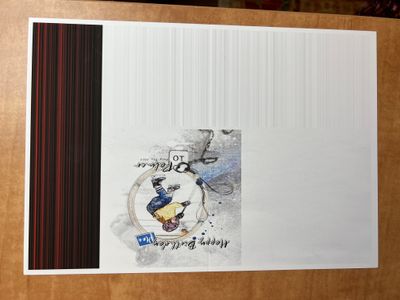
Is there a firmware update for the TS9521C printer to allow it work with the Monterey 12.4 OS? This is a relatively new printer and I would love to be able to continue using it! If there is none available right now, is there one expected in the near...
Just bought a Pixma TS 3522 printer. Can’t connect wirelessly to IPhone 13 pro. I have tried all the suggested remedies. All a no go! I keep getting to this point and get this message. “Wait for printer name to appear and select printer”. It never ap...
I've tried every method and every suggestion from every board and this printer still won't print wirelessly from my second computer. The second computer "sees" it but always says it's off line. Restarted, reloaded, re everything and always the same s...
I have a Selphy CP1200 printer. I am trying to connect it to my I Phone. The two do not seem to recognize each other. Im wondering if there is another driver I can download to connect to my phone.
I've been having trouble with PPP not reading saved favorite settings. I have no problem using PPP to print to my Pro 10 printer but it is very annoying that I can't choose a favorite setting for paper, headings, etc. These settings are just XML tex...
My GX7050 (Firmware 1.090) ist located in my office about 2m away from a WiFi AccessPoint (same WiFi-Settings as the router, wired LAN connection to the router). But the printer always connects to the router WiFi, which is two floors below the office...
Hi,I have a wireless Canon TS5020 inkjet printer. How do I change the Wifi on it?thanks,Rob Philpott
| Subject | Author | Posted |
|---|---|---|
| 01-20-2026 06:55 PM | ||
| 01-09-2026 02:39 PM | ||
| 12-26-2025 03:35 PM | ||
| 12-23-2025 06:08 PM | ||
| 12-22-2025 07:35 PM |
New to the community? Here's some information to help you get acquainted:
01/20/2026: New firmware updates are available.
11/20/2025: New firmware updates are available.
EOS R5 Mark II - Version 1.2.0
PowerShot G7 X Mark III - Version 1.4.0
PowerShot SX740 HS - Version 1.0.2
10/15/2025: New firmware updates are available.
Speedlite EL-5 - Version 1.2.0
Speedlite EL-1 - Version 1.1.0
Speedlite Transmitter ST-E10 - Version 1.2.0
7/17/2025: New firmware updates are available.
02/20/2025: New firmware updates are available.
RF70-200mm F2.8 L IS USM Z - Version 1.0.6
RF24-105mm F2.8 L IS USM Z - Version 1.0.9
RF100-300mm F2.8 L IS USM - Version 1.0.8
Canon U.S.A Inc. All Rights Reserved. Reproduction in whole or part without permission is prohibited.