PIXMA MG2520 How to connect to laptop with no cable or disk
How do i connect a mg2520 printer to my laptop without a wire or the disk
How do i connect a mg2520 printer to my laptop without a wire or the disk
hiif i connected my printer with wps to the internet can i connect to it remotely from another network?
Over the holidays I "upgraded" from a Windows 10 computer to a new Windows 11 computer. I loaded the latest Canon printer drivers from the Canon website, but now all the "black" in my photos is printed as purple (when I am printing in Photo mode). I...
Hello,Is there a way to apply auto crop of scanned documents for IJ Scan Utility on Mac Sonoma to have scanned documents without white borders?Thanks
I changed my room and now all of a sudden my printer does not connect with my pc, laptop nor mobile phone. I tried everything and made sure that i am on the same router, but still no connection between the devices.
I tried to update PPL from 1.3.6 to 1.3.8, but when the installer starts installing, it very quickly halts and outputs this error message:Not a helpful message.The only thing that seems to have been done is to remove PPL ver 1.3.6Tried a few times, n...
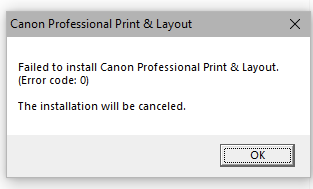
I purchased my Pro-100 new. Other than the usual problems trying to get accurate color it is worked fine. Recently I had to replace my PC with one running Win10 64 bit. Can't get acceptable color. Did all the usual checks- inks are fu8ll, nozzles not...
PIXMAG3200 prints to upper left corner. Using Sonoma 14.1.2. Any fixes to this? Just downloaded RECOMMENDEDFile NameG3000 series CUPS Printer Driver Ver.16.80.0.0 (Mac)TypeDriversDate11.05.23File Size15.91 MB
Hi!So, I'm facing the 100. problem with this printer since I owning it. Now I would like to print a pure black and white picture, but the printer wants to print it using colored ink at all cost. There is not a single pixel which is coloured. And if I...
my computer will not accept the drivers that you have available because they are not Microsoft verfified.need help
Hello.Windows 10 OS.I just upgraded my WiFi service with Frontier from 500mb to 1gb, together with a new eero router PRO 6E and 6+ extenders. I've read and tried setting my network to 2.4 GHz -to test- and did not work either. I am currently connec...
imageCLASS MF656cdwWhen scanning a document into a pdf file, the file is created, but when specifying to open it with the Canon IJ scan utility, I get an error message that it can only open PDF files. It is a PDF file. I close the IJ scan utility, ...
Need help with this! I recently purchased a Pixma Pro-200 and downloaded professional print and layout 1.2.2 as a stand alone, using MAC OS Big Sur 11.2.3, and for some reason it starts fine but does not add file images when I drag into the software ...
I am trying to open an image in Professional Print Layout but I am having some difficulty.I have a macOS Ventura 13.1 and I am using Professional Print Layout 1.3.6 as a standalone.Image is saved in a tif format in ‘my documents’. I have two versions...
Hi Guys, I'm pulling my hair out trying to print a simple Jpg in Canon Professional Print & Layout. I've launched the App, tried to open the image through the app and also dragged directly from the desktop into the app but Nothing.? I'm running MacOS...
| Subject | Author | Posted |
|---|---|---|
| 01-09-2026 04:18 PM | ||
| 01-09-2026 02:39 PM | ||
| 12-26-2025 03:35 PM | ||
| 12-23-2025 06:08 PM | ||
| 12-22-2025 07:35 PM |
New to the community? Here's some information to help you get acquainted:
12/18/2025: New firmware updates are available.
11/20/2025: New firmware updates are available.
EOS R5 Mark II - Version 1.2.0
PowerShot G7 X Mark III - Version 1.4.0
PowerShot SX740 HS - Version 1.0.2
10/15/2025: New firmware updates are available.
Speedlite EL-5 - Version 1.2.0
Speedlite EL-1 - Version 1.1.0
Speedlite Transmitter ST-E10 - Version 1.2.0
7/17/2025: New firmware updates are available.
02/20/2025: New firmware updates are available.
RF70-200mm F2.8 L IS USM Z - Version 1.0.6
RF24-105mm F2.8 L IS USM Z - Version 1.0.9
RF100-300mm F2.8 L IS USM - Version 1.0.8
Canon U.S.A Inc. All Rights Reserved. Reproduction in whole or part without permission is prohibited.