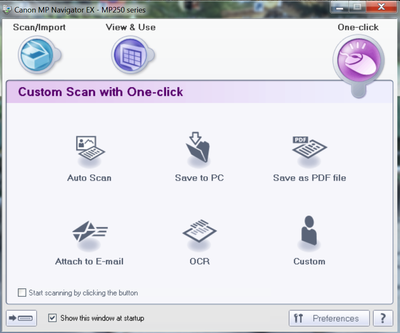- Canon Community
- Discussions & Help
- Printer
- Printer Software & Networking
- Re: Pixma 250 scanner
- Subscribe to RSS Feed
- Mark Topic as New
- Mark Topic as Read
- Float this Topic for Current User
- Bookmark
- Subscribe
- Mute
- Printer Friendly Page
- Mark as New
- Bookmark
- Subscribe
- Mute
- Subscribe to RSS Feed
- Permalink
- Report Inappropriate Content
03-31-2022 09:55 AM
I cannot open my navigator Ex to choose the custom scan with one clickto create a multiple pages pdf document. I installed the scanner from microsoft but I can only scan one pdf page. Can any one help?
I can use the printer to print but can't scan.
Thanks for any tips.
ALi
Solved! Go to Solution.
Accepted Solutions
- Mark as New
- Bookmark
- Subscribe
- Mute
- Subscribe to RSS Feed
- Permalink
- Report Inappropriate Content
04-12-2022 01:41 PM - edited 04-12-2022 01:42 PM
Hi,
If you are using a PIXMA MP250, please be advised that printer has been retired and is not compatible with Windows 11.
If this is the case, you would qualify for the Canon Upgrade program. This is for out of warranty units which have been diagnosed to require service or are incompatible with a new or upgraded system. This program allows you the opportunity to purchase a replacement product discounted from the list price. Free ground shipping is included with your purchase.
If you would like to take advantage of this offer, please the Canon Sales Department at (866) 443-8002 Mon-Sat, 9 AM to 9pm EST excluding holidays.
Did this answer your question? Please click the Accept as Solution button so that others may find the answer as well.
- Mark as New
- Bookmark
- Subscribe
- Mute
- Subscribe to RSS Feed
- Permalink
- Report Inappropriate Content
04-01-2022 08:44 AM
Hi, ALi!
So that the Community can help you better, we need to know exactly which operating system is running on your computer (i.e. Windows or Mac OS, and which version thereof). It would also help us to know which specific Canon printer model you're using. Please confirm whether the printer you're using is the PIXMA MP250 or if it has a different model name. That, and any other details you'd like to give will help the Community better understand your issue!
If this is a time-sensitive matter, click HERE search our knowledge base or find additional support options HERE.
Thanks and have a great day!
- Mark as New
- Bookmark
- Subscribe
- Mute
- Subscribe to RSS Feed
- Permalink
- Report Inappropriate Content
04-01-2022 09:42 AM
Hi Danny,
Originally I have MS window 10 installed on my PC, but have updated to Window 11 since beginning of March 2022.Since then i can only scan a jpeg using my cannon printer. I cannot open the one click scan as I can in window 10, ( see print screen) attached below.
I have have installed the scanner from MS, but I can only scan 1 page in pdf format.
I need multiply pages scan as before. Can you help. Unfortunatly I do not have a CD slot in my new computer, thus will not be able to reintall the printer using the CD.
Please let me know if the above information give you a better view on my problem to help fins a solution.
Many thanks
- Mark as New
- Bookmark
- Subscribe
- Mute
- Subscribe to RSS Feed
- Permalink
- Report Inappropriate Content
04-10-2022 08:58 AM
no soution found for my problem.
- Mark as New
- Bookmark
- Subscribe
- Mute
- Subscribe to RSS Feed
- Permalink
- Report Inappropriate Content
04-12-2022 01:41 PM - edited 04-12-2022 01:42 PM
Hi,
If you are using a PIXMA MP250, please be advised that printer has been retired and is not compatible with Windows 11.
If this is the case, you would qualify for the Canon Upgrade program. This is for out of warranty units which have been diagnosed to require service or are incompatible with a new or upgraded system. This program allows you the opportunity to purchase a replacement product discounted from the list price. Free ground shipping is included with your purchase.
If you would like to take advantage of this offer, please the Canon Sales Department at (866) 443-8002 Mon-Sat, 9 AM to 9pm EST excluding holidays.
Did this answer your question? Please click the Accept as Solution button so that others may find the answer as well.
12/18/2025: New firmware updates are available.
12/15/2025: New firmware update available for EOS C50 - Version 1.0.1.1
11/20/2025: New firmware updates are available.
EOS R5 Mark II - Version 1.2.0
PowerShot G7 X Mark III - Version 1.4.0
PowerShot SX740 HS - Version 1.0.2
10/21/2025: Service Notice: To Users of the Compact Digital Camera PowerShot V1
10/15/2025: New firmware updates are available.
Speedlite EL-5 - Version 1.2.0
Speedlite EL-1 - Version 1.1.0
Speedlite Transmitter ST-E10 - Version 1.2.0
07/28/2025: Notice of Free Repair Service for the Mirrorless Camera EOS R50 (Black)
7/17/2025: New firmware updates are available.
05/21/2025: New firmware update available for EOS C500 Mark II - Version 1.1.5.1
02/20/2025: New firmware updates are available.
RF70-200mm F2.8 L IS USM Z - Version 1.0.6
RF24-105mm F2.8 L IS USM Z - Version 1.0.9
RF100-300mm F2.8 L IS USM - Version 1.0.8
- Getting the dreaded Code 2, 156, 33 on new Canon Lide 400 in Scanners
- Issue scanning to MAC OS 15 TR8620a in Desktop Inkjet Printers
- PIXMA TS5100 - Won't Print in Desktop Inkjet Printers
- CANON PIXMA PRO 200 S printing poorly in Professional Photo Printers
- PIXMA TS7720, Support Code 1651, unable to communicate with server or recognize ink cartridge status in Desktop Inkjet Printers
Canon U.S.A Inc. All Rights Reserved. Reproduction in whole or part without permission is prohibited.