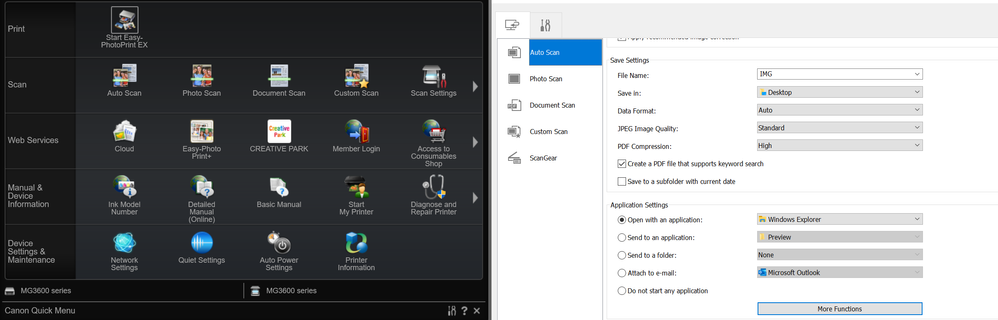- Canon Community
- Discussions & Help
- Printer
- Printer Software & Networking
- Re: PIXMA MG3620 - looking for help changing scann...
- Subscribe to RSS Feed
- Mark Topic as New
- Mark Topic as Read
- Float this Topic for Current User
- Bookmark
- Subscribe
- Mute
- Printer Friendly Page
PIXMA MG3620 - looking for help changing scanner settings to disable pdf
- Mark as New
- Bookmark
- Subscribe
- Mute
- Subscribe to RSS Feed
- Permalink
- Report Inappropriate Content
08-07-2022 08:34 PM
I'm not good at this stuff. I just want the scans to be in image, png or jpg. Really, I'd think it'd be easy here in settings:
But I can't figure it out. How do I disable pdfs?
- Mark as New
- Bookmark
- Subscribe
- Mute
- Subscribe to RSS Feed
- Permalink
- Report Inappropriate Content
08-08-2022 04:12 PM
Hi,
When you need to scan, select the photo option in IJ Scan Utility. By default it will save the scan as a jpeg. If you need to change the photo scan file type, go into settings and select photo scan. From there you can change the file type.
Did this answer your question? Please click the Accept as Solution button so that others may find the answer as well.
- Mark as New
- Bookmark
- Subscribe
- Mute
- Subscribe to RSS Feed
- Permalink
- Report Inappropriate Content
08-08-2022 07:03 PM
Where is IJ Scan Utility? I posted a screenshot of exactly what I am seeing. I asked how to change the settings so it quits giving me pdfs and I get images. How do I do that?
- Mark as New
- Bookmark
- Subscribe
- Mute
- Subscribe to RSS Feed
- Permalink
- Report Inappropriate Content
08-10-2022 02:14 PM
Hi,
Click the Windows start button, scroll down and look for a Canon Utilities folder. Open the folder and select IJ Scan Utility.
From there just select the photo option.
Did this answer your question? Please click the Accept as Solution button so that others may find the answer as well.
12/18/2025: New firmware updates are available.
12/15/2025: New firmware update available for EOS C50 - Version 1.0.1.1
11/20/2025: New firmware updates are available.
EOS R5 Mark II - Version 1.2.0
PowerShot G7 X Mark III - Version 1.4.0
PowerShot SX740 HS - Version 1.0.2
10/21/2025: Service Notice: To Users of the Compact Digital Camera PowerShot V1
10/15/2025: New firmware updates are available.
Speedlite EL-5 - Version 1.2.0
Speedlite EL-1 - Version 1.1.0
Speedlite Transmitter ST-E10 - Version 1.2.0
07/28/2025: Notice of Free Repair Service for the Mirrorless Camera EOS R50 (Black)
7/17/2025: New firmware updates are available.
05/21/2025: New firmware update available for EOS C500 Mark II - Version 1.1.5.1
02/20/2025: New firmware updates are available.
RF70-200mm F2.8 L IS USM Z - Version 1.0.6
RF24-105mm F2.8 L IS USM Z - Version 1.0.9
RF100-300mm F2.8 L IS USM - Version 1.0.8
- PIXMA PRO-10 Colors all wrong in Professional Photo Printers
- Matching Calibrated Screen to Pro 1100 in Professional Photo Printers
- I'm having trouble re-configuring my G7020 printer from WiFi connected to USB instead on MacOS. in Desktop Inkjet Printers
- PIXMA G3272 Black prints as muted grey in Desktop Inkjet Printers
- PIXMA G3200 won't print multiple copies in Desktop Inkjet Printers
Canon U.S.A Inc. All Rights Reserved. Reproduction in whole or part without permission is prohibited.