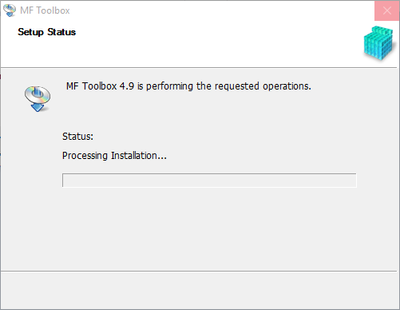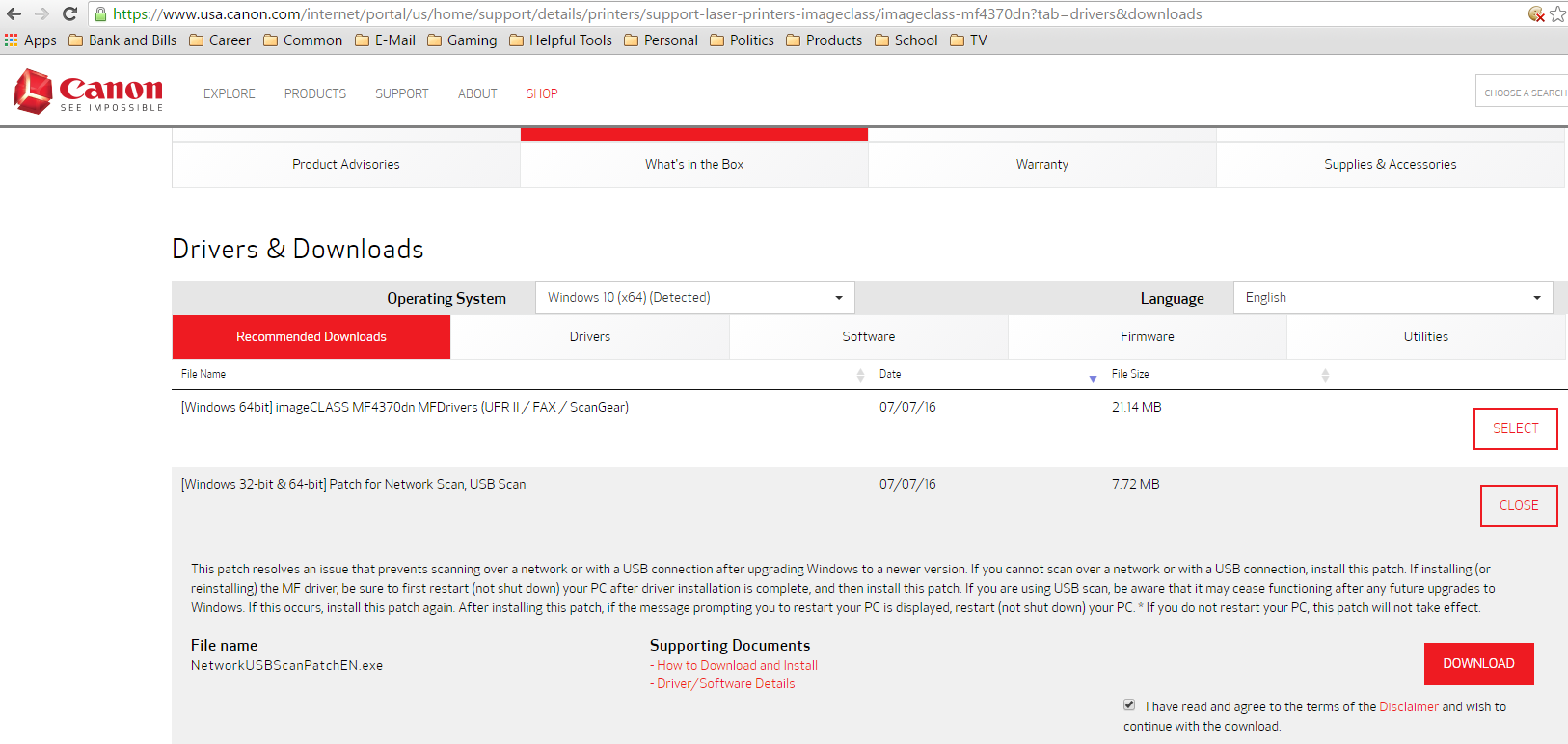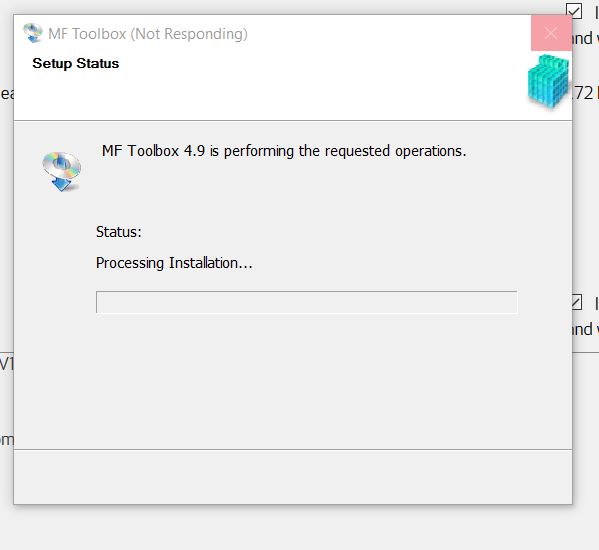- Canon Community
- Discussions & Help
- Printer
- Printer Software & Networking
- MF Toolbox doesn't work on Windows 10
- Subscribe to RSS Feed
- Mark Topic as New
- Mark Topic as Read
- Float this Topic for Current User
- Bookmark
- Subscribe
- Mute
- Printer Friendly Page
- Mark as New
- Bookmark
- Subscribe
- Mute
- Subscribe to RSS Feed
- Permalink
- Report Inappropriate Content
08-03-2015 04:18 PM
I have a MF4570dn, and recently upgraded from Windows 8.1 to Windows 10.
I can no longer scan using the MF Toolbox utility. I had MF Toolbox 4.9 installed before the upgrade, and it worked just fine. After the upgrade, I get "Cannot communicate with the scanner" error dialog:
I thought I would try to reinstall the MF Toolbox utility, but there are two problems.
1) The downloads page shows no downloads for Windows 10 for this printer. This should be updated.
2) I downloaded the one for Windows 8.1, and tried to reinstall, but it just hangs at the "Processing Installation" screen:
I've also tried to uninstall the existing MF Toolbox first, and it also hangs at this same dialog.
I've also tried various other things without success:
- Connecting via USB instead of Network. It detects the scanner, and MF Toolbox can switch to that device, but it still gives a communications error.
- Trying the built-in Windows Scan app instead of MF Toolbox. It uses the WIA driver. It barely starts to scan, then immediately cancels.
Please Canon - forward this to your engineers and provide a fix asap. I cannot use my scanner on Windows 10.
(I can use the printer functionality just fine.)
Solved! Go to Solution.
- Mark as New
- Bookmark
- Subscribe
- Mute
- Subscribe to RSS Feed
- Permalink
- Report Inappropriate Content
07-13-2016 05:23 PM
Please take a look at our new Service Notice on the availability of a patch to address an issue that prevents certain imageCLASS models from scanning as a result of updating to Windows 8, 8.1 or 10.
Windows Scanning Update for imageCLASS:
- Mark as New
- Bookmark
- Subscribe
- Mute
- Subscribe to RSS Feed
- Permalink
- Report Inappropriate Content
07-13-2016 05:50 PM
- Mark as New
- Bookmark
- Subscribe
- Mute
- Subscribe to RSS Feed
- Permalink
- Report Inappropriate Content
07-13-2016 09:00 PM
What a load of c**p. You refer me to the download page for the new patch for my imageclass D530, supposedly dated 7/7/16, and, as usual, it ish't listed on the page. The one on the page is the one from 6/15/16 that I've already tried and it's no good. When, oh when, are you guys going to get your act together?
- Mark as New
- Bookmark
- Subscribe
- Mute
- Subscribe to RSS Feed
- Permalink
- Report Inappropriate Content
07-14-2016 12:16 AM
i have imageclass 4370dn. the link the canon rep provides does lead you in a little bit of a circle but when i selected on the model imageclass i have, it took me to the 'recommended downloads' tab which listed a file called NetworkUSBScanPatchEN.exe. this is new. can't say whether it works as i haven't tried it yet... but it's worth a try. it's quick & easy to install.
- Mark as New
- Bookmark
- Subscribe
- Mute
- Subscribe to RSS Feed
- Permalink
- Report Inappropriate Content
07-14-2016 02:00 AM
Thanks for your suggestion. I followed your directions exactly, and they were the same steps I took before. Alas, for my model imageCLASS D530 there is no driver dated 7/7/16. The latest driver is 6/15/16, that did not work before, and does not have a version number at all, much less the version listed on the support page.
I don't mean to appear ungrateful to Canon, but I would have hoped that if they were going to refer me to a solution they would actually provide the solution at the location they described.
- Mark as New
- Bookmark
- Subscribe
- Mute
- Subscribe to RSS Feed
- Permalink
- Report Inappropriate Content
07-14-2016 05:31 PM
Canon's post (Message 240 on this thread) makes note that they have done some very recent work here (7/7/16).
The following just worked for me on a Color Imageclass MF8580Cdw, which would not scan after the Windows 10 Upgrade. Note that it is connected to a network by wire.
First I did all this which was posted 08-19-2015 10:36 PM (Message 23 in this thread by Piers_A)
Start> in the run box type. Services.msc
(P.S. The "run" box or Command Prompt in windows 10 has moved from its Windows 7 perch. To find it click the Windows/Start button Go to All Apps>Windows System, Click the little down pointer and it will reveal Command Prompt and Control Panel options.)
Scroll down to Windows Image Acquisition (WIA)
Right click, select Properties
Check that Startup type is set to Automatic
Click Log On Tab
Check that Local System account , and Allow service to interact with desktop is checked. Hit apply.
Click Recovery...Click on window next to First Failure, Scroll to Restart the Service. Hit apply.
My scanner still did not work, so I don't know if all the above was necessary to start.
I went to canon.usa support, downloads and entered my printer model which brought me to the following page:
I had previously installed the updated driver from this page: [Windows 64bit] imageCLASS MF8580Cdw MFDrivers (UFR II / PCL / FAX / ScanGear) to get my printer connected. (dated 7-7-16)
I now installed the patch for Network/USB connections: [Windows 32-bit & 64-bit] Patch for Network Scan, USB Scan (also dated 7-7-16)
After I restarted the computer the scanning software now worked as it is supposed to.
(P.S. Since you may be pretty flustered by the point you get all this done after upgrading to Windows 10, don't forget to set the scan setting on the printer to "remote scanner." Otherwise your scanner will ignore you.
My thanks to all who posted various solutions which gave me the hope that something would work. However I must note that my HP Officejet Pro 8610 multi-function set up a lot more easily on both Windows 8.1 and Windows 10.
@Tiffany wrote:Please take a look at our new Service Notice on the availability of a patch to address an issue that prevents certain imageCLASS models from scanning as a result of updating to Windows 8, 8.1 or 10.
Windows Scanning Update for imageCLASS:
- Mark as New
- Bookmark
- Subscribe
- Mute
- Subscribe to RSS Feed
- Permalink
- Report Inappropriate Content
07-16-2016 04:39 PM
Hi Reba.
You are correct. The patch is not applicable to the imageCLASS D530. It is recommended that you uninstall the previous drivers and software, and then reinstall the latest drivers and MF Toolbox software from the Canon website.
I understand that you have performed this process previously and are still continuing to experience an error. So that I can best assist you, what is the exact error message that you receive when you attempt to scan a document?
I look forward to your reply. Should you need immediate assistance with this issue, we recommend that you call us at 1-800-OK-CANON (1-800-652-2666).
- Mark as New
- Bookmark
- Subscribe
- Mute
- Subscribe to RSS Feed
- Permalink
- Report Inappropriate Content
07-16-2016 06:09 PM
Thanks for your response. It's the firs time Canon has acknowledged that my problem is real.
Drivers from the Canon D530 page were uninstalled and reinstalled successfully.
MF Toolbox will not install. Ever since I uninstalled the software after my Win10 upgrade I have not been able to install it. Repeated uninstalls, searches, inclduing registry searches, show no signs at all that any component of MF Tools remain on my system, yet it will not install:
I used MF Tools under Win 7 but for the last three months I have not had full use of my MF devide. Where do I go now?
Reba
- Mark as New
- Bookmark
- Subscribe
- Mute
- Subscribe to RSS Feed
- Permalink
- Report Inappropriate Content
07-17-2016 08:26 PM
i recall install issue happening to me. uninstall both then reboot then reinstall both as opposed to uninstalling 1, reinstalling that 1, etc.
can't say whether the reinstall will actually work but hopefully canon will expedite issue for you if it doesn't. gl.
scott
- Mark as New
- Bookmark
- Subscribe
- Mute
- Subscribe to RSS Feed
- Permalink
- Report Inappropriate Content
07-18-2016 01:19 AM
Thank you, Scott. I did what you suggested and got the same result: hanging on installation. I, too, wish Canon would expedite this.
01/20/2026: New firmware updates are available.
12/22/2025: New firmware update is available for EOS R6 Mark III- Version 1.0.2
11/20/2025: New firmware updates are available.
EOS R5 Mark II - Version 1.2.0
PowerShot G7 X Mark III - Version 1.4.0
PowerShot SX740 HS - Version 1.0.2
10/21/2025: Service Notice: To Users of the Compact Digital Camera PowerShot V1
10/15/2025: New firmware updates are available.
Speedlite EL-5 - Version 1.2.0
Speedlite EL-1 - Version 1.1.0
Speedlite Transmitter ST-E10 - Version 1.2.0
07/28/2025: Notice of Free Repair Service for the Mirrorless Camera EOS R50 (Black)
7/17/2025: New firmware updates are available.
05/21/2025: New firmware update available for EOS C500 Mark II - Version 1.1.5.1
02/20/2025: New firmware updates are available.
RF70-200mm F2.8 L IS USM Z - Version 1.0.6
RF24-105mm F2.8 L IS USM Z - Version 1.0.9
RF100-300mm F2.8 L IS USM - Version 1.0.8
- imageCLASS D550 prints on new computer but won't scan in Office Printers
- PIXMA TS9520A Quick utility toolbox cannot find printer in Printer Software & Networking
- imageCLASS MF4720W MF Toolbox error when I try to scan in Printer Software & Networking
- imageCLASS MF216n - 24H2 Network Scanning Solution! in Printer Software & Networking
- MF4350d not scanning in win 11, printing OK in Office Printers
Canon U.S.A Inc. All Rights Reserved. Reproduction in whole or part without permission is prohibited.