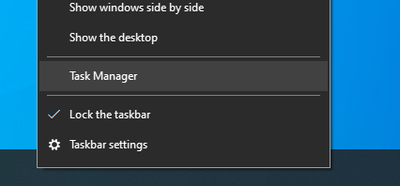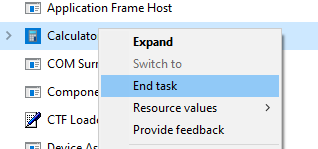- Canon Community
- Discussions & Help
- Printer
- Printer Software & Networking
- Re: MAXIFY MB2720 Unable to fax from computer, iss...
- Subscribe to RSS Feed
- Mark Topic as New
- Mark Topic as Read
- Float this Topic for Current User
- Bookmark
- Subscribe
- Mute
- Printer Friendly Page
- Mark as New
- Bookmark
- Subscribe
- Mute
- Subscribe to RSS Feed
- Permalink
- Report Inappropriate Content
11-28-2023
01:50 PM
- last edited on
11-29-2023
09:22 AM
by
Danny
I went to send a fax from my desktop Word program and the option to fax was not available. I have tried to uninstall the MP Drivers several times, restarting in-between but continue to get the same message that it can't be uninstalled due to the fax driver running. I've tried about 7 differetn procedures and can't get it to work. I even tried to reinstall the software from the disk as well as the Canon download site with no resolution. I don't know what made the "Fax" printer disappear.
So now, my Canon printer isn't even showing up as a printer on the computer.
I have a MB2720 printer on Windows 10.
TIA,
Stephanie
Solved! Go to Solution.
Accepted Solutions
- Mark as New
- Bookmark
- Subscribe
- Mute
- Subscribe to RSS Feed
- Permalink
- Report Inappropriate Content
11-29-2023 09:57 AM
Greetings Stephanie,
Let see if this helps.
How is your printer connected? If wireless you can proceed. If USB, unplug the USB connection to your computer now.
Next, right-click on a black portion of the program bar (bottom of your desktop). Click on Task Manager from the context menu
Select the Processes tab and look closely for any canon application or processes related to FAX. If you have the Windows FAX and Scan feature installed, you might see that too. Right-click on it and select end task. Example:
Next, Open Settings > Control Panel > Device and Printers. If you see any listings for your Canon Printer there, right-click again and select remove device from the context menu.
Now open Control Panel > Programs and Features. Uninstall all Canon Software, applications, drivers, etc associated with your Maxify device.
Important: Restart your computer
Now you are ready to reinstall the printer.
Use this download:
https://pdisp01.c-wss.com/gdl/WWUFORedirectTarget.do?id=MDEwMDAwNzQwMzAy&cmp=ABR&lang=EN
Follow the instructions and do not connect the printer until prompted to do so.
~Rick
Bay Area - CA
~R5 C (1.1.2.1), ~R50v (1.1.1) ~RF Trinity, ~RF 100 Macro, ~RF 100~400, ~RF 100~500, ~RF 200-800 +RF 1.4x TC, BG-R10, 430EX III-RT ~DxO PhotoLab Elite ~DaVinci Resolve Studio ~ImageClass MF644Cdw/MF656Cdw ~Pixel 8 ~CarePaks Are Worth It
- Mark as New
- Bookmark
- Subscribe
- Mute
- Subscribe to RSS Feed
- Permalink
- Report Inappropriate Content
11-29-2023 01:58 AM
Send fax from computer refer to the link below
Canon : Inkjet Manuals : Sending Faxes from Computer (Windows)
- Mark as New
- Bookmark
- Subscribe
- Mute
- Subscribe to RSS Feed
- Permalink
- Report Inappropriate Content
11-29-2023 08:28 AM
Hi, Stephanie!
Try to reinstall all of the software from https://canon.us/ijsetup
It will walk you through the process as if you're setting it up brand-new.
You'll see instructions on sending a fax using a Mac HERE and Windows HERE.
I hope this helps!
- Mark as New
- Bookmark
- Subscribe
- Mute
- Subscribe to RSS Feed
- Permalink
- Report Inappropriate Content
11-29-2023 09:57 AM
Greetings Stephanie,
Let see if this helps.
How is your printer connected? If wireless you can proceed. If USB, unplug the USB connection to your computer now.
Next, right-click on a black portion of the program bar (bottom of your desktop). Click on Task Manager from the context menu
Select the Processes tab and look closely for any canon application or processes related to FAX. If you have the Windows FAX and Scan feature installed, you might see that too. Right-click on it and select end task. Example:
Next, Open Settings > Control Panel > Device and Printers. If you see any listings for your Canon Printer there, right-click again and select remove device from the context menu.
Now open Control Panel > Programs and Features. Uninstall all Canon Software, applications, drivers, etc associated with your Maxify device.
Important: Restart your computer
Now you are ready to reinstall the printer.
Use this download:
https://pdisp01.c-wss.com/gdl/WWUFORedirectTarget.do?id=MDEwMDAwNzQwMzAy&cmp=ABR&lang=EN
Follow the instructions and do not connect the printer until prompted to do so.
~Rick
Bay Area - CA
~R5 C (1.1.2.1), ~R50v (1.1.1) ~RF Trinity, ~RF 100 Macro, ~RF 100~400, ~RF 100~500, ~RF 200-800 +RF 1.4x TC, BG-R10, 430EX III-RT ~DxO PhotoLab Elite ~DaVinci Resolve Studio ~ImageClass MF644Cdw/MF656Cdw ~Pixel 8 ~CarePaks Are Worth It
12/18/2025: New firmware updates are available.
12/15/2025: New firmware update available for EOS C50 - Version 1.0.1.1
11/20/2025: New firmware updates are available.
EOS R5 Mark II - Version 1.2.0
PowerShot G7 X Mark III - Version 1.4.0
PowerShot SX740 HS - Version 1.0.2
10/21/2025: Service Notice: To Users of the Compact Digital Camera PowerShot V1
10/15/2025: New firmware updates are available.
Speedlite EL-5 - Version 1.2.0
Speedlite EL-1 - Version 1.1.0
Speedlite Transmitter ST-E10 - Version 1.2.0
07/28/2025: Notice of Free Repair Service for the Mirrorless Camera EOS R50 (Black)
7/17/2025: New firmware updates are available.
05/21/2025: New firmware update available for EOS C500 Mark II - Version 1.1.5.1
02/20/2025: New firmware updates are available.
RF70-200mm F2.8 L IS USM Z - Version 1.0.6
RF24-105mm F2.8 L IS USM Z - Version 1.0.9
RF100-300mm F2.8 L IS USM - Version 1.0.8
- imageCLASS MF663Cdw Driver is "not supported by the computer" in Printer Software & Networking
- PIXMA MG2922 Can't download driver to computer, phone app can't find printer in Printer Software & Networking
- How To Install Canon CanoScan 500F on windows 10 and 11. I installed on Windows 11 Here is how in Scanners
- PIXMA TS9120 Wireless connection issue with Windows computer, Mac OK in Printer Software & Networking
- Canon Pixma G620 – Cannot install Canon driver and defaulting to Airprint in Printer Software & Networking
Canon U.S.A Inc. All Rights Reserved. Reproduction in whole or part without permission is prohibited.