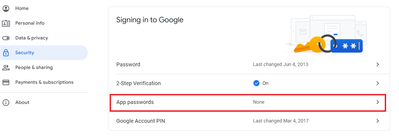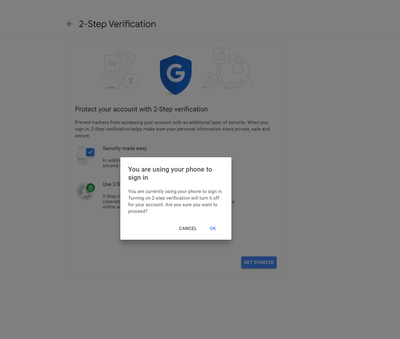- Meet Our Illuminaries
- Discussions & Help
- Gallery
- Learn With Canon
- About Our Community
- Meet Our Illuminaries
- Discussions & Help
- Gallery
- Learn With Canon
- About Our Community
- Canon Community
- Discussions & Help
- Printer
- Printer Software & Networking
- Google Disabling "Less Secure Apps"
- Subscribe to RSS Feed
- Mark Topic as New
- Mark Topic as Read
- Float this Topic for Current User
- Bookmark
- Subscribe
- Mute
- Printer Friendly Page
- Mark as New
- Bookmark
- Subscribe
- Mute
- Subscribe to RSS Feed
- Permalink
- Report Inappropriate Content
04-08-2022 01:08 PM
On May 30, 2022 Google will disable the 'less secure apps' feature for its Gmail users. For many owners of Canon printers and scanners, this feature is crucial to using email to scan documents. Does anyone have a solution for using Gmail SMTP Relay to email documents from a Canon printer scanner that will work after May 30, 2022?
Solved! Go to Solution.
Accepted Solutions
- Mark as New
- Bookmark
- Subscribe
- Mute
- Subscribe to RSS Feed
- Permalink
- Report Inappropriate Content
04-09-2022 12:55 AM - edited 04-09-2022 01:12 AM
Greetings,
Have you considered using an App Password? Best practice, if you don't have 2FA enabled on ALL of your accounts, you should.
Sign in with App Passwords - Google Account Help
You didn't mention what model printer you have. You might want to check for a FW update if available. This could add support, but I have no idea what Canon ultimately plans to do about this with its current lineup of personal/professiona printers.
~Rick
Bay Area - CA
~R5 C (1.1.2.1), ~R50v (1.1.1) ~RF Trinity, ~RF 100 Macro, ~RF 100~400, ~RF 100~500, ~RF 200-800 +RF 1.4x TC, BG-R10, 430EX III-RT ~DxO PhotoLab Elite ~DaVinci Resolve Studio ~ImageClass MF644Cdw/MF656Cdw ~Pixel 8 ~CarePaks Are Worth It
- Mark as New
- Bookmark
- Subscribe
- Mute
- Subscribe to RSS Feed
- Permalink
- Report Inappropriate Content
04-09-2022 12:55 AM - edited 04-09-2022 01:12 AM
Greetings,
Have you considered using an App Password? Best practice, if you don't have 2FA enabled on ALL of your accounts, you should.
Sign in with App Passwords - Google Account Help
You didn't mention what model printer you have. You might want to check for a FW update if available. This could add support, but I have no idea what Canon ultimately plans to do about this with its current lineup of personal/professiona printers.
~Rick
Bay Area - CA
~R5 C (1.1.2.1), ~R50v (1.1.1) ~RF Trinity, ~RF 100 Macro, ~RF 100~400, ~RF 100~500, ~RF 200-800 +RF 1.4x TC, BG-R10, 430EX III-RT ~DxO PhotoLab Elite ~DaVinci Resolve Studio ~ImageClass MF644Cdw/MF656Cdw ~Pixel 8 ~CarePaks Are Worth It
- Mark as New
- Bookmark
- Subscribe
- Mute
- Subscribe to RSS Feed
- Permalink
- Report Inappropriate Content
04-09-2022 12:44 PM
Ah thanks. I didn't realize that would work around the less secure apps situation. I believe that solved it. Appreciate the tip!
- Mark as New
- Bookmark
- Subscribe
- Mute
- Subscribe to RSS Feed
- Permalink
- Report Inappropriate Content
07-01-2022 10:07 AM
I have the same problem with a Canon MF743Cdw. I am trying to use a gmail account for the scan and email feature. I use my phone to sign into Google, so the app password feature is not available to me.
- Mark as New
- Bookmark
- Subscribe
- Mute
- Subscribe to RSS Feed
- Permalink
- Report Inappropriate Content
07-02-2022 09:46 AM
Greetings,
The App Password feature is available regardless of what authentication method you use to sign into Google. I use my Pixel6 to authenticate as well.
Select Account > Security > App Passwords
~Rick
Bay Area - CA
~R5 C (1.1.2.1), ~R50v (1.1.1) ~RF Trinity, ~RF 100 Macro, ~RF 100~400, ~RF 100~500, ~RF 200-800 +RF 1.4x TC, BG-R10, 430EX III-RT ~DxO PhotoLab Elite ~DaVinci Resolve Studio ~ImageClass MF644Cdw/MF656Cdw ~Pixel 8 ~CarePaks Are Worth It
- Mark as New
- Bookmark
- Subscribe
- Mute
- Subscribe to RSS Feed
- Permalink
- Report Inappropriate Content
07-02-2022 12:42 PM
This is the message I am getting, which prevents me from using 2F:
Is there another work around for using a gmail account?
- Mark as New
- Bookmark
- Subscribe
- Mute
- Subscribe to RSS Feed
- Permalink
- Report Inappropriate Content
07-02-2022 06:56 PM
Greetings,
Your message above indicates you are using a phone number instead of an email address on your google account. This would keep you from creating an App Password.
Enable 2FA:
Use your gmail address for log in. You will have several options for 2nd factors)
Android device - Google sends push notifications directly to your device, no additional configuration is required.
SMS Text - Google will send SMS Text message to your phone, you supply the number where you want txt messages sent
Google Authenticator - Free download from the Play Store. Benefit of this app... It can be used for a variety of other accounts.
Whichever you decide on, you'll need to enable 2FA in order to use App Passwords.
The log in experience will still be seamless "Approve" or "Deny". It was me, or it wasn't me.
Cheers!
~Rick
Bay Area - CA
~R5 C (1.1.2.1), ~R50v (1.1.1) ~RF Trinity, ~RF 100 Macro, ~RF 100~400, ~RF 100~500, ~RF 200-800 +RF 1.4x TC, BG-R10, 430EX III-RT ~DxO PhotoLab Elite ~DaVinci Resolve Studio ~ImageClass MF644Cdw/MF656Cdw ~Pixel 8 ~CarePaks Are Worth It
- Mark as New
- Bookmark
- Subscribe
- Mute
- Subscribe to RSS Feed
- Permalink
- Report Inappropriate Content
07-07-2022 07:39 PM
After changing to the 2FA that you suggested, I was able to update the Canon password to my gmail and it worked. Many thanks.
- Mark as New
- Bookmark
- Subscribe
- Mute
- Subscribe to RSS Feed
- Permalink
- Report Inappropriate Content
10-24-2023 04:58 PM - edited 10-27-2023 02:42 PM
Thanks for bringing this to attention. The change Google's making can indeed affect how some devices, including Canon printers and scanners, interact with Gmail. To maintain functionality, you might want to consider using an App Password. It's a secure way to grant access without compromising your main account. Speaking of making things easier, have you ever considered exploring games that pay real money? They can be a fun and potentially lucrative way to spend your time. If you're interested, check out this article on joywallet.com for some recommendations and tips on getting started.
- Mark as New
- Bookmark
- Subscribe
- Mute
- Subscribe to RSS Feed
- Permalink
- Report Inappropriate Content
10-24-2023 06:42 PM
Thanks for the feedback. Glad it helped you.
~Rick
Bay Area - CA
~R5 C (1.1.2.1), ~R50v (1.1.1) ~RF Trinity, ~RF 100 Macro, ~RF 100~400, ~RF 100~500, ~RF 200-800 +RF 1.4x TC, BG-R10, 430EX III-RT ~DxO PhotoLab Elite ~DaVinci Resolve Studio ~ImageClass MF644Cdw/MF656Cdw ~Pixel 8 ~CarePaks Are Worth It
12/18/2025: New firmware updates are available.
12/15/2025: New firmware update available for EOS C50 - Version 1.0.1.1
11/20/2025: New firmware updates are available.
EOS R5 Mark II - Version 1.2.0
PowerShot G7 X Mark III - Version 1.4.0
PowerShot SX740 HS - Version 1.0.2
10/21/2025: Service Notice: To Users of the Compact Digital Camera PowerShot V1
10/15/2025: New firmware updates are available.
Speedlite EL-5 - Version 1.2.0
Speedlite EL-1 - Version 1.1.0
Speedlite Transmitter ST-E10 - Version 1.2.0
07/28/2025: Notice of Free Repair Service for the Mirrorless Camera EOS R50 (Black)
7/17/2025: New firmware updates are available.
05/21/2025: New firmware update available for EOS C500 Mark II - Version 1.1.5.1
02/20/2025: New firmware updates are available.
RF70-200mm F2.8 L IS USM Z - Version 1.0.6
RF24-105mm F2.8 L IS USM Z - Version 1.0.9
RF100-300mm F2.8 L IS USM - Version 1.0.8
- Image Capture hijacks my LiDE 400 in Scanners
- imagePROGRAF PRO-1000 Colour issues on glossy paper, OK on matte in Professional Photo Printers
- Canon iP8700: Printer doesn't finish printing photo--prints partially in Desktop Inkjet Printers
- PIXMA G2410 PC says driver not installed after MP driver installation in Printer Software & Networking
- How to Disable Color Management on PIXMA iX6820 in Desktop Inkjet Printers
Canon U.S.A Inc. All Rights Reserved. Reproduction in whole or part without permission is prohibited.