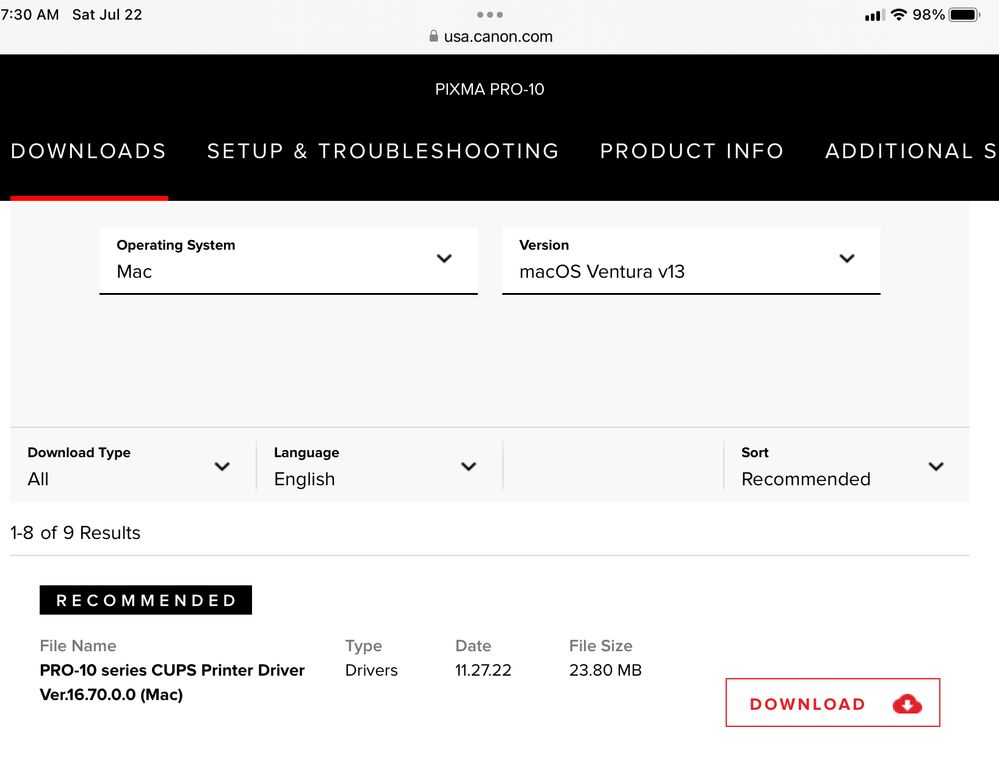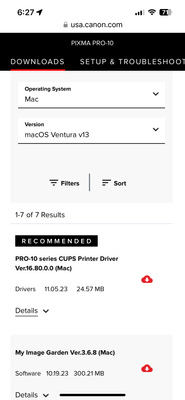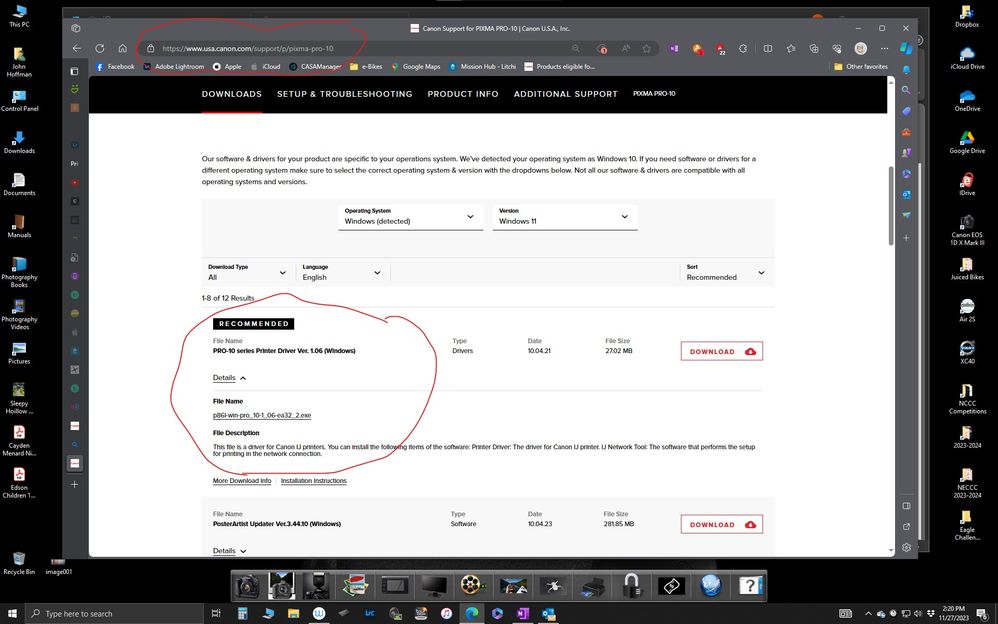- Canon Community
- Discussions & Help
- Printer
- Printer Software & Networking
- Re: Canon Pro-10 drivers not working for Mac OS ve...
- Subscribe to RSS Feed
- Mark Topic as New
- Mark Topic as Read
- Float this Topic for Current User
- Bookmark
- Subscribe
- Mute
- Printer Friendly Page
Canon Pro-10 drivers not working for Mac OS ventura.
- Mark as New
- Bookmark
- Subscribe
- Mute
- Subscribe to RSS Feed
- Permalink
- Report Inappropriate Content
07-22-2023 01:27 AM
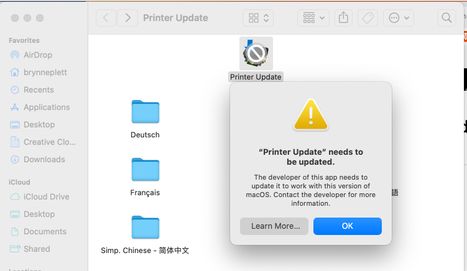
- Mark as New
- Bookmark
- Subscribe
- Mute
- Subscribe to RSS Feed
- Permalink
- Report Inappropriate Content
07-22-2023 07:32 AM
@bplett wrote:
I'm not sure what to do. The drivers are not working for the canon pro 10 printer on Mac.
Welcome to the forum.
Do you have this driver installed?
Conway, NH
R6 Mark III, M200, Many lenses, Pixma PRO-100, Pixma TR8620a, Lr Classic
- Mark as New
- Bookmark
- Subscribe
- Mute
- Subscribe to RSS Feed
- Permalink
- Report Inappropriate Content
11-26-2023 05:20 PM
So not only is my very amazing Pro-10 series printer is paralyzed and I am not possibly going to get the functionality back for this printer that used to be the best printer I had. This bloody MacBook Pro has eliminated most of my capability to work as a photographer. I can't move forward with Topaz AI apps, I can't use my Canon Printer, what next all my Adobe apps need to be thrown out as well. Can we not get an answer on how to use the equipment from Canon that we have? I have two of these printers, one in the US and one in the UK as they were amazing. Now both sit and say "paused" and will do nothing!!!!! Come on. MacOS Ventura 13.5.2 with another update waiting and me not updating as the rest of my software will possibly stop working... any updates to get my printer to print?
- Mark as New
- Bookmark
- Subscribe
- Mute
- Subscribe to RSS Feed
- Permalink
- Report Inappropriate Content
11-26-2023 06:28 PM
Do you have this driver installed?
Conway, NH
R6 Mark III, M200, Many lenses, Pixma PRO-100, Pixma TR8620a, Lr Classic
- Mark as New
- Bookmark
- Subscribe
- Mute
- Subscribe to RSS Feed
- Permalink
- Report Inappropriate Content
11-27-2023 01:18 PM
Yes 16.70.0. After a couple of hours yesterday, I finally have a very skeleton version of my Canon Pro-10 now working. I finally sent a photo from my iPad to “wake it up” and get it off of “pause”. But the super utility that I used to have through windows is totally gone and I only have a very skeleton version “barebones version” of a printer utility, basically, “do you want to print, ok. Then it prints but all the great features in the utility that came with it for my Windows install are gone… I can print, but with both hands tied behind my back. How do I load a version of the Printer Utility?
- Mark as New
- Bookmark
- Subscribe
- Mute
- Subscribe to RSS Feed
- Permalink
- Report Inappropriate Content
11-27-2023 02:21 PM
@shariargent wrote:Yes 16.70.0. After a couple of hours yesterday, I finally have a very skeleton version of my Canon Pro-10 now working. I finally sent a photo from my iPad to “wake it up” and get it off of “pause”. But the super utility that I used to have through windows is totally gone and I only have a very skeleton version “barebones version” of a printer utility, basically, “do you want to print, ok. Then it prints but all the great features in the utility that came with it for my Windows install are gone… I can print, but with both hands tied behind my back. How do I load a version of the Printer Utility?
You said you have 16.70.0 installed, but the link I posted to you yesterday is for 16.80.0. Those are Mac drivers, and your screenshot if from a Mac.
Then you are talking about iPad and Windows. The iPad print app is going to be basic compared to a Mac.
I don't understand why you would need top print from a "Printer Utility". The software that you are printing from should control printing and let you select the printer.
If you are printing from Windows the latest driver would be:
Conway, NH
R6 Mark III, M200, Many lenses, Pixma PRO-100, Pixma TR8620a, Lr Classic
- Mark as New
- Bookmark
- Subscribe
- Mute
- Subscribe to RSS Feed
- Permalink
- Report Inappropriate Content
11-27-2023 04:20 PM
Sorry read the wrong screen print, no, I will consider adding the later driver. No, I am not printing from an iPad, only did that just to get the Canon Pro-10 to get out of "pause" mode. I am using it at the moment. What I was saying is the original non-MacOS version. Utility had more capability, this utility with Mac is very basic. Yes, you can choose paper and let PS choose colors but that's it. There was a big performance to update the driver a year ago, unless this new .80 gives me more capability, I will just use this for now. Thank you.
- Mark as New
- Bookmark
- Subscribe
- Mute
- Subscribe to RSS Feed
- Permalink
- Report Inappropriate Content
11-27-2023 05:44 PM
@shariargent wrote:Sorry read the wrong screen print, no, I will consider adding the later driver. No, I am not printing from an iPad, only did that just to get the Canon Pro-10 to get out of "pause" mode. I am using it at the moment. What I was saying is the original non-MacOS version. Utility had more capability, this utility with Mac is very basic. Yes, you can choose paper and let PS choose colors but that's it. There was a big performance to update the driver a year ago, unless this new .80 gives me more capability, I will just use this for now. Thank you.
I am probably stating something you already know, but here goes:
Installing a printing on a Mac system is a two step process. First you download and install the driver and then you add the printer.
A common problem/error when adding a printer is folks don't wait long enough and wind up adding the Apple AirPrint driver version of the printer, which has reduced capabilities and doesn't use all the features of a canon printer.
When the "+" icon is selected to add a printer the first version of the printer that appears is the AirPrint version. It is necessary to wait for the IJ Series version of the printer to appear. that could take several minutes and almost always is after the AirPrint version shows up.
Conway, NH
R6 Mark III, M200, Many lenses, Pixma PRO-100, Pixma TR8620a, Lr Classic
12/18/2025: New firmware updates are available.
12/15/2025: New firmware update available for EOS C50 - Version 1.0.1.1
11/20/2025: New firmware updates are available.
EOS R5 Mark II - Version 1.2.0
PowerShot G7 X Mark III - Version 1.4.0
PowerShot SX740 HS - Version 1.0.2
10/21/2025: Service Notice: To Users of the Compact Digital Camera PowerShot V1
10/15/2025: New firmware updates are available.
Speedlite EL-5 - Version 1.2.0
Speedlite EL-1 - Version 1.1.0
Speedlite Transmitter ST-E10 - Version 1.2.0
07/28/2025: Notice of Free Repair Service for the Mirrorless Camera EOS R50 (Black)
7/17/2025: New firmware updates are available.
05/21/2025: New firmware update available for EOS C500 Mark II - Version 1.1.5.1
02/20/2025: New firmware updates are available.
RF70-200mm F2.8 L IS USM Z - Version 1.0.6
RF24-105mm F2.8 L IS USM Z - Version 1.0.9
RF100-300mm F2.8 L IS USM - Version 1.0.8
- imageCLASS MF753cdw won't wake up from sleep mode without power cycle in Office Printers
- How To Install Canon CanoScan 500F on windows 10 and 11. I installed on Windows 11 Here is how in Scanners
- Canon Pixma Pro-200S cuts off part of my print in Professional Photo Printers
- imageCLASS MF654Cdw AIX Compatibility in Office Printers
- Can’t install PIXMA PRO-100 on Mac, orange light blinks 9 times in Professional Photo Printers
Canon U.S.A Inc. All Rights Reserved. Reproduction in whole or part without permission is prohibited.