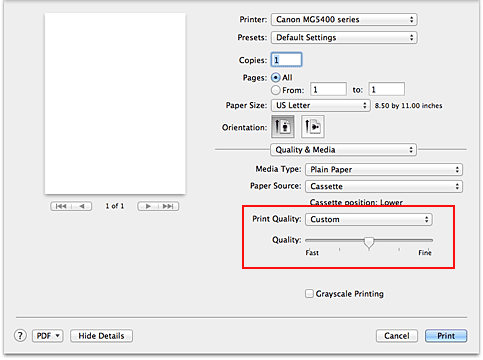- Canon Community
- Discussions & Help
- Printer
- Desktop Inkjet Printers
- Re: set mg5420 to print draft quality
- Subscribe to RSS Feed
- Mark Topic as New
- Mark Topic as Read
- Float this Topic for Current User
- Bookmark
- Subscribe
- Mute
- Printer Friendly Page
set mg5420 to print draft quality
- Mark as New
- Bookmark
- Subscribe
- Mute
- Subscribe to RSS Feed
- Permalink
- Report Inappropriate Content
05-01-2016 11:20 AM
How can I set my MG5420 to print in draft quality. I use a Mac OS-10
- Mark as New
- Bookmark
- Subscribe
- Mute
- Subscribe to RSS Feed
- Permalink
- Report Inappropriate Content
05-03-2016 08:51 AM
Hi jlosquadro,
The PIXMA MG5420 has a setting named "Fast" which is the same as "Draft". To set your PIXMA MG5420 to "Fast", please follow these steps:
1. In the application that you are printing from, please click File and then Print.
2. Select Quality & Media from the pop-up menu.
3. Select Custom from the Print Quality drop down box.
4. Move the slider bar to the left, to select "Fast".
03/27/2024: RF LENS WORLD Launched!
03/26/2024: New firmware updates are available.
EOS 1DX Mark III - Version 1.9.0
03/22/2024: Canon Learning Center | Photographing the Total Solar Eclipse
02/29/2024: New software version 2.1 available for EOS WEBCAM UTILITY PRO
02/01/2024: New firmware version 1.1.0.1 is available for EOS C500 Mark II
12/05/2023: New firmware updates are available.
EOS R6 Mark II - Version 1.3.0
11/13/2023: Community Enhancements Announced
09/26/2023: New firmware version 1.4.0 is available for CN-E45-135mm T 2.4 L F
08/18/2023: Canon EOS R5 C training series is released.
07/31/2023: New firmware updates are available.
06/30/2023: New firmware version 1.0.5.1 is available for EOS-R5 C
- PIXMA TS5350 Borderless printing washes out image in Desktop Inkjet Printers
- Dialogue box doesn't appear when printing on Canon TR7020a in Desktop Inkjet Printers
- PIXMA TR4520 Printing Draft Quality Using Canon Print in Desktop Inkjet Printers
- Lower Print Quality on a Canon Maxify MB5170 in Office Printers
- PIXMA TS9521c settings for clear sticker paper in Desktop Inkjet Printers
Canon U.S.A Inc. All Rights Reserved. Reproduction in whole or part without permission is prohibited.