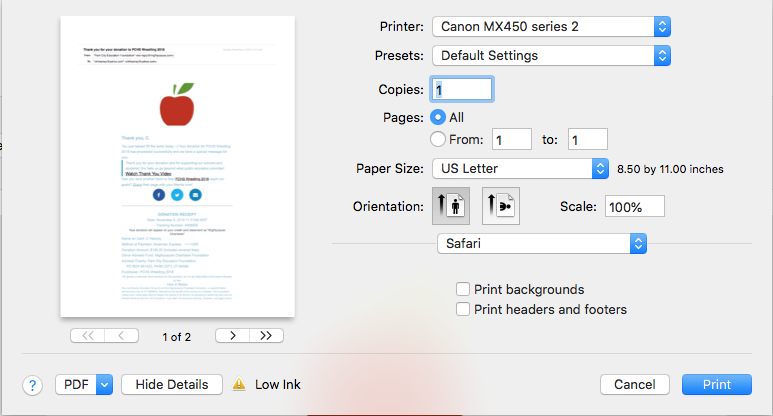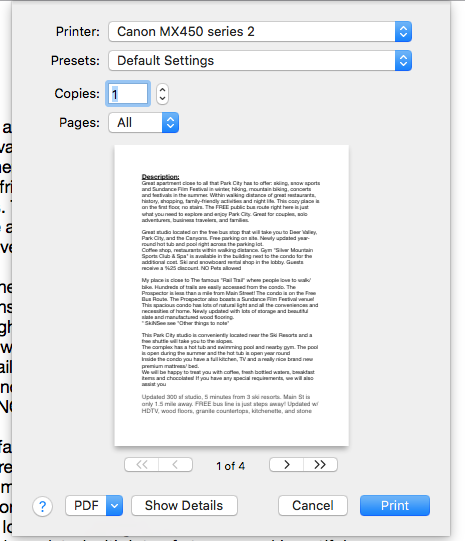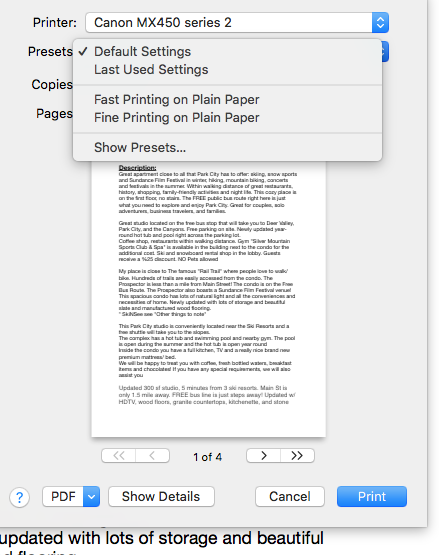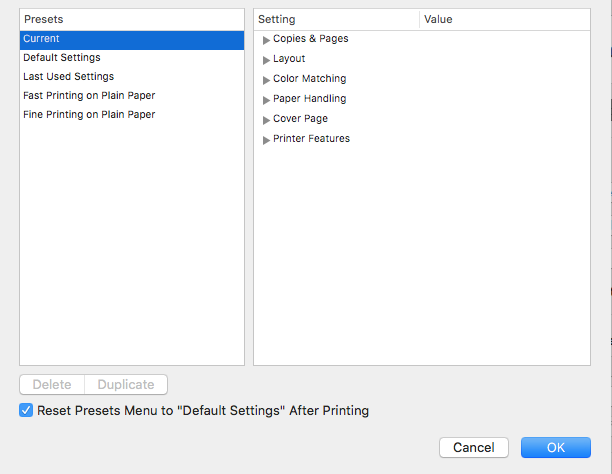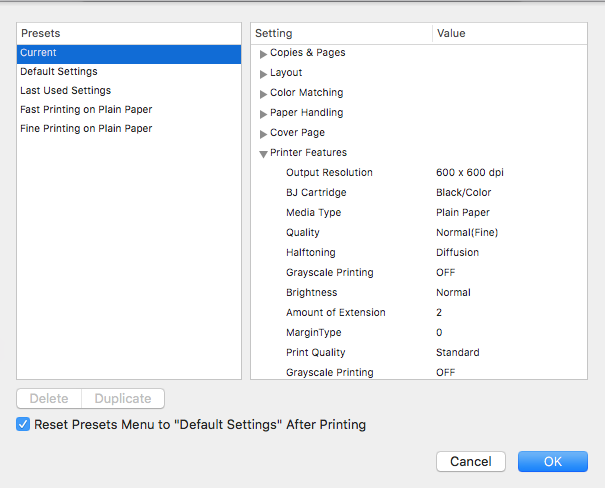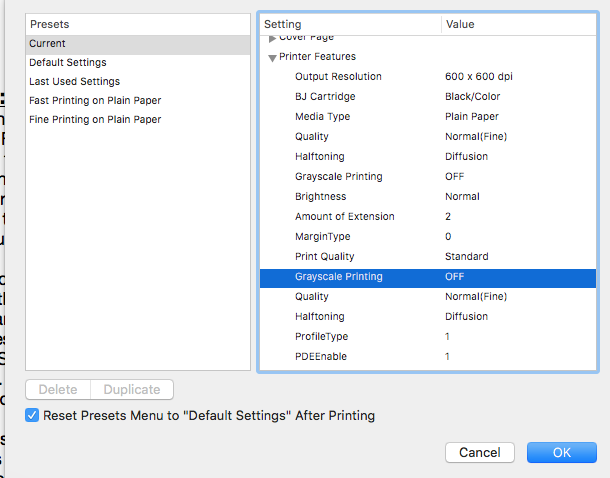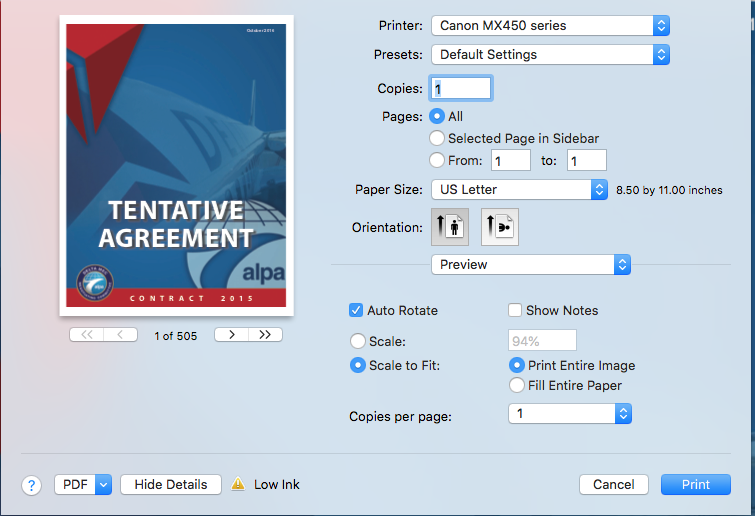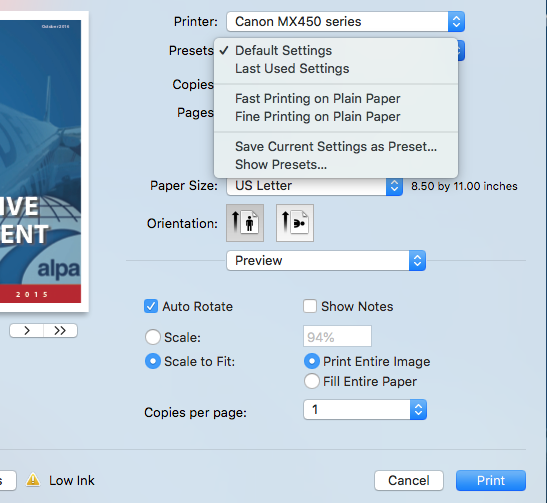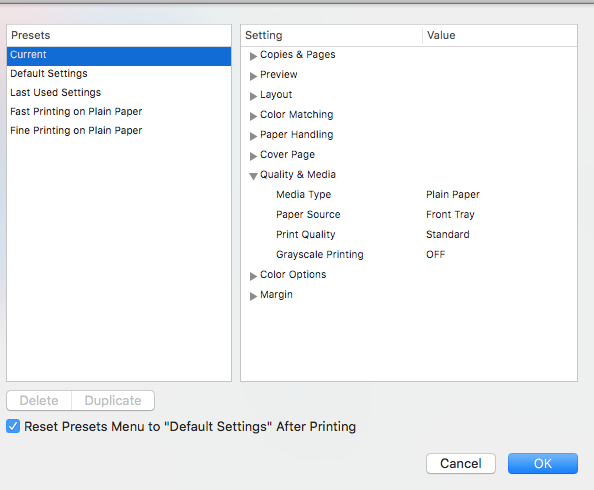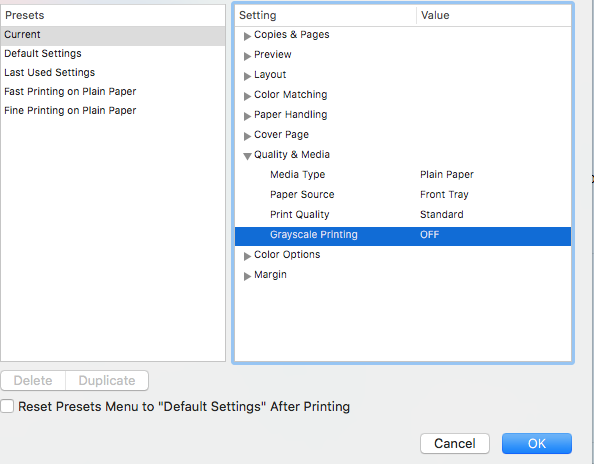- Canon Community
- Discussions & Help
- Printer
- Desktop Inkjet Printers
- Re: printing in black and white
- Subscribe to RSS Feed
- Mark Topic as New
- Mark Topic as Read
- Float this Topic for Current User
- Bookmark
- Subscribe
- Mute
- Printer Friendly Page
printing in black and white
- Mark as New
- Bookmark
- Subscribe
- Mute
- Subscribe to RSS Feed
- Permalink
- Report Inappropriate Content
03-04-2019 01:09 PM
I have a Pixma MX452. I am running macOS Sierra on a Mac desktop.
How do I print in black and white? Whenever the printer page comes up when I want to print, there is no option for black and white.
Thanks in advance.
- Mark as New
- Bookmark
- Subscribe
- Mute
- Subscribe to RSS Feed
- Permalink
- Report Inappropriate Content
03-07-2019 01:01 PM
Hi heaney,
Please click HERE for steps on how to set black and white printing on your Mac.
Did this answer your question? Please click the Accept as Solution button so that others may find the answer as well.
- Mark as New
- Bookmark
- Subscribe
- Mute
- Subscribe to RSS Feed
- Permalink
- Report Inappropriate Content
03-08-2019 01:26 PM - edited 03-08-2019 01:28 PM
This does not work for me. My print command window does not have the same options. I managed to find "grayscale printing" and it was turned off, but I cannot figure out how to turn it on.
- Mark as New
- Bookmark
- Subscribe
- Mute
- Subscribe to RSS Feed
- Permalink
- Report Inappropriate Content
03-08-2019 01:29 PM
I don't know whether its the Canon or the Mac, but this seems overly complicated just to print in black and white.
- Mark as New
- Bookmark
- Subscribe
- Mute
- Subscribe to RSS Feed
- Permalink
- Report Inappropriate Content
03-12-2019 01:18 PM
Hi heaney,
Since the qualify & media option is not showing in your picture, I recommend checking the printer driver. Please open your system preferences and then select printer and scanners.
From that screen, select the MX450 series printer on the left side and press the minus button to remove the printer. Once the printer and any copies of it are removed, click the + button and select add a new printer. This will open the add printer window.
If you have the printer setup wirelessly, then two options will appear in this window MX450 series Bonjour and MX450 series IJ Network. Make sure you select the one with IJ Network. If you have the printer connected via a USB cord it will appear as MX450 series USB.
Once the printer is added back on, please try to print again and let us know if the Quality and Media option is still missing.
We look forward to your reply.
- Mark as New
- Bookmark
- Subscribe
- Mute
- Subscribe to RSS Feed
- Permalink
- Report Inappropriate Content
03-12-2019 03:12 PM
That did not work.
when I choose to print a document, this is the box that pops up.....
By selecting the "Presets" drop down menu, and selecting "show presets", I can get to a menu that has a "quality and media" option....
But, even by selecting "Grayscale Printing", there is no way I can find to change the setting from off.
- Mark as New
- Bookmark
- Subscribe
- Mute
- Subscribe to RSS Feed
- Permalink
- Report Inappropriate Content
03-15-2019 01:11 PM
Hi heaney,
Click on the preview box below orientation and let us know if anything appears in the drop down menu or if preview is the only option.
We look forward to your reply.
- Mark as New
- Bookmark
- Subscribe
- Mute
- Subscribe to RSS Feed
- Permalink
- Report Inappropriate Content
03-25-2019 04:29 PM
yes. If I do that, I can get a "Quality and Media" option. When I click that, then a Gray scale box appears. Thank you.
04/16/2024: New firmware updates are available.
RF100-300mm F2.8 L IS USM - Version 1.0.6
RF400mm F2.8 L IS USM - Version 1.0.6
RF600mm F4 L IS USM - Version 1.0.6
RF800mm F5.6 L IS USM - Version 1.0.4
RF1200mm F8 L IS USM - Version 1.0.4
03/27/2024: RF LENS WORLD Launched!
03/26/2024: New firmware updates are available.
EOS 1DX Mark III - Version 1.9.0
03/22/2024: Canon Learning Center | Photographing the Total Solar Eclipse
02/29/2024: New software version 2.1 available for EOS WEBCAM UTILITY PRO
02/01/2024: New firmware version 1.1.0.1 is available for EOS C500 Mark II
12/05/2023: New firmware updates are available.
EOS R6 Mark II - Version 1.3.0
11/13/2023: Community Enhancements Announced
09/26/2023: New firmware version 1.4.0 is available for CN-E45-135mm T 2.4 L F
08/18/2023: Canon EOS R5 C training series is released.
07/31/2023: New firmware updates are available.
06/30/2023: New firmware version 1.0.5.1 is available for EOS-R5 C
- PIXMA TR4720 gives error code 1430 in Desktop Inkjet Printers
- PIXMA TR8520 Cartridge Issue/Faded Printing in Desktop Inkjet Printers
- Canon G7020 Megatank not printing in Desktop Inkjet Printers
- Has anyone printed the Epson Radiant white watercolor paper with the Pro 1000? in Professional Photo Printers
- Printing light/missing after cleaning PIXMA G7020 in Desktop Inkjet Printers
Canon U.S.A Inc. All Rights Reserved. Reproduction in whole or part without permission is prohibited.