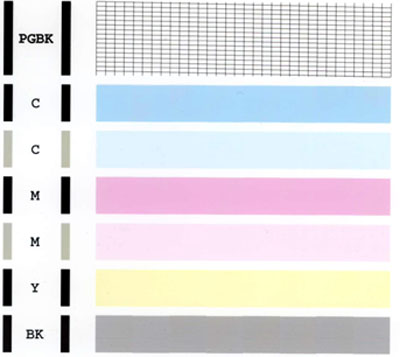- Canon Community
- Discussions & Help
- Printer
- Desktop Inkjet Printers
- Re: mp830 printer printing blank pages
- Subscribe to RSS Feed
- Mark Topic as New
- Mark Topic as Read
- Float this Topic for Current User
- Bookmark
- Subscribe
- Mute
- Printer Friendly Page
mp830 printer printing blank pages
- Mark as New
- Bookmark
- Subscribe
- Mute
- Subscribe to RSS Feed
- Permalink
- Report Inappropriate Content
08-03-2017 11:37 PM
I have been trying to print a reciept from a web page. All I get is blank pages. I tried printing an email and still blank pages. I did a test print to see if my printer head needed cleaning and it was just fine. Printed perfect. Just can't print anything else. Printer comes up with a print preview and it acts likes it's printing but it's blank. HELP!! Thanks in advance
- Mark as New
- Bookmark
- Subscribe
- Mute
- Subscribe to RSS Feed
- Permalink
- Report Inappropriate Content
08-04-2017 07:36 AM
Hi Flo,
First, please make sure that the installed ink tanks are correct and full of ink. The correct order is:
CLI-8BK Black
PGI-5 Black
CLI-8Y Yellow
CLI-8M Magenta
CLI-8C Cyan
Although you have already done this, a test of your PIXMA MP830 should be performed. The Nozzle Check pattern shows if each print head nozzle is operating properly. Please perform the following steps to print a Nozzle Check pattern:
1. Load letter-sized plain paper in the auto sheet feeder.
2. Press the <FAX> button.
3. Press the <MENU> button.
4. Press the right arrow to select Maintenance / Settings, then press <OK>.
5. Press <OK> to select Maintenance.
6. Press <OK> to select Nozzle check.
7. Press <OK> to select Yes.
The nozzle check pattern will now print. Please compare your printout with the example that has been attached to the bottom of this post.
Does your test page print correctly?
- Mark as New
- Bookmark
- Subscribe
- Mute
- Subscribe to RSS Feed
- Permalink
- Report Inappropriate Content
08-07-2017 12:54 PM
Yes already did that. Prints perfect. The printer is recognized by the laptop and shows up as it usually does. I did have something in the que that I decided to print just to see if it would and it did. It just seems like it's not recognizing the text or something like that.
04/16/2024: New firmware updates are available.
RF100-300mm F2.8 L IS USM - Version 1.0.6
RF400mm F2.8 L IS USM - Version 1.0.6
RF600mm F4 L IS USM - Version 1.0.6
RF800mm F5.6 L IS USM - Version 1.0.4
RF1200mm F8 L IS USM - Version 1.0.4
04/04/2024: Join us at NAB and use code NS3684 to register for free!
03/27/2024: RF LENS WORLD Launched!
03/26/2024: New firmware updates are available.
EOS 1DX Mark III - Version 1.9.0
03/22/2024: Canon Learning Center | Photographing the Total Solar Eclipse
02/29/2024: New software version 2.1 available for EOS WEBCAM UTILITY PRO
02/01/2024: New firmware version 1.1.0.1 is available for EOS C500 Mark II
12/05/2023: New firmware updates are available.
EOS R6 Mark II - Version 1.3.0
11/13/2023: Community Enhancements Announced
09/26/2023: New firmware version 1.4.0 is available for CN-E45-135mm T 2.4 L F
08/18/2023: Canon EOS R5 C training series is released.
07/31/2023: New firmware updates are available.
06/30/2023: New firmware version 1.0.5.1 is available for EOS-R5 C
- Scanner on PIXMA TR8520 not consistently working in Desktop Inkjet Printers
- PIXMA MG3620 not responding, won't recognize ink cartridges in Desktop Inkjet Printers
- PIXMA TR8520 Cartridge Issue/Faded Printing in Desktop Inkjet Printers
- Canon G7020 Megatank not printing in Desktop Inkjet Printers
- PIXMA PRO-100S Error 6A00 in Professional Photo Printers
Canon U.S.A Inc. All Rights Reserved. Reproduction in whole or part without permission is prohibited.