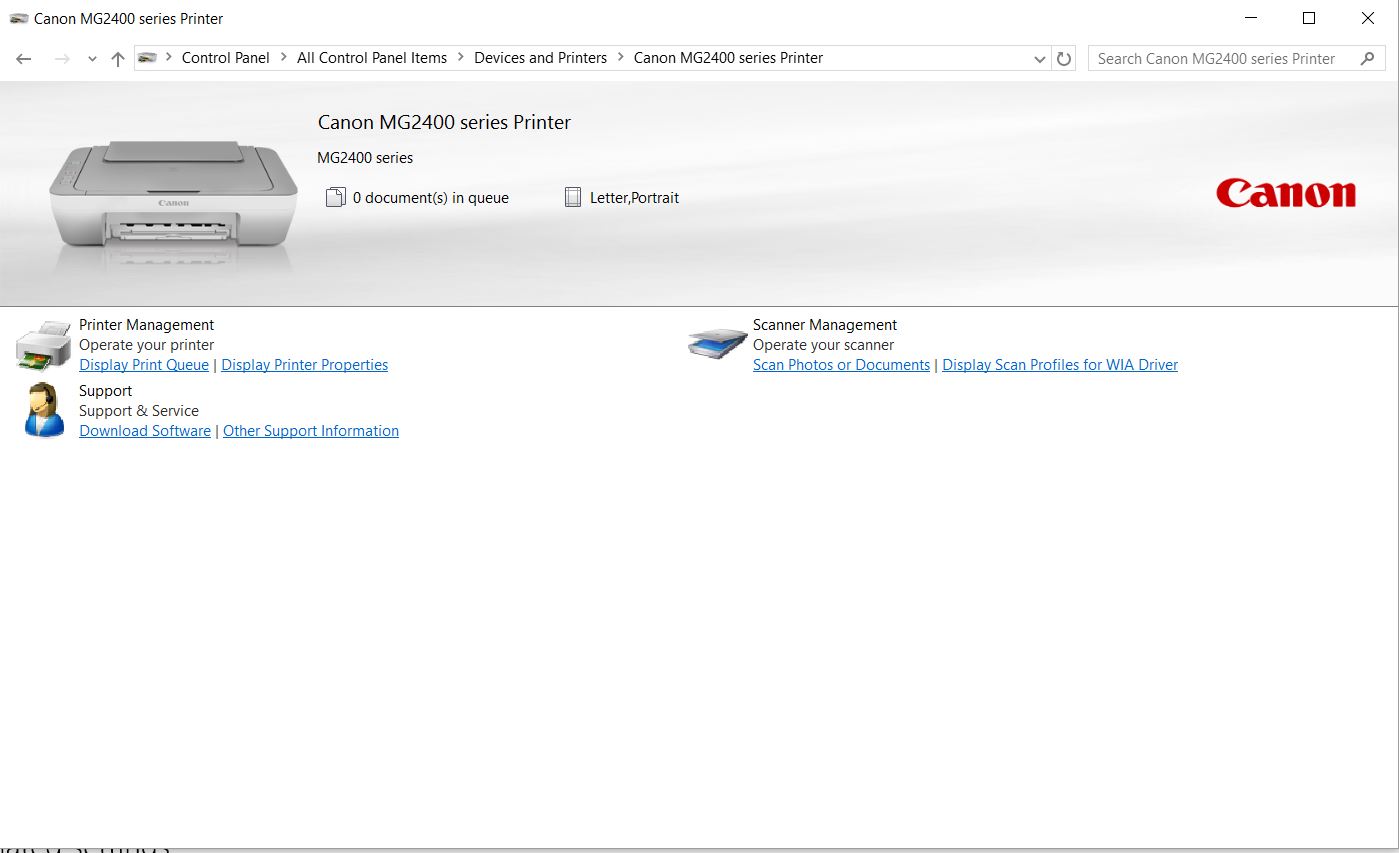- Canon Community
- Discussions & Help
- Printer
- Desktop Inkjet Printers
- Re: cannot communicate with scanner--Solved!
- Subscribe to RSS Feed
- Mark Topic as New
- Mark Topic as Read
- Float this Topic for Current User
- Bookmark
- Subscribe
- Mute
- Printer Friendly Page
cannot communicate with scanner
- Mark as New
- Bookmark
- Subscribe
- Mute
- Subscribe to RSS Feed
- Permalink
- Report Inappropriate Content
10-20-2013 08:37 AM
Pixma MG5420. It is connected directlty to PC with a USB. It was working fine for 6 months or so, now the scanner stopped working. If I try to initiate a scan using software, I get an error mesage from Scangear "Cannot communicate with scanner for these reasons:..." and en error code 5,157,61. If I try to initiate from the PIXMA, I get "set the PC to start scanning."
The printer function works fine. I do not believe that the problem is the USB cable. I see that other people are having the same issue.
Is this a Scangear software problem? How do we fix?
- Mark as New
- Bookmark
- Subscribe
- Mute
- Subscribe to RSS Feed
- Permalink
- Report Inappropriate Content
10-23-2013 03:31 PM
Hi dperaza,
Let's try this out first:
Start IJ Scan Utility.
Select "Canon XXX series" (where "XXX" is the model name) for Product Name. And then try your scan again.

If this doesn't work, let us know what operating system you are using and the exact information that appears in your scan error. Also, please feel free to Contact Us
- Mark as New
- Bookmark
- Subscribe
- Mute
- Subscribe to RSS Feed
- Permalink
- Report Inappropriate Content
11-24-2013 08:26 AM
that did not fix it.
BUT...got fixed another way!. Had an email exchange with a Tech Support Rep from Canon, who after eliminating other possibilities, correctly diagnosed it. Sharing it here:
Thank you for contacting Canon product support.
There may be a third party scanner driver interfering with MP navigator. Please try the following:
1. Click 'Start' and then 'Computer'.
2. On the left-hand pane, click the down arrow beside Local Disk (C:).
3. Click the down arrow beside Windows to open the folder
4. Highlight the twain_32 folder.
5. The folder should have 2 folders that start with PIXMA MG5420 and a file called wiatwain.ds. Any other folders or files should be dragged to the desktop.
6. Reboot the computer and try scanning again.
I hope this information is helpful to you. Please let us know if we can be of any further assistance with your PIXMA MG5420.
Thank you for choosing Canon.
Sincerely,
Karl
Technical Support Representative
- Mark as New
- Bookmark
- Subscribe
- Mute
- Subscribe to RSS Feed
- Permalink
- Report Inappropriate Content
09-14-2017 02:26 AM
thanx dperaza !!!
My CANON MP240 was working with no problems since yesterday and after shuting down with installing updates from windows 10, i faced the same problem this morning. I googled it, i found your post, i folowed it and problem solved...
i guess is something with win10 and the the installig of updates during shutdown... cause nothing else happened in between...
Thanx again
- Mark as New
- Bookmark
- Subscribe
- Mute
- Subscribe to RSS Feed
- Permalink
- Report Inappropriate Content
09-14-2017 02:28 AM
- Mark as New
- Bookmark
- Subscribe
- Mute
- Subscribe to RSS Feed
- Permalink
- Report Inappropriate Content
01-12-2016 05:07 AM
I have windows 8 operaring system
I am using MG 3570 all in one device but I am not able to scan any file from it
- Mark as New
- Bookmark
- Subscribe
- Mute
- Subscribe to RSS Feed
- Permalink
- Report Inappropriate Content
05-16-2016 02:24 PM
Fixed mine by Downloading the latest software and drivers. My operating system is Windows 10.
Using Control panel I deleted the Canon Printer.
Then plugged the printer into the mains and connected USB to Laptop.
Then in Control Panel All Control Panel Items Devices and Printers I double clicked the Canon Printer icon.
In the subsequent window Clicked on Scan Photos or Documents.
IT SCANNED.
Opened Image Garden and clicked the Photo Icon (Scan placed items as Photos)
04/16/2024: New firmware updates are available.
RF100-300mm F2.8 L IS USM - Version 1.0.6
RF400mm F2.8 L IS USM - Version 1.0.6
RF600mm F4 L IS USM - Version 1.0.6
RF800mm F5.6 L IS USM - Version 1.0.4
RF1200mm F8 L IS USM - Version 1.0.4
03/27/2024: RF LENS WORLD Launched!
03/26/2024: New firmware updates are available.
EOS 1DX Mark III - Version 1.9.0
03/22/2024: Canon Learning Center | Photographing the Total Solar Eclipse
02/29/2024: New software version 2.1 available for EOS WEBCAM UTILITY PRO
02/01/2024: New firmware version 1.1.0.1 is available for EOS C500 Mark II
12/05/2023: New firmware updates are available.
EOS R6 Mark II - Version 1.3.0
11/13/2023: Community Enhancements Announced
09/26/2023: New firmware version 1.4.0 is available for CN-E45-135mm T 2.4 L F
08/18/2023: Canon EOS R5 C training series is released.
07/31/2023: New firmware updates are available.
06/30/2023: New firmware version 1.0.5.1 is available for EOS-R5 C
- My PIXMA MG3620 won’t communicate with my iPhone 14 (OSx 17.4.1.) in Printer Software & Networking
- Scanner on PIXMA TR8520 not consistently working in Desktop Inkjet Printers
- PIXMA G6020 won't print from computer, OK from phone in Desktop Inkjet Printers
- TS6420 printer - Communication Issue with Chromebook in Printer Software & Networking
- imageCLASS MF656Cdw unable to communicate with Mac in Office Printers
Canon U.S.A Inc. All Rights Reserved. Reproduction in whole or part without permission is prohibited.