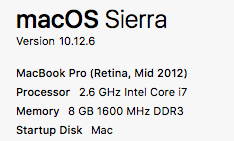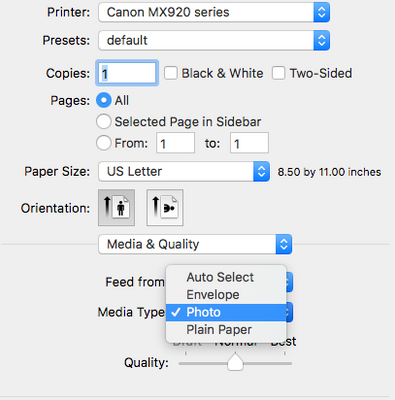- Canon Community
- Discussions & Help
- Printer
- Desktop Inkjet Printers
- Re: amazing error between my Mac and MX920
- Subscribe to RSS Feed
- Mark Topic as New
- Mark Topic as Read
- Float this Topic for Current User
- Bookmark
- Subscribe
- Mute
- Printer Friendly Page
amazing error between my Mac and MX920
- Mark as New
- Bookmark
- Subscribe
- Mute
- Subscribe to RSS Feed
- Permalink
- Report Inappropriate Content
08-13-2017 11:00 PM
My laptop is macbook pro with the system macOS Sierra 10.12.6.
Begining the summer, about July 2017, when I want to print a PDF by the application Preview from Airprint, the black ink does not work. If the document has multi-colored, only the black is missing. All the settings are defaults.
However, if I change the setting of media type from "Auto Select" to "Photo", the printer can print same PDF as normal.
I have no idea about the printer or my laptop. I try to reset all the settings of printer and the mac. Not work.
And I also try to use a windows laptop to print several documents like PDF, word. Same situation, no black.
So can anybody help me to fix it? Now, I cannot use my smartphone to print directly or other method to print by laptop.
Thank you very much
- Mark as New
- Bookmark
- Subscribe
- Mute
- Subscribe to RSS Feed
- Permalink
- Report Inappropriate Content
08-14-2017 07:56 AM
I believe that printer has a separate black ink cartridge for text. Run a nozzle check and see what shows.
Conway, NH
1D X Mark III, Many lenses, Pixma PRO-100, Pixma TR8620a, LR Classic
- Mark as New
- Bookmark
- Subscribe
- Mute
- Subscribe to RSS Feed
- Permalink
- Report Inappropriate Content
11-25-2017 10:29 AM
Hello.
Troubleshooting with our support group will be needed to narrow down the cause of your issue. Please contact our support group using the "Contact Us" link below for additional assistance.
This didn't answer your question or issue? Find more help at Contact Us.
04/16/2024: New firmware updates are available.
RF100-300mm F2.8 L IS USM - Version 1.0.6
RF400mm F2.8 L IS USM - Version 1.0.6
RF600mm F4 L IS USM - Version 1.0.6
RF800mm F5.6 L IS USM - Version 1.0.4
RF1200mm F8 L IS USM - Version 1.0.4
03/27/2024: RF LENS WORLD Launched!
03/26/2024: New firmware updates are available.
EOS 1DX Mark III - Version 1.9.0
03/22/2024: Canon Learning Center | Photographing the Total Solar Eclipse
02/29/2024: New software version 2.1 available for EOS WEBCAM UTILITY PRO
02/01/2024: New firmware version 1.1.0.1 is available for EOS C500 Mark II
12/05/2023: New firmware updates are available.
EOS R6 Mark II - Version 1.3.0
11/13/2023: Community Enhancements Announced
09/26/2023: New firmware version 1.4.0 is available for CN-E45-135mm T 2.4 L F
08/18/2023: Canon EOS R5 C training series is released.
07/31/2023: New firmware updates are available.
06/30/2023: New firmware version 1.0.5.1 is available for EOS-R5 C
- is there a way to download the basic canon pro 100 icc profiles without the actual printer? in Professional Photo Printers
- Can't Open Scanner Driver for Pixma MX922 on my Mac (10.15.7) in Printer Software & Networking
- Dissatisfaction with imageCLASS MF644Cdw in Office Printers
- MX922 printer now longer direct prints to CD in Desktop Inkjet Printers
- After a loud bang, the ImageCLASS MF217 no longer scans or copies, but still prints from my computer in Office Printers
Canon U.S.A Inc. All Rights Reserved. Reproduction in whole or part without permission is prohibited.