- Canon Community
- Discussions & Help
- Printer
- Desktop Inkjet Printers
- Re: Thick Black Line on scanned document
- Subscribe to RSS Feed
- Mark Topic as New
- Mark Topic as Read
- Float this Topic for Current User
- Bookmark
- Subscribe
- Mute
- Printer Friendly Page
PIXMA MX722 Thick Black Line on scanned document
- Mark as New
- Bookmark
- Subscribe
- Mute
- Subscribe to RSS Feed
- Permalink
- Report Inappropriate Content
10-24-2015
12:13 PM
- last edited on
12-01-2023
09:00 AM
by
Danny
I have a Canon PIXMA MX722. When scanning a document through the ADF or directly from the glass plate the document has a 1 inch thick vertical black line about 1 inch from the hand margin. When scanning a PDF it's on the right side but JPEG is on the left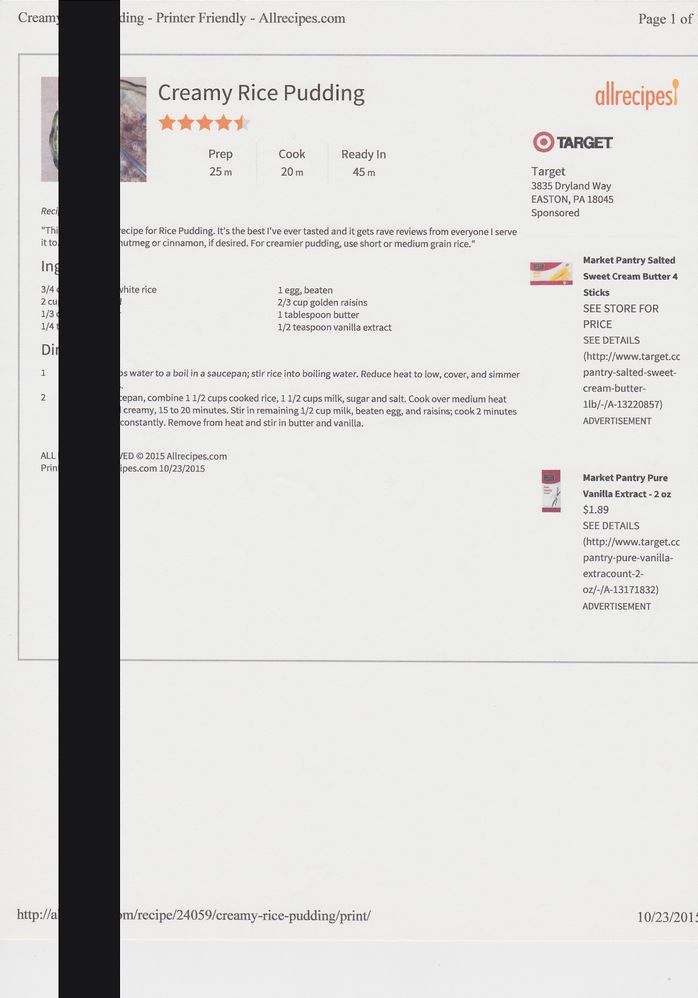
- Mark as New
- Bookmark
- Subscribe
- Mute
- Subscribe to RSS Feed
- Permalink
- Report Inappropriate Content
03-08-2020 04:01 PM
- Mark as New
- Bookmark
- Subscribe
- Mute
- Subscribe to RSS Feed
- Permalink
- Report Inappropriate Content
10-23-2020 08:53 AM
I have a Canon pixma TS3355 All in one Wireless Injet printer when I scan or copy there is a wide margin on the right side of the document. I too have cleaned the glass as advised, installed and unistalled the printer but nothing works. I have advised canon support but to date had no answer other than an acknowledgemnt of my query.
- Mark as New
- Bookmark
- Subscribe
- Mute
- Subscribe to RSS Feed
- Permalink
- Report Inappropriate Content
11-10-2020 06:03 PM
I have the same issue with a 2-month-old TR8520. I tried scanning for the first time a few days ago and have been looking for a solution. The bar is there when scanning on the platen, the adf, and when copying. Is there really no fix for this problem? I'm very disappointed that it's not working.
- « Previous
-
- 1
- 2
- Next »
04/16/2024: New firmware updates are available.
RF100-300mm F2.8 L IS USM - Version 1.0.6
RF400mm F2.8 L IS USM - Version 1.0.6
RF600mm F4 L IS USM - Version 1.0.6
RF800mm F5.6 L IS USM - Version 1.0.4
RF1200mm F8 L IS USM - Version 1.0.4
03/27/2024: RF LENS WORLD Launched!
03/26/2024: New firmware updates are available.
EOS 1DX Mark III - Version 1.9.0
03/22/2024: Canon Learning Center | Photographing the Total Solar Eclipse
02/29/2024: New software version 2.1 available for EOS WEBCAM UTILITY PRO
02/01/2024: New firmware version 1.1.0.1 is available for EOS C500 Mark II
12/05/2023: New firmware updates are available.
EOS R6 Mark II - Version 1.3.0
11/13/2023: Community Enhancements Announced
09/26/2023: New firmware version 1.4.0 is available for CN-E45-135mm T 2.4 L F
08/18/2023: Canon EOS R5 C training series is released.
07/31/2023: New firmware updates are available.
06/30/2023: New firmware version 1.0.5.1 is available for EOS-R5 C
- PIXMA TS3522 How to scan a document and send to file to Lenovo with Windows 11? in Desktop Inkjet Printers
- How to scan a document on my Canon Pixma ts3522 then put in a file on my Lenovo computer with Win11? in Desktop Inkjet Printers
- G7020 printing images terribly from Photoshop and Photos, but images look fine on Word. in Desktop Inkjet Printers
- Pixma TR4520 Produces Fuzzy Scanned Documents in Desktop Inkjet Printers
- PIXMA TR8620 Wireless Scanning Capability in Desktop Inkjet Printers
Canon U.S.A Inc. All Rights Reserved. Reproduction in whole or part without permission is prohibited.


