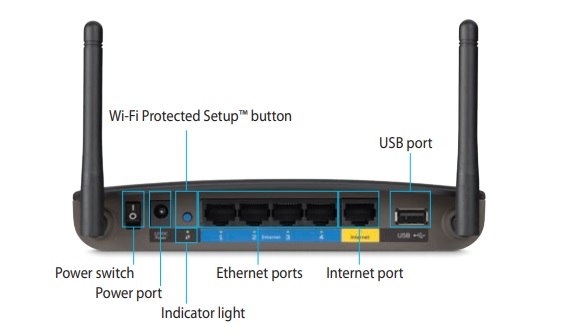- Subscribe to RSS Feed
- Mark Topic as New
- Mark Topic as Read
- Float this Topic for Current User
- Bookmark
- Subscribe
- Mute
- Printer Friendly Page
TR8520
- Mark as New
- Bookmark
- Subscribe
- Mute
- Subscribe to RSS Feed
- Permalink
- Report Inappropriate Content
03-23-2020 01:25 PM
My TR8520 printer says it is connected to my internet, but when setting it up wireless it always runs into a connection fail. I have done all of the steps it says to follow after that and the connection still fails. If anyone knows anything about fixing this please let me know! Thank you.
- Mark as New
- Bookmark
- Subscribe
- Mute
- Subscribe to RSS Feed
- Permalink
- Report Inappropriate Content
03-23-2020 04:21 PM
Hi Paula3,
Who is the manufacturer of your router and what is the model number of your router?
- Mark as New
- Bookmark
- Subscribe
- Mute
- Subscribe to RSS Feed
- Permalink
- Report Inappropriate Content
03-24-2020 12:18 PM
- Mark as New
- Bookmark
- Subscribe
- Mute
- Subscribe to RSS Feed
- Permalink
- Report Inappropriate Content
03-24-2020 05:14 PM
Hi Paula3.
The router you list is capable of supporting both 2.4 GHz and 5 GHz connections, while the TR8520 is only capable of communicating on a 2.4 GHz connection. Most such routers will keep devices connected to the 2.4 GHz separate from those connected to the 5 GHz, to maintain the faster 5G speeds.
Try switching your computer or mobile device to the 2.4 GHz connection, or check your router's admin console for a setting that will allow cross-communication.
Did this answer your question? Please click the Accept as Solution button so that others may find the answer as well.
- Mark as New
- Bookmark
- Subscribe
- Mute
- Subscribe to RSS Feed
- Permalink
- Report Inappropriate Content
03-24-2020 07:00 PM
- Mark as New
- Bookmark
- Subscribe
- Mute
- Subscribe to RSS Feed
- Permalink
- Report Inappropriate Content
03-25-2020 04:04 PM
Hi Paula3,
When the connection fails, it can be caused by the router being too far from the printer or that the password is being entered incorrectly on the printer.
Let's try using the Wi-Fi Protected Setup (WPS) Push Button method:
1. Please select the gear icon at the bottom of the display of your PIXMA TR8520
2. Select Settings
3. Select Device Settings
4. Select LAN settings
5. Select Wireless LAN
6. Select Wireless LAN setup
7. Select WPS (Push button method)
8. Press OK
9. Press the WPS button on your router and the press OK on the PIXMA TR8520
The WPS button on your router is on the back, it is the blue button with two curved arrows
Your PIXMA TR8520 should now be connected to your wireless network.
04/16/2024: New firmware updates are available.
RF100-300mm F2.8 L IS USM - Version 1.0.6
RF400mm F2.8 L IS USM - Version 1.0.6
RF600mm F4 L IS USM - Version 1.0.6
RF800mm F5.6 L IS USM - Version 1.0.4
RF1200mm F8 L IS USM - Version 1.0.4
03/27/2024: RF LENS WORLD Launched!
03/26/2024: New firmware updates are available.
EOS 1DX Mark III - Version 1.9.0
03/22/2024: Canon Learning Center | Photographing the Total Solar Eclipse
02/29/2024: New software version 2.1 available for EOS WEBCAM UTILITY PRO
02/01/2024: New firmware version 1.1.0.1 is available for EOS C500 Mark II
12/05/2023: New firmware updates are available.
EOS R6 Mark II - Version 1.3.0
11/13/2023: Community Enhancements Announced
09/26/2023: New firmware version 1.4.0 is available for CN-E45-135mm T 2.4 L F
08/18/2023: Canon EOS R5 C training series is released.
07/31/2023: New firmware updates are available.
06/30/2023: New firmware version 1.0.5.1 is available for EOS-R5 C
- Scanner on PIXMA TR8520 not consistently working in Desktop Inkjet Printers
- PIXMA TR8520 Cartridge Issue/Faded Printing in Desktop Inkjet Printers
- PIXMA TR8520 only wants to print to the rear tray in Desktop Inkjet Printers
- how to reconnect computer with TR8520 printer in Printer Software & Networking
- Error code 404 when trying to download myimagegarden to PIXMA TR8520 in Printer Software & Networking
Canon U.S.A Inc. All Rights Reserved. Reproduction in whole or part without permission is prohibited.