- Canon Community
- Discussions & Help
- Printer
- Desktop Inkjet Printers
- Re: Switching between B&W and Color printing
- Subscribe to RSS Feed
- Mark Topic as New
- Mark Topic as Read
- Float this Topic for Current User
- Bookmark
- Subscribe
- Mute
- Printer Friendly Page
Switching between B&W and Color printing
- Mark as New
- Bookmark
- Subscribe
- Mute
- Subscribe to RSS Feed
- Permalink
- Report Inappropriate Content
11-09-2020 02:45 PM
How do I switch back and forth from printing in black and white to printing in color?
Anytime I press the "Color" button it just gives me an error saying, "The size of loaded paper is different from the print settings"
I haven't been able to find any help anywhere.
- Mark as New
- Bookmark
- Subscribe
- Mute
- Subscribe to RSS Feed
- Permalink
- Report Inappropriate Content
11-09-2020 03:12 PM
Welcome to the Canon forum!
So that the Community can help you better, we will need to know what model Canon
equipment you are using. Any other details you'd like to give will only help the Community better understand your issue. If this is a time-sensitive matter, click HERE search our knowledge base or find additional support options HERE.
- Mark as New
- Bookmark
- Subscribe
- Mute
- Subscribe to RSS Feed
- Permalink
- Report Inappropriate Content
11-09-2020 03:15 PM
- Mark as New
- Bookmark
- Subscribe
- Mute
- Subscribe to RSS Feed
- Permalink
- Report Inappropriate Content
12-11-2020 03:31 PM
Hi dcouch93,
Please make sure that the paper type and size that you have loaded in your PIXMA MX492 matches the settings on your printer.
Please pull out the paper cassette and push it back in.
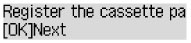
Press OK when this is displayed on your PIXMA MX492.
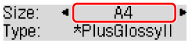
Use the left or right arrow to select the size of the paper that is in the cassette and press OK.
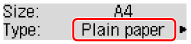
Use the left or right arrow to select the type of paper that is loaded in the cassette and press OK.
Once set, please attempt to print.
04/16/2024: New firmware updates are available.
RF100-300mm F2.8 L IS USM - Version 1.0.6
RF400mm F2.8 L IS USM - Version 1.0.6
RF600mm F4 L IS USM - Version 1.0.6
RF800mm F5.6 L IS USM - Version 1.0.4
RF1200mm F8 L IS USM - Version 1.0.4
03/27/2024: RF LENS WORLD Launched!
03/26/2024: New firmware updates are available.
EOS 1DX Mark III - Version 1.9.0
03/22/2024: Canon Learning Center | Photographing the Total Solar Eclipse
02/29/2024: New software version 2.1 available for EOS WEBCAM UTILITY PRO
02/01/2024: New firmware version 1.1.0.1 is available for EOS C500 Mark II
12/05/2023: New firmware updates are available.
EOS R6 Mark II - Version 1.3.0
11/13/2023: Community Enhancements Announced
09/26/2023: New firmware version 1.4.0 is available for CN-E45-135mm T 2.4 L F
08/18/2023: Canon EOS R5 C training series is released.
07/31/2023: New firmware updates are available.
06/30/2023: New firmware version 1.0.5.1 is available for EOS-R5 C
- Ivy cliq 2 printing only dark photos in Mobile & Compact Printers
- TR5420 suddenly printing blank from my MAC and iPhone and it's in copy mode in Desktop Inkjet Printers
- TS3522 Is Duplex Printing Available on this Model? in Desktop Inkjet Printers
- imagePROGRAF TC-20M Printing 24" x 18" document using a 24" roll of paper in Professional Photo Printers
- G3270 not printing ink in Desktop Inkjet Printers
Canon U.S.A Inc. All Rights Reserved. Reproduction in whole or part without permission is prohibited.

