- Canon Community
- Discussions & Help
- Printer
- Desktop Inkjet Printers
- Scanning on platen - black angled line on edge
- Subscribe to RSS Feed
- Mark Topic as New
- Mark Topic as Read
- Float this Topic for Current User
- Bookmark
- Subscribe
- Mute
- Printer Friendly Page
Scanning on platen - black angled line on edge
- Mark as New
- Bookmark
- Subscribe
- Mute
- Subscribe to RSS Feed
- Permalink
- Report Inappropriate Content
06-08-2021 08:14 PM
When I scan small documents (3"x5" for example) to pdf on the platen, the result shows a black line on the edge beyond the boundary of the original document. The line grows ever so slightly wider towards the end of the resulting image. If I scan an 8.5"x11" document to pdf, the black line on the edge is very short beyond the 11" side.
Since the black line is barely noticeable for 8.5"x11" originals, I'm wondering if maybe the white sponge material on the underside of the scanner cover lid is slightly out-of-line and is letting outside light to seep in (Maybe I'll run a test of my theory in complete darkness ![]() ).
).
Below, between the rows of equal signs, is a jpg that was originally a pdf. The pdf was created by scanning nothing on the platen.
=====
=====
David
PS - I'm using a Canon G7020 scanner/printer
- Mark as New
- Bookmark
- Subscribe
- Mute
- Subscribe to RSS Feed
- Permalink
- Report Inappropriate Content
06-11-2021 04:15 PM
Hi David121,
Please contact one of Canon's Technical Support Representatives via phone or chat. To contact a Technical Support Representative, please use the link below:
https://mycanon.usa.canon.com
04/16/2024: New firmware updates are available.
RF100-300mm F2.8 L IS USM - Version 1.0.6
RF400mm F2.8 L IS USM - Version 1.0.6
RF600mm F4 L IS USM - Version 1.0.6
RF800mm F5.6 L IS USM - Version 1.0.4
RF1200mm F8 L IS USM - Version 1.0.4
03/27/2024: RF LENS WORLD Launched!
03/26/2024: New firmware updates are available.
EOS 1DX Mark III - Version 1.9.0
03/22/2024: Canon Learning Center | Photographing the Total Solar Eclipse
02/29/2024: New software version 2.1 available for EOS WEBCAM UTILITY PRO
02/01/2024: New firmware version 1.1.0.1 is available for EOS C500 Mark II
12/05/2023: New firmware updates are available.
EOS R6 Mark II - Version 1.3.0
11/13/2023: Community Enhancements Announced
09/26/2023: New firmware version 1.4.0 is available for CN-E45-135mm T 2.4 L F
08/18/2023: Canon EOS R5 C training series is released.
07/31/2023: New firmware updates are available.
06/30/2023: New firmware version 1.0.5.1 is available for EOS-R5 C
- PIXMA MG3620 How to scan A4 document as one page in Desktop Inkjet Printers
- TS6420a scanning photos & capturing platen too | converts to PDF randomly in Desktop Inkjet Printers
- TR8620a - how to scan multiple pages into one document, using the platen and the operation panel? in Desktop Inkjet Printers
- SLOW SLOW to copy in Desktop Inkjet Printers
- Image Class Mf 236 n scanning problems in Office Printers
Canon U.S.A Inc. All Rights Reserved. Reproduction in whole or part without permission is prohibited.