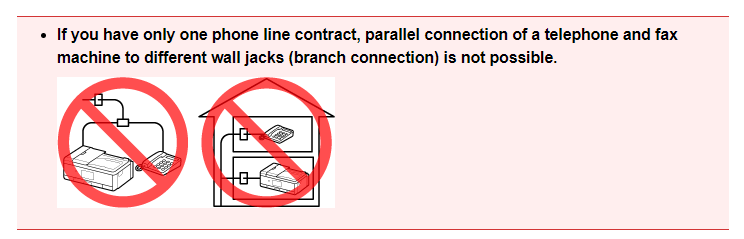- Canon Community
- Discussions & Help
- Printer
- Desktop Inkjet Printers
- Re: Pixma TR8520
- Subscribe to RSS Feed
- Mark Topic as New
- Mark Topic as Read
- Float this Topic for Current User
- Bookmark
- Subscribe
- Mute
- Printer Friendly Page
PIXMA TR8520 Stopped Printing & Fax Help
- Mark as New
- Bookmark
- Subscribe
- Mute
- Subscribe to RSS Feed
- Permalink
- Report Inappropriate Content
01-10-2021
06:22 PM
- last edited on
12-02-2022
10:29 AM
by
Danny
I have a Pixma TR8520 and using it through WIFI and I operate with Mac Big Sur and now it has stopped printing from the computer.
The guide that came with the printer and the online manual are useless to me. It's all greek to me and I have some technology knowledge.
Also I wanted to use the fax option and tried to set it up according to the so-called directions, I have only 1 phone line with voice mail but when people call they get the Fax ringing and not my voice mail.
I just don't understand why this is so complicated and why aren't the directions clearer. And forget trying call Canon (I get it we're in a Pandemic) to talk to someone even though I purchased an extended warranty.
I switched from a HP printer to this Canon but now just as many problems with this printer.
So can anybody out there help me, please.
Thank you.
- Mark as New
- Bookmark
- Subscribe
- Mute
- Subscribe to RSS Feed
- Permalink
- Report Inappropriate Content
01-11-2021 10:02 AM - edited 01-11-2021 10:14 AM
Greetings,
The online instruction are pretty clear. People usually get in trouble with voicemail or an answering machine if the device is connected incorrectly.
This is often because the answering machine or phone is not located in the same room where the printer is and they have both connected to the wall. This won't work.
Instruction are here:
Canon : PIXMA/MAXIFY Manuals : Setting Up the FAX
You can follow based on your set up. In order for callers not to hear a FAX tone, you have to connect the devices as suggested. The instructions have specific steps and settings depending on Voice Mail or Answering Machine. These have to be followed.
Inability to print can have more than one cause. It sounds like it worked for you intially, but then stopped? If I had to guess, I'd say this is because the IP of the printer is changing (function of your wireless router) and the IP your MAC thinks it has is not correct. It a moving target.
Try assigning the printer a static or reseverved IP. This will allow any device connected to your network the ability to "find' your printer; Its destination (IP) will not change if assigned. All network devices operate like this, this is not a "Canon Specific" issue. We can try to help if you are open to this.
~Rick
Bay Area - CA
~R5 C (1.0.6.1) ~RF Trinity, ~RF 100 Macro, ~RF 100~400, ~RF 100~500, +RF 1.4x TC, +Canon Control Ring, BG-R10, 430EX III-RT ~DxO PhotoLab Elite ~DaVinci Resolve ~Windows11 Pro ~ImageClass MF644Cdw/MF656Cdw ~Pixel 8
~CarePaks Are Worth It
- Mark as New
- Bookmark
- Subscribe
- Mute
- Subscribe to RSS Feed
- Permalink
- Report Inappropriate Content
01-10-2021 06:27 PM
It's me again
So I went to try print something else and the print job that didn't print now "resumed" printing with a new job.
How come?? This is really crazy.
Can anyone answer this problem?
And still my original problem with the Fax?
Thanks
- Mark as New
- Bookmark
- Subscribe
- Mute
- Subscribe to RSS Feed
- Permalink
- Report Inappropriate Content
01-11-2021 10:04 AM
Let's keep all of your printer related issues in one thread. It will be easier for us to follow and assist:
Pixma TR8520 - Canon Community
~Rick
Bay Area - CA
~R5 C (1.0.6.1) ~RF Trinity, ~RF 100 Macro, ~RF 100~400, ~RF 100~500, +RF 1.4x TC, +Canon Control Ring, BG-R10, 430EX III-RT ~DxO PhotoLab Elite ~DaVinci Resolve ~Windows11 Pro ~ImageClass MF644Cdw/MF656Cdw ~Pixel 8
~CarePaks Are Worth It
- Mark as New
- Bookmark
- Subscribe
- Mute
- Subscribe to RSS Feed
- Permalink
- Report Inappropriate Content
01-12-2021 06:05 AM
04/16/2024: New firmware updates are available.
RF100-300mm F2.8 L IS USM - Version 1.0.6
RF400mm F2.8 L IS USM - Version 1.0.6
RF600mm F4 L IS USM - Version 1.0.6
RF800mm F5.6 L IS USM - Version 1.0.4
RF1200mm F8 L IS USM - Version 1.0.4
03/27/2024: RF LENS WORLD Launched!
03/26/2024: New firmware updates are available.
EOS 1DX Mark III - Version 1.9.0
03/22/2024: Canon Learning Center | Photographing the Total Solar Eclipse
02/29/2024: New software version 2.1 available for EOS WEBCAM UTILITY PRO
02/01/2024: New firmware version 1.1.0.1 is available for EOS C500 Mark II
12/05/2023: New firmware updates are available.
EOS R6 Mark II - Version 1.3.0
11/13/2023: Community Enhancements Announced
09/26/2023: New firmware version 1.4.0 is available for CN-E45-135mm T 2.4 L F
08/18/2023: Canon EOS R5 C training series is released.
07/31/2023: New firmware updates are available.
06/30/2023: New firmware version 1.0.5.1 is available for EOS-R5 C
- Vertical Lines Pixma G3411 - in Desktop Inkjet Printers
- PIXMA TS3522 How to scan a document and send to file to Lenovo with Windows 11? in Desktop Inkjet Printers
- How to scan a document on my Canon Pixma ts3522 then put in a file on my Lenovo computer with Win11? in Desktop Inkjet Printers
- Pixma TS3522 Error 5, 9 With New Ink Cartridge in Desktop Inkjet Printers
- Printer Differences - PIXMA TR150 vs PIXMA TR152 in Mobile & Compact Printers
Canon U.S.A Inc. All Rights Reserved. Reproduction in whole or part without permission is prohibited.