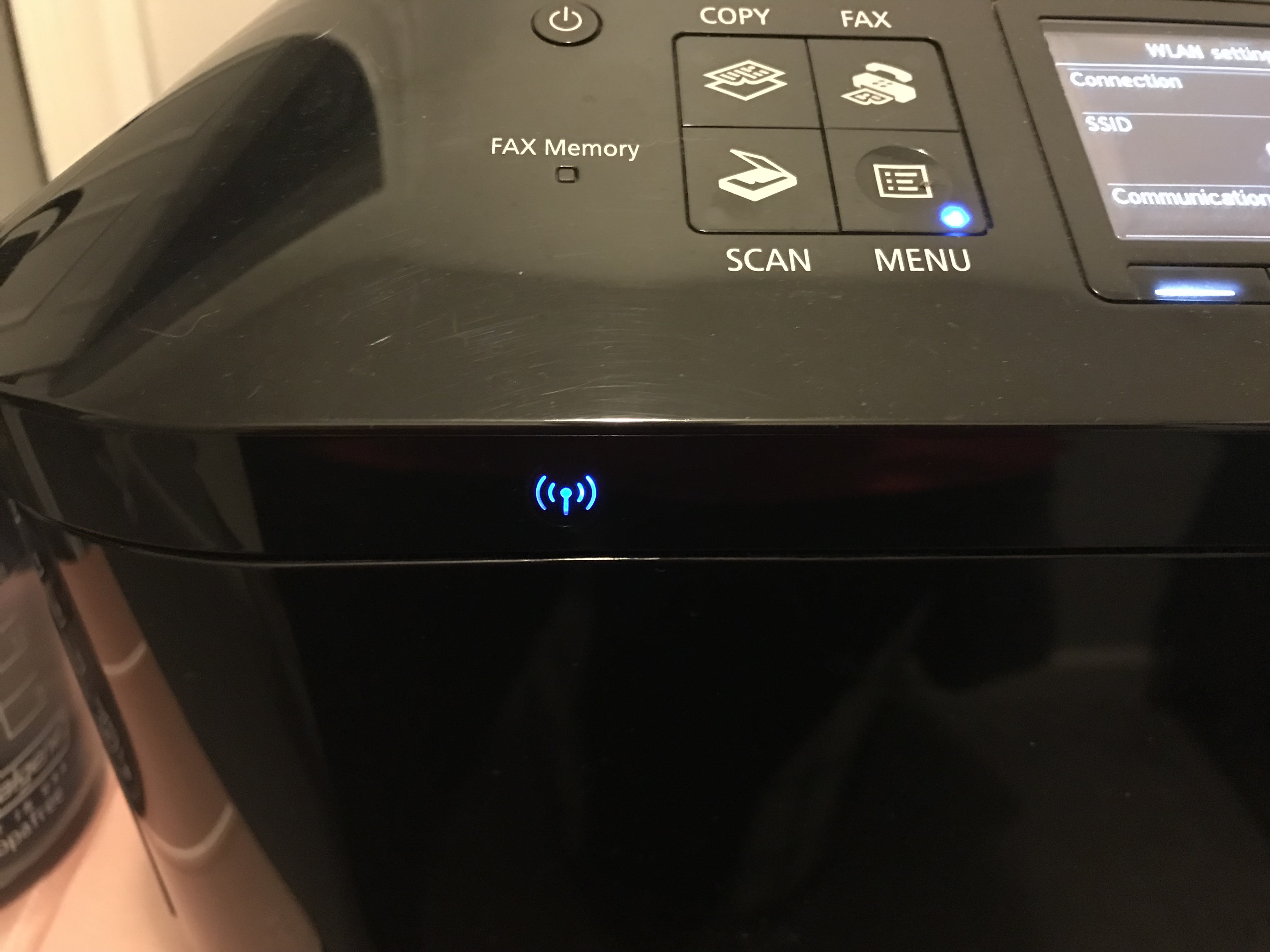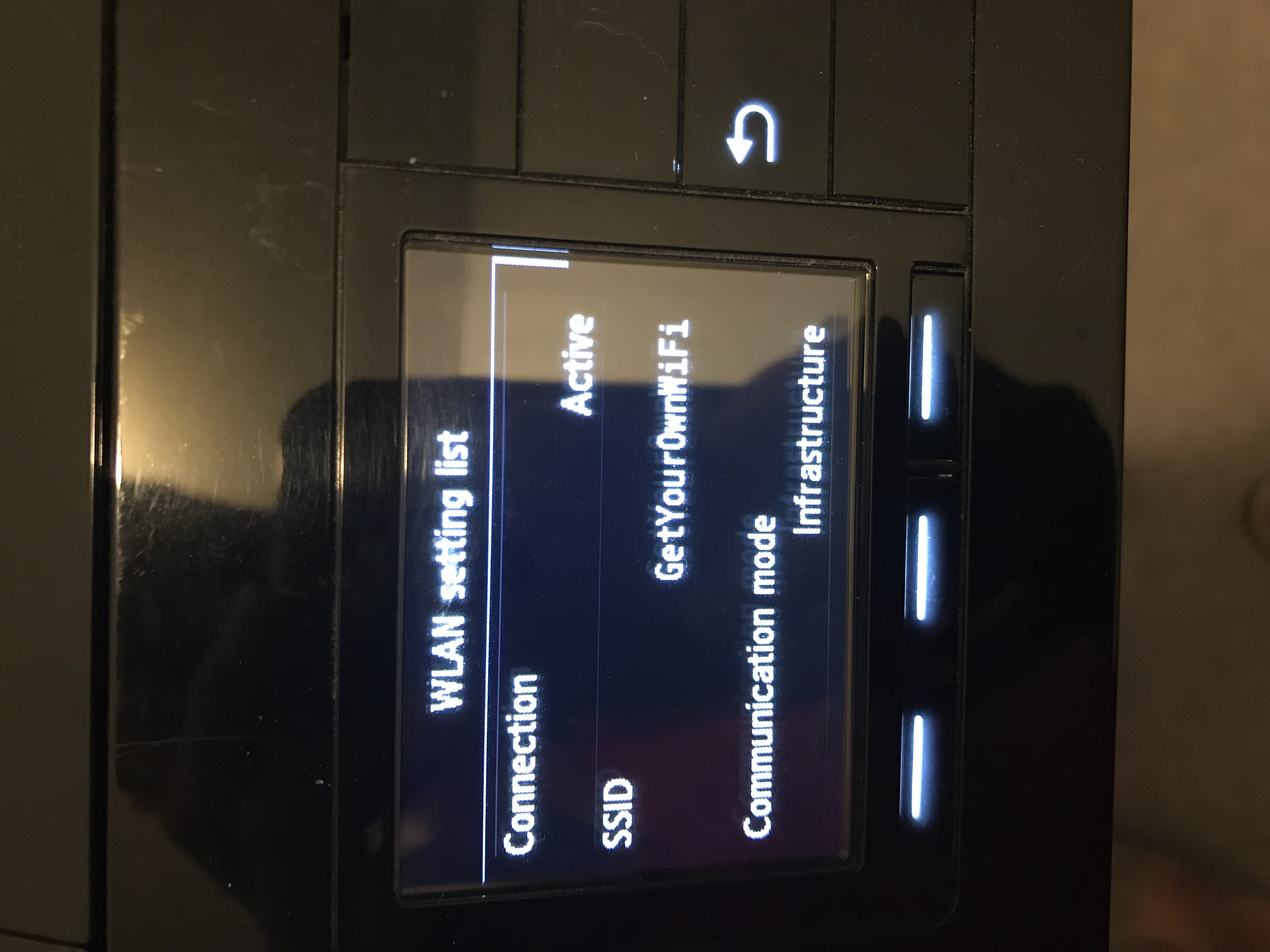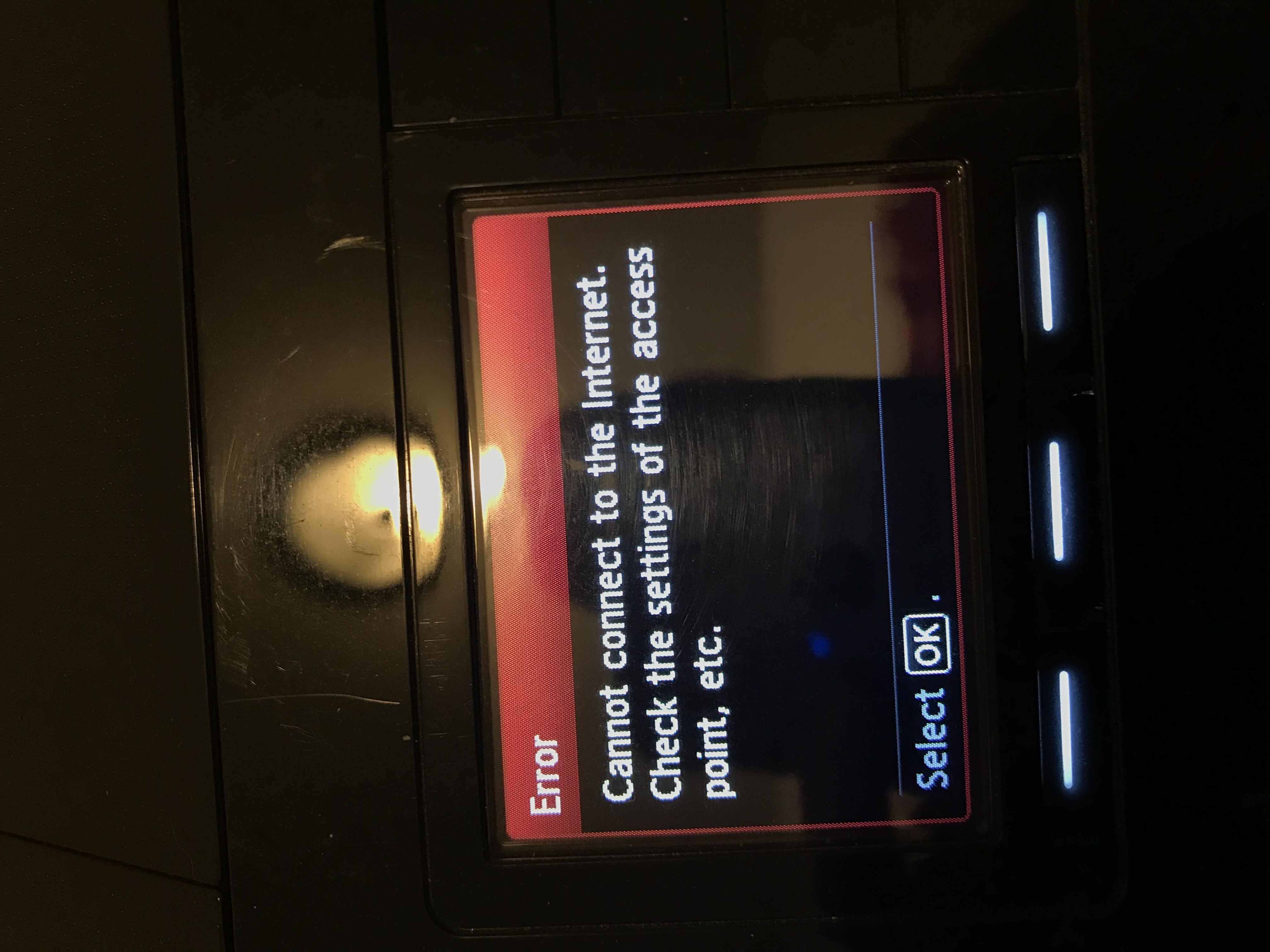- Canon Community
- Discussions & Help
- Printer
- Desktop Inkjet Printers
- Re: Pixma MX922 won't connect to wireless! I have ...
- Subscribe to RSS Feed
- Mark Topic as New
- Mark Topic as Read
- Float this Topic for Current User
- Bookmark
- Subscribe
- Mute
- Printer Friendly Page
Pixma MX922 won't connect to wireless! I have tried everything!
- Mark as New
- Bookmark
- Subscribe
- Mute
- Subscribe to RSS Feed
- Permalink
- Report Inappropriate Content
07-23-2018 08:04 PM
My Canon Pixma MX922 won't connect to my wireless connection in my house. All my other wireless devices are working fine without any issues. It detects the wireless via WPS and manual set up but won't stay connected. My laptop will pick up the printer then it will say offline as soon as it connects. When I remove the printer and try to re-add it, it does not find the printer, eben though it says its connect on the printer.
I have tried the using an ethenet cable as well....NOTHING! It will not even detect the network when attemping to do a firmware update..... FAILS!
I have tried eveything! reseted my router, the printer, etc.! Please help!!! I have a business to run!! this printer is only a little over a year old!
- Mark as New
- Bookmark
- Subscribe
- Mute
- Subscribe to RSS Feed
- Permalink
- Report Inappropriate Content
07-24-2018 07:58 AM
Hi granuile_ip,
It is recommended that you contact one of Canon's Technical Support Representatives. To contact a Technical Support Representative, please use the link below:
http://Canon.us/ContactLI
- Mark as New
- Bookmark
- Subscribe
- Mute
- Subscribe to RSS Feed
- Permalink
- Report Inappropriate Content
04-05-2019 05:44 PM
I have a canon mx922. I used the stop button and entered WLAN setup, WPS. I pushed the WPS button on my Netgear router, and it says connected. From that point on I have no clue what to do! Help, please. Kirk
- Mark as New
- Bookmark
- Subscribe
- Mute
- Subscribe to RSS Feed
- Permalink
- Report Inappropriate Content
04-12-2019 02:57 PM
Hi capnkirk4,
Since the printer is connected to your network, you will just need to install the printer drivers on your computer. Please click HERE to open the support page for you printer.
If you are using Windows you will want to download and install the MX920 series MP Drivers Ver.1.01. If you are using a Mac, you will want to install the MX920 series CUPS Printer Driver Ver. 16.20.0.0, MX920 series Scanner Driver Ver.19.1.0h, and ICA Driver Ver. 4.0.0a. Once the files are downloaded, run the installer for each file.
Did this answer your question? Please click the Accept as Solution button so that others may find the answer as well.
04/16/2024: New firmware updates are available.
RF100-300mm F2.8 L IS USM - Version 1.0.6
RF400mm F2.8 L IS USM - Version 1.0.6
RF600mm F4 L IS USM - Version 1.0.6
RF800mm F5.6 L IS USM - Version 1.0.4
RF1200mm F8 L IS USM - Version 1.0.4
03/27/2024: RF LENS WORLD Launched!
03/26/2024: New firmware updates are available.
EOS 1DX Mark III - Version 1.9.0
03/22/2024: Canon Learning Center | Photographing the Total Solar Eclipse
02/29/2024: New software version 2.1 available for EOS WEBCAM UTILITY PRO
02/01/2024: New firmware version 1.1.0.1 is available for EOS C500 Mark II
12/05/2023: New firmware updates are available.
EOS R6 Mark II - Version 1.3.0
11/13/2023: Community Enhancements Announced
09/26/2023: New firmware version 1.4.0 is available for CN-E45-135mm T 2.4 L F
08/18/2023: Canon EOS R5 C training series is released.
07/31/2023: New firmware updates are available.
06/30/2023: New firmware version 1.0.5.1 is available for EOS-R5 C
- Help my nice cannon MF642Cdw Wireless Color laser printer is all blotchy! in Office Printers
- PIXMA MG3620 can't connect to Wi-Fi in Printer Software & Networking
- ix6820 printer: unable to connect to WiFI after network password change in Printer Software & Networking
- PIXMA G3520 won't connect to Wi-Fi, timeout error 3441 in Printer Software & Networking
- Pixma MG2522 - Cannot Get Installed in Printer Software & Networking
Canon U.S.A Inc. All Rights Reserved. Reproduction in whole or part without permission is prohibited.