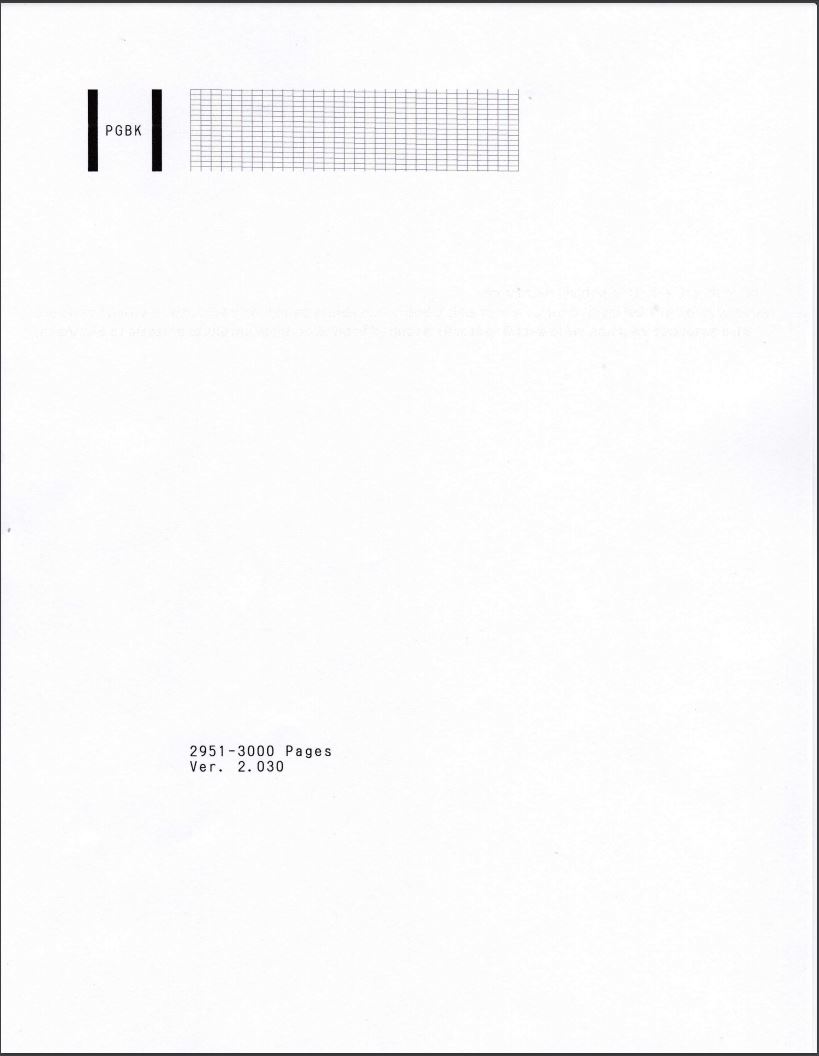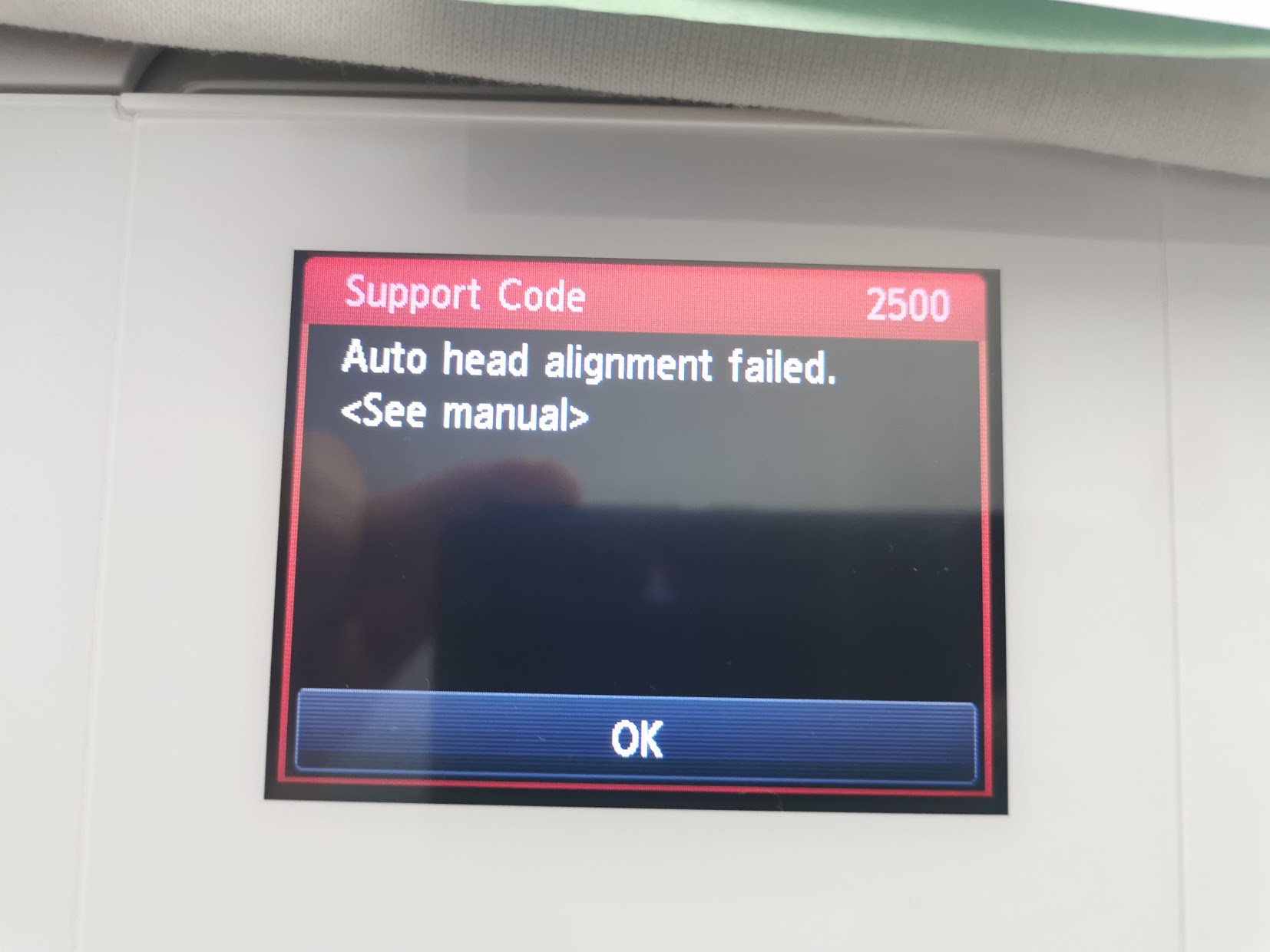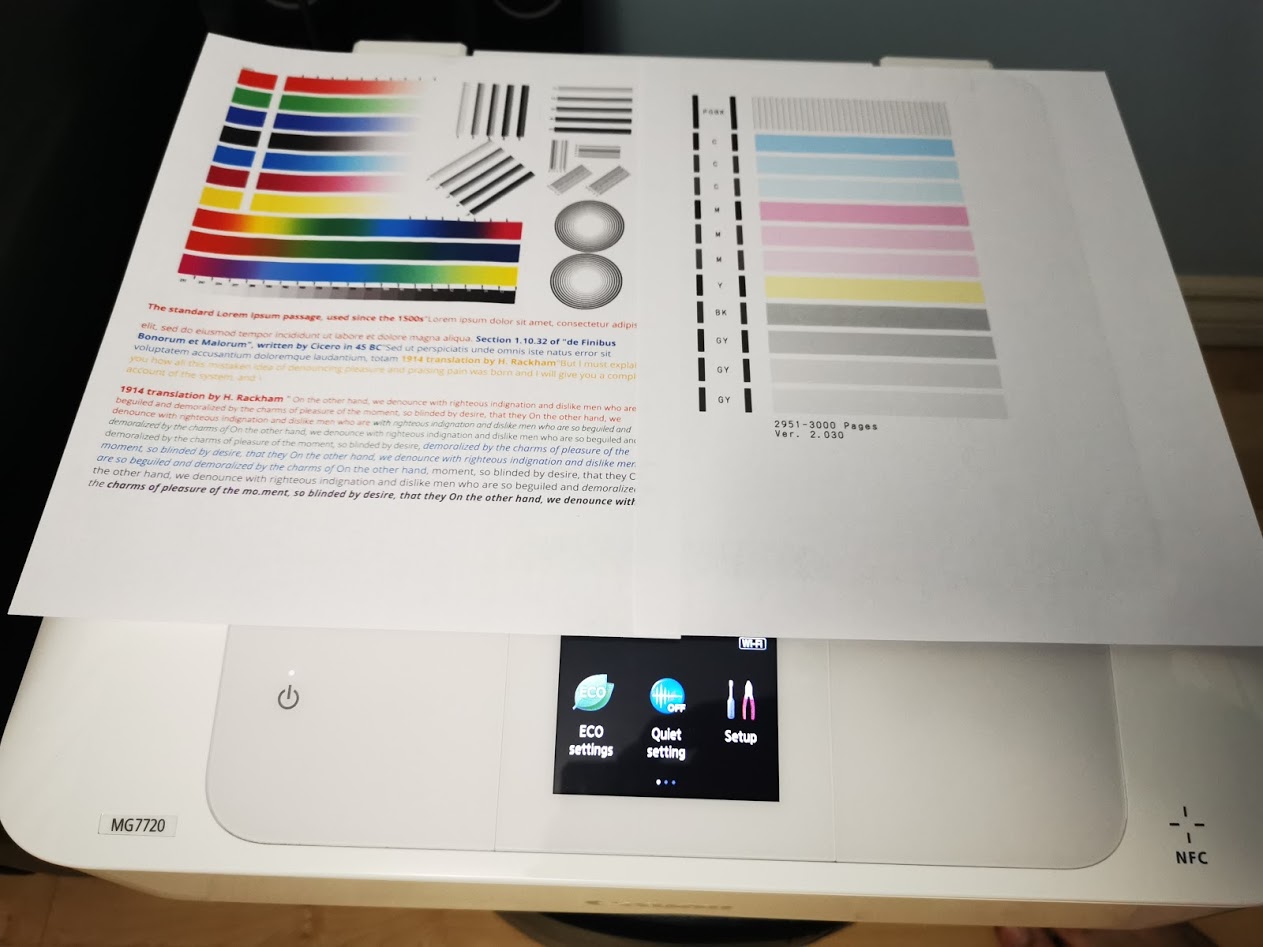- Canon Community
- Discussions & Help
- Printer
- Desktop Inkjet Printers
- Re: Pixma MG7720 printing black only - New Printhe...
- Subscribe to RSS Feed
- Mark Topic as New
- Mark Topic as Read
- Float this Topic for Current User
- Bookmark
- Subscribe
- Mute
- Printer Friendly Page
- Mark as New
- Bookmark
- Subscribe
- Mute
- Subscribe to RSS Feed
- Permalink
- Report Inappropriate Content
07-09-2021 12:43 AM
Hello everyone,
My MG7720 printer got the printhead squares double walls but printing all the colors somehow ok. Doing an automatic and manual cleaning made the colors better but the lines at the top of the page were still double - issue reflected in the text as well. Many rows are printed with double letters.
Talking with Canon support I ended up ordering a new printhead & set of ink cartridges - which did solve the issue with the double letters but now my printer print NO Colors at all. As you can see in my Nozzle Check below, no colors are coming out. Nothing with the old printhead, nothing with the new printhead. Brand new ink cartridges, regular cleaning, deep cleaning, nothing works.
The only error I have is when I do an Automatic Printhead Alignment I get the 2500 error as is in the below screenshot. Anyone any idea what's wrong with this printer?
Canon doesn't seem to be any worried about my problems with their product even after spending so much money on new ink and new printhead. Please help!
Solved! Go to Solution.
- Mark as New
- Bookmark
- Subscribe
- Mute
- Subscribe to RSS Feed
- Permalink
- Report Inappropriate Content
07-15-2021 01:58 PM - edited 07-15-2021 02:00 PM
Unbelievable I was able to figure this issue out.
Thinking that this printer was not working properly not even with the original or a new printhead I've decided to buy a new printer, the same MG7720 since I had the new printhead as well as some ink.
The new printer came today and I did a printhead swap between the old and the new printers and everything works well on both printers. All this issue was an incompatibility of the new printhead and my old printer.
If you end up in a similar situation try a different printhead - it did work well for me!
- Mark as New
- Bookmark
- Subscribe
- Mute
- Subscribe to RSS Feed
- Permalink
- Report Inappropriate Content
07-15-2021 01:58 PM - edited 07-15-2021 02:00 PM
Unbelievable I was able to figure this issue out.
Thinking that this printer was not working properly not even with the original or a new printhead I've decided to buy a new printer, the same MG7720 since I had the new printhead as well as some ink.
The new printer came today and I did a printhead swap between the old and the new printers and everything works well on both printers. All this issue was an incompatibility of the new printhead and my old printer.
If you end up in a similar situation try a different printhead - it did work well for me!
- Mark as New
- Bookmark
- Subscribe
- Mute
- Subscribe to RSS Feed
- Permalink
- Report Inappropriate Content
07-16-2021 06:37 PM - edited 07-16-2021 06:40 PM
You said you "swapped heads" but then why did the old head work in the new printer? And aren't you stuck with a new printhead that won't work in either one? Did you order the wrong printhead or did Canon or another vendor sell you the wrong one, and will they refund the error?
- Mark as New
- Bookmark
- Subscribe
- Mute
- Subscribe to RSS Feed
- Permalink
- Report Inappropriate Content
07-27-2021 11:34 AM
I've got the same problem about printing only black ink.
It seems most likely that there is some firmware 'feature' that is preventing the printer from using the new printhead.
I don't see that buying a new printer is a fix for the trouble of a printhead not printing properly.
Did you buy a new CANON printhead in your first attempt to fix the problem? Or was it a 3rd party type?
Thanks - and CONGRATULATIONS! on having a working printer.
- Mark as New
- Bookmark
- Subscribe
- Mute
- Subscribe to RSS Feed
- Permalink
- Report Inappropriate Content
07-16-2021 06:48 PM - edited 07-19-2021 12:33 PM
I have no idea why the old printhead works on the new printer... But, I think I'll just keep them like that for now, it works perfectly. It was strange to have the old printer not printing color even with a new printhead, I'm glad I didn't put it in the garbage before getting the new printer. 🙂
The original printhead was printing double-letters, and that's the extra printhead I had (I already throw it since wasn't working properly) - but I didn't try this again since was defective.
I bought the new printhead from Canon Canada, and it was strange that wasn't printing color since it was new. But as soon as I've swap it with the printhead from the new printer it worked perfectly. I assume one of the contacts was not connected properly... Can't really tell...
- Mark as New
- Bookmark
- Subscribe
- Mute
- Subscribe to RSS Feed
- Permalink
- Report Inappropriate Content
07-27-2021 12:09 PM
Sorry to hear that you are in the same situation.
You may be right with the firmware version that does not accept new print heads. I bought mine from Canon Canada - oem. I didn't want to risk it with cheap china refurbished print heads that are mostly used prin heads that are just cleaned before re-selling.
I bought my second printer simply because I couldn't fix the old one, but after getting the new one and swapped the print heads I end up with 2 working printers. Now I'm selling the old one which should help me get some money back.
Try to get a different printhead from a used printer - it may help you with the issue. Or see if you can update printer firmware.
Not really sure what to recommend you to do. Probably even a cheap 3rd party print head may solve the problem for you.
Keep me posted on your progress. Hope you'll be able to fix it soon. Good luck!
- Mark as New
- Bookmark
- Subscribe
- Mute
- Subscribe to RSS Feed
- Permalink
- Report Inappropriate Content
08-04-2021 09:10 AM
We bought a new printhead from Canon USA and it, too, will print ONLY the black ink.
The original printhead was printing poorly, no Cyan and the Yellow was splotchy so we ordered the new one.
After putting in the new one, I swapped back to the original again and now the original won't print ANY colors either - only the black ink.
I can't see how this could be a hardware problem unless the new printhead from Canon was defective enough to have broken something inside the printer, but, we'll see. If I finally find a fix that isn't just buying a new printer, I'll be back later, otherwise thanks and g'luck!
- Mark as New
- Bookmark
- Subscribe
- Mute
- Subscribe to RSS Feed
- Permalink
- Report Inappropriate Content
08-04-2021 10:10 AM
Same problem as me with the new Print Head. 😞
This is ridiculous from Canon to have this kind of issues with their own hardware. I wonder if they chack this forum to learn more about the problems we have with their products!!!! #canon
04/16/2024: New firmware updates are available.
RF100-300mm F2.8 L IS USM - Version 1.0.6
RF400mm F2.8 L IS USM - Version 1.0.6
RF600mm F4 L IS USM - Version 1.0.6
RF800mm F5.6 L IS USM - Version 1.0.4
RF1200mm F8 L IS USM - Version 1.0.4
03/27/2024: RF LENS WORLD Launched!
03/26/2024: New firmware updates are available.
EOS 1DX Mark III - Version 1.9.0
03/22/2024: Canon Learning Center | Photographing the Total Solar Eclipse
02/29/2024: New software version 2.1 available for EOS WEBCAM UTILITY PRO
02/01/2024: New firmware version 1.1.0.1 is available for EOS C500 Mark II
12/05/2023: New firmware updates are available.
EOS R6 Mark II - Version 1.3.0
11/13/2023: Community Enhancements Announced
09/26/2023: New firmware version 1.4.0 is available for CN-E45-135mm T 2.4 L F
08/18/2023: Canon EOS R5 C training series is released.
07/31/2023: New firmware updates are available.
06/30/2023: New firmware version 1.0.5.1 is available for EOS-R5 C
- Pro-1000 missing PM channel after repeated cleanings, alignments; printhead replacement. in Professional Photo Printers
- Pixma iX6820 - Inconsistent Printing in Desktop Inkjet Printers
- Banding Issue imagePROGRAF PRO-4100 in Production Printing
- TS8120 PG BLACK NOT PRINTING in Desktop Inkjet Printers
- This is my latest: HELP PLEASE! PIXMA MX922 is not printing black properly! in Desktop Inkjet Printers
Canon U.S.A Inc. All Rights Reserved. Reproduction in whole or part without permission is prohibited.