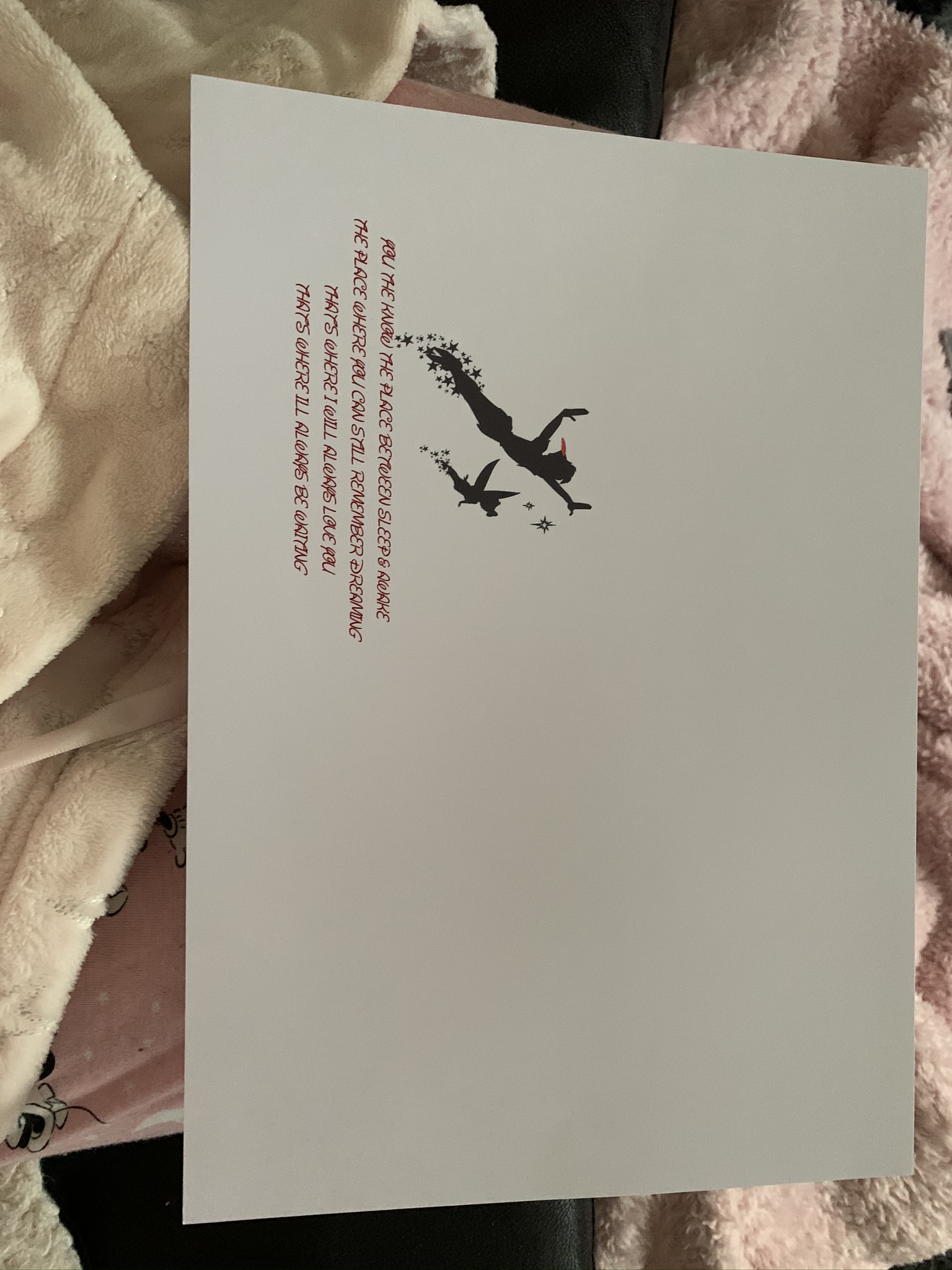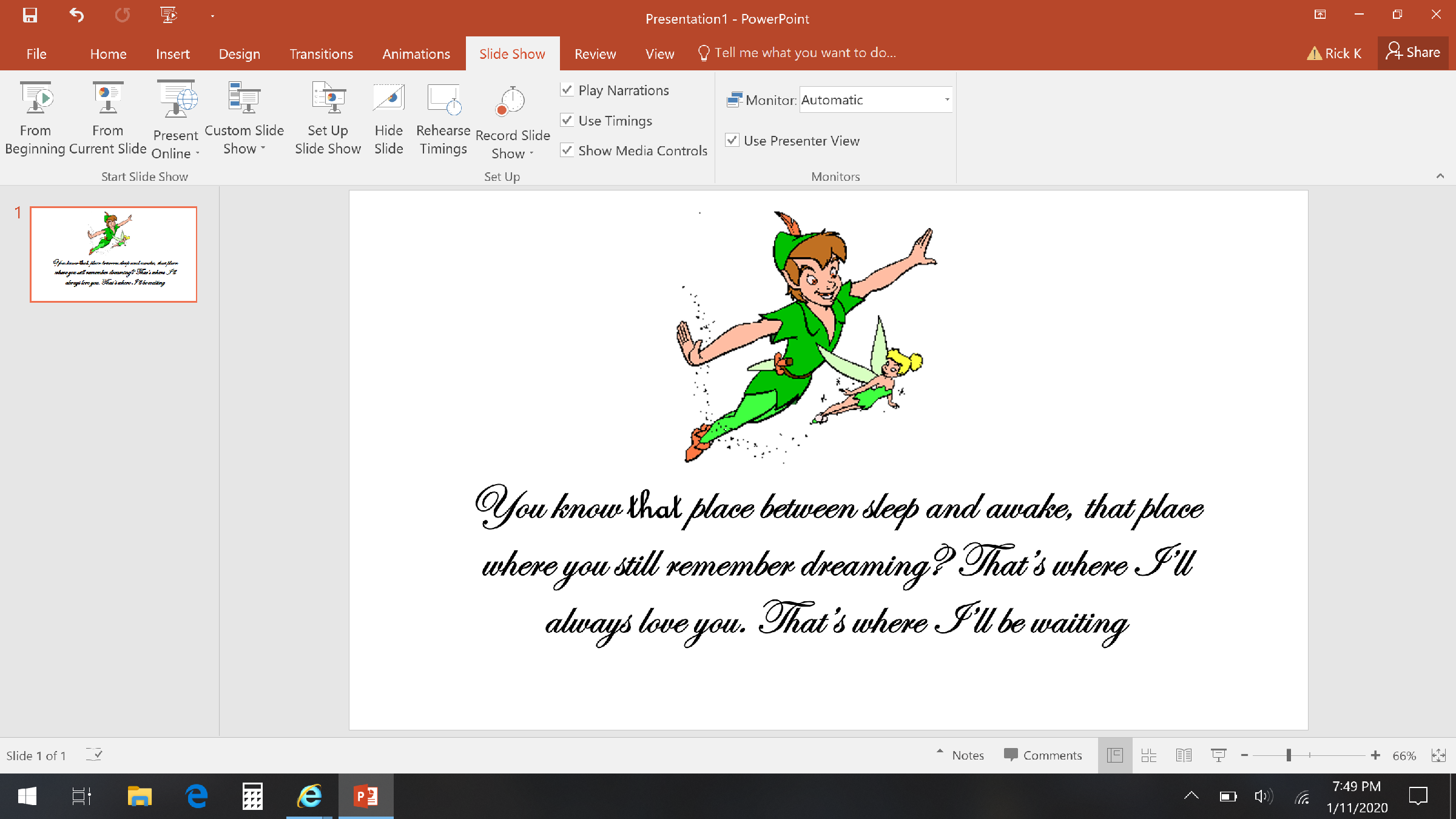- Canon Community
- Discussions & Help
- Printer
- Desktop Inkjet Printers
- Re: Photos not printing out bigger than 5x7
- Subscribe to RSS Feed
- Mark Topic as New
- Mark Topic as Read
- Float this Topic for Current User
- Bookmark
- Subscribe
- Mute
- Printer Friendly Page
Photos not printing out bigger than 5x7
- Mark as New
- Bookmark
- Subscribe
- Mute
- Subscribe to RSS Feed
- Permalink
- Report Inappropriate Content
01-10-2020 04:47 PM - edited 01-10-2020 04:54 PM
Ive been trying to print out a photo on an A4 size photo glossy paper but it wont let me print out any bigger than 5x7 and it squishes the whole page down, so a whole powerpoint presentation squishes down to a 5x7 or 6x4, ive tried every type of setting and nothing works, it prints out fine on standard prints and prints A4 size but then it smudges as its not the right setting i just need it larger than that as need it for work. can anyone help
- Mark as New
- Bookmark
- Subscribe
- Mute
- Subscribe to RSS Feed
- Permalink
- Report Inappropriate Content
01-11-2020 09:31 AM
Greetings,
Where to start:
Tell us what printer model this is?
Tell us what OS you are using?
Version of Powerpoint? (this is not so important but might be helpful)
Are you printing slides portrait or landscape?
A4 = 8.3 x 11.7
How about attaching a picture so we can see whats happening. Scaling issue, Text wrapping, etc.
~Rick
Bay Area - CA
~R5 C (1.0.6.1) ~RF Trinity, ~RF 100 Macro, ~RF 100~400, ~RF 100~500, +RF 1.4x TC, +Canon Control Ring, BG-R10, 430EX III-RT ~DxO PhotoLab Elite ~DaVinci Resolve ~Windows11 Pro ~ImageClass MF644Cdw/MF656Cdw ~Pixel 8
~CarePaks Are Worth It
- Mark as New
- Bookmark
- Subscribe
- Mute
- Subscribe to RSS Feed
- Permalink
- Report Inappropriate Content
01-11-2020 10:18 AM
hey
printer model is pixma ts3150
Windows 10
not sure on what powerpoint version it is
no matter what one i try landscape or portait it still prints put in the same corner and always landscape ive fiddled around with settings tried everything to make it larger and not getting anything no matter what i do it just doesnt work.
this is basically what im trying to get on photo paper this is on plain paper
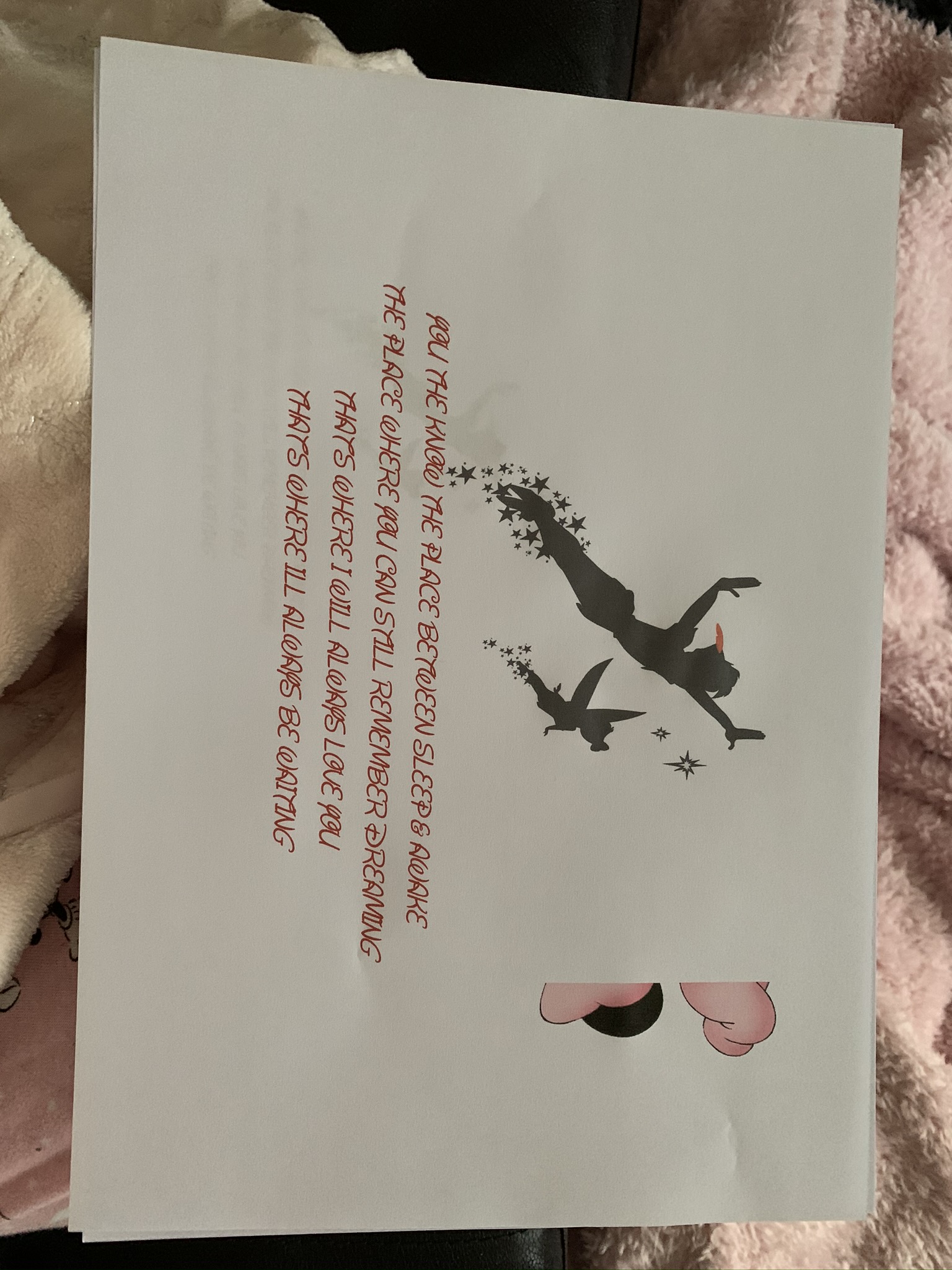
- Mark as New
- Bookmark
- Subscribe
- Mute
- Subscribe to RSS Feed
- Permalink
- Report Inappropriate Content
01-11-2020 11:01 PM - edited 01-11-2020 11:07 PM
Hi,
Is this what you are trying to make? I grabbed the image and text off the web, and made this in a few minutes.
~Rick
Bay Area - CA
~R5 C (1.0.6.1) ~RF Trinity, ~RF 100 Macro, ~RF 100~400, ~RF 100~500, +RF 1.4x TC, +Canon Control Ring, BG-R10, 430EX III-RT ~DxO PhotoLab Elite ~DaVinci Resolve ~Windows11 Pro ~ImageClass MF644Cdw/MF656Cdw ~Pixel 8
~CarePaks Are Worth It
- Mark as New
- Bookmark
- Subscribe
- Mute
- Subscribe to RSS Feed
- Permalink
- Report Inappropriate Content
01-12-2020 08:13 AM
im okay with the whole oresentation thing, its just the printing, now thats the size im trying to print onto photo paper but it shrinks it down to a 5x7 or 6x4 and is small
- Mark as New
- Bookmark
- Subscribe
- Mute
- Subscribe to RSS Feed
- Permalink
- Report Inappropriate Content
01-12-2020 09:13 AM - edited 01-12-2020 09:16 AM
Greetings,
Are you trying to print borderless? Only 3 paper sizes are supported.
(13x18cm, 10x15cm, 13x13cm)
I believe this is tied to the paper type being selected.
Plain paper: A4, A5, B5, Letter, Legal
Photo paper: 10x15cm, 13x13cm, 13x18cm
Envelopes: DL, COM10
Some level of cropping will occur.
Check for this setting when photo paper is selected and see if it can be disabled.
~Rick
Bay Area - CA
~R5 C (1.0.6.1) ~RF Trinity, ~RF 100 Macro, ~RF 100~400, ~RF 100~500, +RF 1.4x TC, +Canon Control Ring, BG-R10, 430EX III-RT ~DxO PhotoLab Elite ~DaVinci Resolve ~Windows11 Pro ~ImageClass MF644Cdw/MF656Cdw ~Pixel 8
~CarePaks Are Worth It
04/16/2024: New firmware updates are available.
RF100-300mm F2.8 L IS USM - Version 1.0.6
RF400mm F2.8 L IS USM - Version 1.0.6
RF600mm F4 L IS USM - Version 1.0.6
RF800mm F5.6 L IS USM - Version 1.0.4
RF1200mm F8 L IS USM - Version 1.0.4
03/27/2024: RF LENS WORLD Launched!
03/26/2024: New firmware updates are available.
EOS 1DX Mark III - Version 1.9.0
03/22/2024: Canon Learning Center | Photographing the Total Solar Eclipse
02/29/2024: New software version 2.1 available for EOS WEBCAM UTILITY PRO
02/01/2024: New firmware version 1.1.0.1 is available for EOS C500 Mark II
12/05/2023: New firmware updates are available.
EOS R6 Mark II - Version 1.3.0
11/13/2023: Community Enhancements Announced
09/26/2023: New firmware version 1.4.0 is available for CN-E45-135mm T 2.4 L F
08/18/2023: Canon EOS R5 C training series is released.
07/31/2023: New firmware updates are available.
06/30/2023: New firmware version 1.0.5.1 is available for EOS-R5 C
- Ivy cliq 2 printing only dark photos in Mobile & Compact Printers
- PIXMA TS6420a can't print on 8½" x 11" photo paper in Desktop Inkjet Printers
- PIXMA MG2522 Print Border Issues in Desktop Inkjet Printers
- PIXMA TS9120 PB ink tank low, print is unusable in Desktop Inkjet Printers
- How to print 4x6 Inch Photo on Canon ImagePROGRAF TM-5200 in Production Printing
Canon U.S.A Inc. All Rights Reserved. Reproduction in whole or part without permission is prohibited.