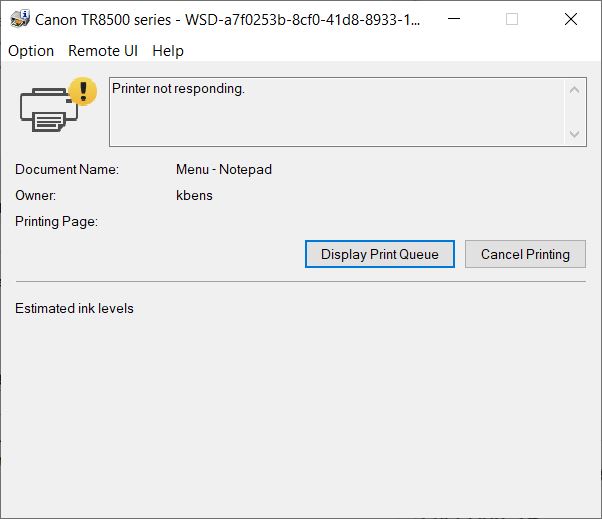- Canon Community
- Discussions & Help
- Printer
- Desktop Inkjet Printers
- Re: PIXMA TR8520 - The printer is performing anoth...
- Subscribe to RSS Feed
- Mark Topic as New
- Mark Topic as Read
- Float this Topic for Current User
- Bookmark
- Subscribe
- Mute
- Printer Friendly Page
PIXMA TR8520 - The printer is performing another operation
- Mark as New
- Bookmark
- Subscribe
- Mute
- Subscribe to RSS Feed
- Permalink
- Report Inappropriate Content
06-25-2019 09:09 AM - edited 06-25-2019 09:10 AM
I setup my printer and it worked for a few days. Now when I try to print, I get the error "The printer is performing another operation".
Anyone know what is going on?
- Mark as New
- Bookmark
- Subscribe
- Mute
- Subscribe to RSS Feed
- Permalink
- Report Inappropriate Content
06-25-2019 04:09 PM
Hi kbenson41,
What version of Windows or Macintosh is installed on your computer?
We look forward to your reply.
- Mark as New
- Bookmark
- Subscribe
- Mute
- Subscribe to RSS Feed
- Permalink
- Report Inappropriate Content
06-25-2019 10:48 PM
Windows 10.
- Mark as New
- Bookmark
- Subscribe
- Mute
- Subscribe to RSS Feed
- Permalink
- Report Inappropriate Content
06-27-2019 03:22 PM
Hi kbenson41,
I recommend restarting your print spooler. Please do the following:
1. Open the search feature on your computer.
2. In the search bar,type Services.msc and then press the keyboard’s ENTER or RETURN button.
3. When the Services window opens, you should see the name of all the computer services under the NAME column.
4. Use the scroll bar on the right side of the window to find the PRINT SPOOLER service.
5. Single-click on the PRINT SPOOLER service and make sure it is highlighted.
6. To the left of the NAME column, click on the RESTART link (or button) to restart the service. If you do not see this option, right-click on the PRINT SPOOLER and select RESTART.
7. If another window opens asking if you want to restart the service or services, click on YES.
8. When it restarts, you should see the word STARTED in the STATUS column next to the PRINT SPOOLER service.
9. At the top left corner of the window click on FILE and then EXIT to close the Services window.
10. Try printing.
Did this answer your question? Please click the Accept as Solution button so that others may find the answer as well.
- Mark as New
- Bookmark
- Subscribe
- Mute
- Subscribe to RSS Feed
- Permalink
- Report Inappropriate Content
06-27-2019 10:55 PM
That did not help. I've inserted a picture below in case that helps.
- Mark as New
- Bookmark
- Subscribe
- Mute
- Subscribe to RSS Feed
- Permalink
- Report Inappropriate Content
07-01-2019 03:36 PM
Hi kbenson41,
Since resetting the print spooler did not resolve the issue, I recommend removing the printer driver and then reinstall it. From View Devices and Printers you will want to right click on the printer icon and select remove device. If there are any copies of the printer, remove them as well.
Once that is done, go into add and remove programs and look for a Canon MP driver. Unintstall the driver and then restart your computer.
After the computer restarts, please click HERE and select drivers and downloads. You will want to download the TR8500 series MP Drivers Ver.1.02.
Please let us know if the same message appears and you reinstall the printer.
03/27/2024: RF LENS WORLD Launched!
03/26/2024: New firmware updates are available.
EOS 1DX Mark III - Version 1.9.0
03/22/2024: Canon Learning Center | Photographing the Total Solar Eclipse
02/29/2024: New software version 2.1 available for EOS WEBCAM UTILITY PRO
02/01/2024: New firmware version 1.1.0.1 is available for EOS C500 Mark II
12/05/2023: New firmware updates are available.
EOS R6 Mark II - Version 1.3.0
11/13/2023: Community Enhancements Announced
09/26/2023: New firmware version 1.4.0 is available for CN-E45-135mm T 2.4 L F
08/18/2023: Canon EOS R5 C training series is released.
07/31/2023: New firmware updates are available.
06/30/2023: New firmware version 1.0.5.1 is available for EOS-R5 C
- imageFORMULA R30 on MacOS - cannot connect (scan) after firmware update in Scanners
- Printing PowerPoint Slides onto continuous paper roll, with a Pixma G650 in Desktop Inkjet Printers
- imagePROGRAF PRO-1000 and MacBook Pro will not reconnect after power outage in Professional Photo Printers
- MF642Cdw prints light. Firmware will not update. in Office Printers
- After a loud bang, the ImageCLASS MF217 no longer scans or copies, but still prints from my computer in Office Printers
Canon U.S.A Inc. All Rights Reserved. Reproduction in whole or part without permission is prohibited.