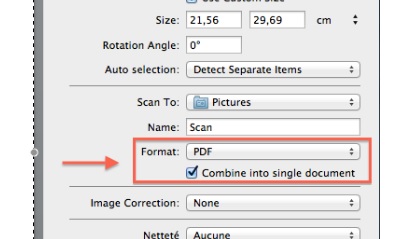- Canon Community
- Discussions & Help
- Printer
- Desktop Inkjet Printers
- Re: PIXMA MX492 - not able to scan more than 1 pag...
- Subscribe to RSS Feed
- Mark Topic as New
- Mark Topic as Read
- Float this Topic for Current User
- Bookmark
- Subscribe
- Mute
- Printer Friendly Page
PIXMA MX492
- Mark as New
- Bookmark
- Subscribe
- Mute
- Subscribe to RSS Feed
- Permalink
- Report Inappropriate Content
01-15-2020 12:19 PM
My PIXMA MX492 does not scan multiple pages now using the document feeder. It worked before but now I only can use the surface only. It also does not allow multiple pages to scan using the Canon IJ scan utility. Only 1 page at a time.
Any advice is appreciated as setting check or maybe reload scan utility ?
- Mark as New
- Bookmark
- Subscribe
- Mute
- Subscribe to RSS Feed
- Permalink
- Report Inappropriate Content
01-28-2020 04:08 PM
Hello.
Try using our IJ Scan Utility program to perform the scan. The "Document" option of the product is used to scan PDF files. Visit the following link to download the program:
- Mark as New
- Bookmark
- Subscribe
- Mute
- Subscribe to RSS Feed
- Permalink
- Report Inappropriate Content
03-19-2020 06:15 AM
I am still not able to scan more than 1 page as it gets an error message. What do you suggest.
- Mark as New
- Bookmark
- Subscribe
- Mute
- Subscribe to RSS Feed
- Permalink
- Report Inappropriate Content
03-19-2020 06:20 PM - edited 03-19-2020 06:21 PM
Hi norristowndave.
The following article contains directions to update the printer's firmware. The printer will need to remain powered on and connected to the internet for the duration of the process:
https://support.usa.canon.com/kb/index?page=content&id=ART172523
If updating the firmware does not correct the problem, you will need to check the computer's security settings and (if installed) firewall and antivirus settings to ensure the printer is allowed to send scan data back to the computer.
Did this answer your question? Please click the Accept as Solution button so that others may find the answer as well.
- Mark as New
- Bookmark
- Subscribe
- Mute
- Subscribe to RSS Feed
- Permalink
- Report Inappropriate Content
03-23-2020 11:55 AM
I checked and I have the latest firware installed. I am still not able to scan more than 1 page as it gets an error message. What do you suggest.
- Mark as New
- Bookmark
- Subscribe
- Mute
- Subscribe to RSS Feed
- Permalink
- Report Inappropriate Content
03-23-2020 04:27 PM
Hi norristowndave,
Please follow these steps:
1. Click on the Apple in the upper left corner
2. Click on System Preferences
3. Click on Printers & Scanners
4. Click on your Canon printer on the left side
5. Click on Scan
6. Click on Open Scanner
7. Change the Format to "PDF" and place a check mark next to "Combine into single document"
Are you able to scan using Image Capture?
- Mark as New
- Bookmark
- Subscribe
- Mute
- Subscribe to RSS Feed
- Permalink
- Report Inappropriate Content
01-25-2020 09:22 AM
PIXMA MX492 I am geting a message " latest formware on the server " on my message screen. how do I update my printer firmware?
- « Previous
-
- 1
- 2
- Next »
04/16/2024: New firmware updates are available.
RF100-300mm F2.8 L IS USM - Version 1.0.6
RF400mm F2.8 L IS USM - Version 1.0.6
RF600mm F4 L IS USM - Version 1.0.6
RF800mm F5.6 L IS USM - Version 1.0.4
RF1200mm F8 L IS USM - Version 1.0.4
03/27/2024: RF LENS WORLD Launched!
03/26/2024: New firmware updates are available.
EOS 1DX Mark III - Version 1.9.0
03/22/2024: Canon Learning Center | Photographing the Total Solar Eclipse
02/29/2024: New software version 2.1 available for EOS WEBCAM UTILITY PRO
02/01/2024: New firmware version 1.1.0.1 is available for EOS C500 Mark II
12/05/2023: New firmware updates are available.
EOS R6 Mark II - Version 1.3.0
11/13/2023: Community Enhancements Announced
09/26/2023: New firmware version 1.4.0 is available for CN-E45-135mm T 2.4 L F
08/18/2023: Canon EOS R5 C training series is released.
07/31/2023: New firmware updates are available.
06/30/2023: New firmware version 1.0.5.1 is available for EOS-R5 C
- TS6420 manual *Windows*? in Desktop Inkjet Printers
- TS8220 printing faded text but test page prints perfectly in Desktop Inkjet Printers
- My Canon PIXMA iP8750 is only printing in the top left quarter of page in Desktop Inkjet Printers
- PIXMA TR150 Only Printing Blank Pages in Mobile & Compact Printers
- Printing PowerPoint Slides onto continuous paper roll, with a Pixma G650 in Desktop Inkjet Printers
Canon U.S.A Inc. All Rights Reserved. Reproduction in whole or part without permission is prohibited.