- Canon Community
- Discussions & Help
- Printer
- Desktop Inkjet Printers
- Re: PIXMA MG2522 PRINTS DIFF COLOR
- Subscribe to RSS Feed
- Mark Topic as New
- Mark Topic as Read
- Float this Topic for Current User
- Bookmark
- Subscribe
- Mute
- Printer Friendly Page
PIXMA MG2522 PRINTS DIFF COLOR
- Mark as New
- Bookmark
- Subscribe
- Mute
- Subscribe to RSS Feed
- Permalink
- Report Inappropriate Content
11-24-2017 11:31 PM
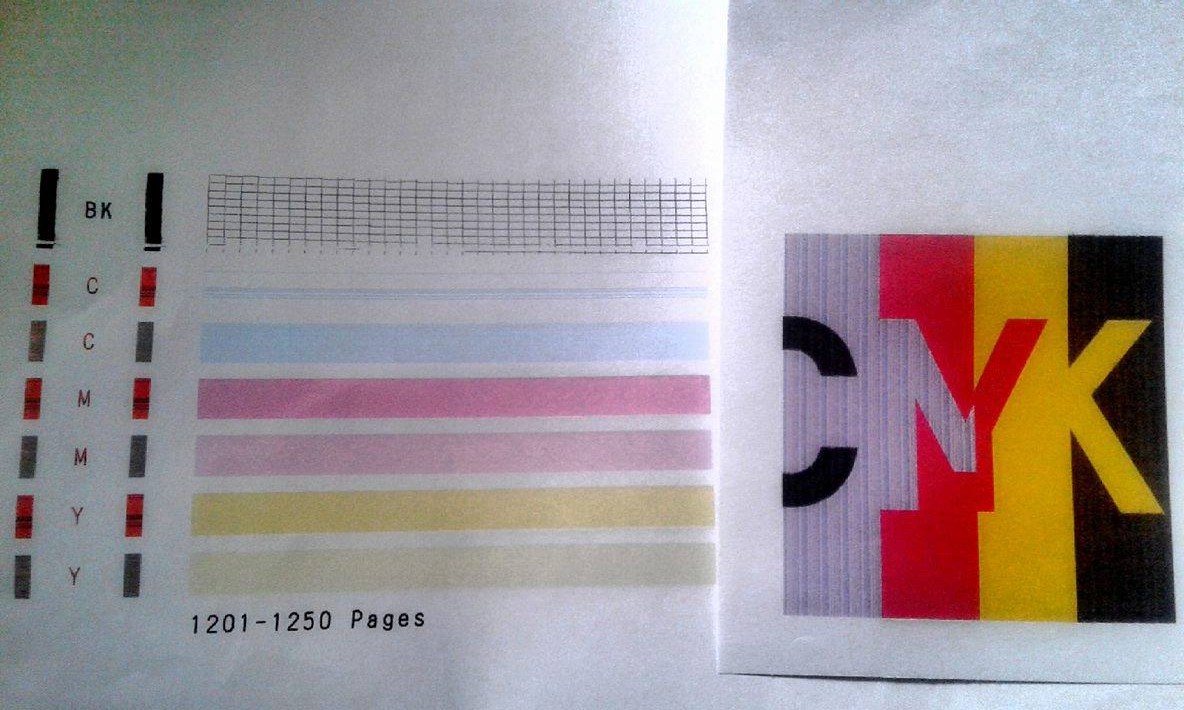
- Mark as New
- Bookmark
- Subscribe
- Mute
- Subscribe to RSS Feed
- Permalink
- Report Inappropriate Content
11-28-2017 03:26 PM
Hi fujoshipark
If the test page does not match the example attached to this email, print head cleanings should be performed. To do this, please follow these steps:
1. Hold down the STOP button until the Alarm lamp flashes orange twice, then release it immediately.
2. The machine starts cleaning the print head. The cleaning will be complete when the ON lamp lights green after flashing.
Do not perform any other operations until the machine completes the cleaning of the print head. This takes about 1 to 2 minutes.
After performing a few cleanings, please print another test page.
Does the Test Page print correctly?
If you continue to have difficulties, please contact our support group using the following link:
http://Canon.us/ContactLI
03/27/2024: RF LENS WORLD Launched!
03/26/2024: New firmware updates are available.
EOS 1DX Mark III - Version 1.9.0
03/22/2024: Canon Learning Center | Photographing the Total Solar Eclipse
02/29/2024: New software version 2.1 available for EOS WEBCAM UTILITY PRO
02/01/2024: New firmware version 1.1.0.1 is available for EOS C500 Mark II
12/05/2023: New firmware updates are available.
EOS R6 Mark II - Version 1.3.0
11/13/2023: Community Enhancements Announced
09/26/2023: New firmware version 1.4.0 is available for CN-E45-135mm T 2.4 L F
08/18/2023: Canon EOS R5 C training series is released.
07/31/2023: New firmware updates are available.
06/30/2023: New firmware version 1.0.5.1 is available for EOS-R5 C
- TS8220 printing faded text but test page prints perfectly in Desktop Inkjet Printers
- PIXMA MG2522 Print Border Issues in Desktop Inkjet Printers
- PIXMA MG2522 won't print full scale in Desktop Inkjet Printers
- PIXMA MG3600 (3620?) stopped printing in color in Desktop Inkjet Printers
- Maxify MB2320 - Can't Install IJ Scan Utility - Mac OSx Sonoma in Printer Software & Networking
Canon U.S.A Inc. All Rights Reserved. Reproduction in whole or part without permission is prohibited.

