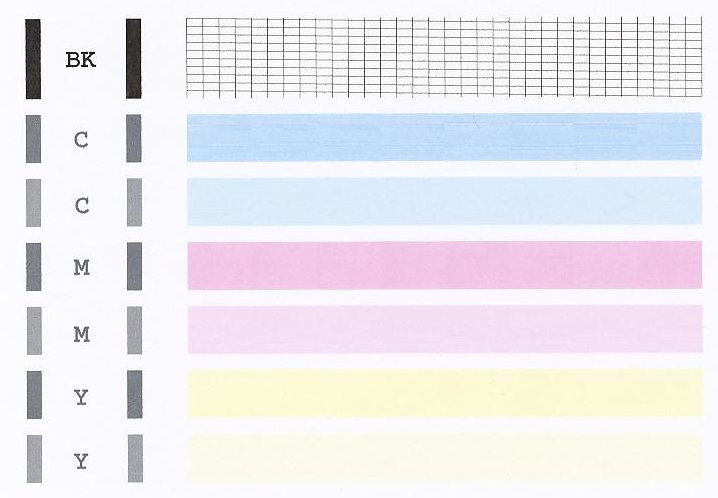- Canon Community
- Discussions & Help
- Printer
- Desktop Inkjet Printers
- Re: New PIXMA3600 prints manuscript but not colour...
- Subscribe to RSS Feed
- Mark Topic as New
- Mark Topic as Read
- Float this Topic for Current User
- Bookmark
- Subscribe
- Mute
- Printer Friendly Page
New PIXMA3600 prints manuscript but not colour photos
- Mark as New
- Bookmark
- Subscribe
- Mute
- Subscribe to RSS Feed
- Permalink
- Report Inappropriate Content
01-27-2020 10:29 AM
Brand new PIXMA3600, wirelessly connected to MAC BOOK AIR - prints everything OK except photos - it prints but colours are washed out, weak and the image edges are blurred. I'm using Canon inks and photo paper. Have tried other photo papers and photos from other cameras but same problem with them all. Have tried playing with darkening images, changing contrast and clour values - the results change but are still blurred and paler than they should be. Help needed, please, before I jump on the printer out of sheer frustration. Thank you.
- Mark as New
- Bookmark
- Subscribe
- Mute
- Subscribe to RSS Feed
- Permalink
- Report Inappropriate Content
01-29-2020 01:09 PM
Hi Shellshicked40,
First, let's do a test of your PIXMA MG3620. To do this, please load plain paper, letter size in the printer and then hold down the STOP button until the Error light blinks 1 time, then release it immediately.
Does your printout look like the example below?
- Mark as New
- Bookmark
- Subscribe
- Mute
- Subscribe to RSS Feed
- Permalink
- Report Inappropriate Content
01-29-2020 02:51 PM
Hi Patrick,
Thanks for getting back to me. The answer to your question is that the test print was exactly as depicted in your message. I had already done this in my attempts to solve the problem. Nothing seemed to make any difference. I took advice from a major supplier, near me and carried out all the tests he set - no difference. As it was important to me to have a printing facility, I took it back, with examples of the photographs, to the shop where I got it. They offered me a replacement or a refund. I took the refund, went back immediately to the larger supplier and purchased a 5000 series PIXMA printer, on their recommendaion, I set up the printer, without problem, until I came to linking it to my WiFi. This proving impossible, I sought help on the Canon website. Again, I was asked for money to help fix the problem! I'm sure others that have been charged will agree, but the demand for money always comes as the last but one step before they will do the final fix! I only found out about the charge beforehand because I would not provide any further details until they came clean about charges! I refused on the basis that the printer was brand new and should not need me to pay for help. I unplugged everything and went back to the supplier. They, very helpfully, took the time to talk me through fixing the problem, at no charge! I am delighted to say that I now have a fully operational printer, producing excellent results.
I have to say that I am appalled that, on such a high profile company like Canon, spurious help is offered at an exorbitent cost! I fell for it once, but never again! Surely the boffins at Canon can devise an anti-scammer filter, to protect their loyal supporters
- Mark as New
- Bookmark
- Subscribe
- Mute
- Subscribe to RSS Feed
- Permalink
- Report Inappropriate Content
01-29-2020 03:05 PM
Please make sure that you were going to the correct web site for assistance, as Canon does not charge for support for in-warranty printers, which yours was.
Also, you may always call for support by dialing 800-OK CANON (800-652-2666)
You may also post here and we will assist you with your product as well.
04/16/2024: New firmware updates are available.
RF100-300mm F2.8 L IS USM - Version 1.0.6
RF400mm F2.8 L IS USM - Version 1.0.6
RF600mm F4 L IS USM - Version 1.0.6
RF800mm F5.6 L IS USM - Version 1.0.4
RF1200mm F8 L IS USM - Version 1.0.4
03/27/2024: RF LENS WORLD Launched!
03/26/2024: New firmware updates are available.
EOS 1DX Mark III - Version 1.9.0
03/22/2024: Canon Learning Center | Photographing the Total Solar Eclipse
02/29/2024: New software version 2.1 available for EOS WEBCAM UTILITY PRO
02/01/2024: New firmware version 1.1.0.1 is available for EOS C500 Mark II
12/05/2023: New firmware updates are available.
EOS R6 Mark II - Version 1.3.0
11/13/2023: Community Enhancements Announced
09/26/2023: New firmware version 1.4.0 is available for CN-E45-135mm T 2.4 L F
08/18/2023: Canon EOS R5 C training series is released.
07/31/2023: New firmware updates are available.
06/30/2023: New firmware version 1.0.5.1 is available for EOS-R5 C
Canon U.S.A Inc. All Rights Reserved. Reproduction in whole or part without permission is prohibited.