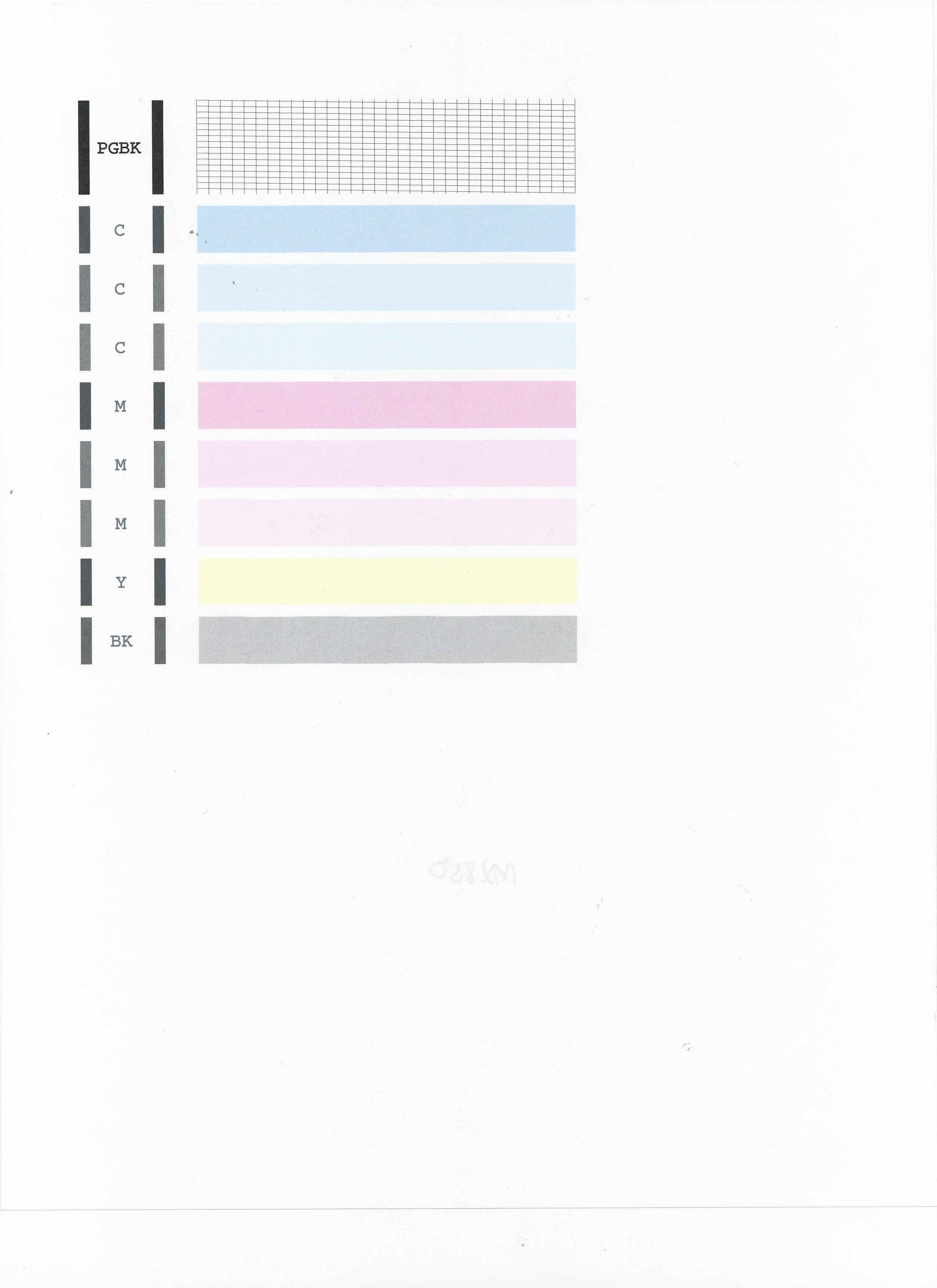- Subscribe to RSS Feed
- Mark Topic as New
- Mark Topic as Read
- Float this Topic for Current User
- Bookmark
- Subscribe
- Mute
- Printer Friendly Page
MX922
- Mark as New
- Bookmark
- Subscribe
- Mute
- Subscribe to RSS Feed
- Permalink
- Report Inappropriate Content
10-08-2019 08:38 AM - edited 10-08-2019 08:39 AM
I purchased a new PC-windows10- and connected mx922. The printer does not print the text , BUT prints the background and graphics. It works perfectly with my older laptop running windows 10 also...
Same drivers and software are installed on both computers. It drives me crazy...:)
- Mark as New
- Bookmark
- Subscribe
- Mute
- Subscribe to RSS Feed
- Permalink
- Report Inappropriate Content
10-08-2019 01:22 PM
Hi mobernesser,
Please print a test page:
1. Please press the MENU button on your PIXMA MX922
2. Use the down arrow key until the wrench and screwdriver icon is selected, then press OK
3. Select Maintenance, then press the OK button
4. Select Print nozzle check pattern and then pres OK
5. Select Yes and then press the OK button
Does the test page that you printed match the example below?
- Mark as New
- Bookmark
- Subscribe
- Mute
- Subscribe to RSS Feed
- Permalink
- Report Inappropriate Content
10-09-2019 02:17 PM
Hi Patrick,
I don't think tjis is of any importance: when connected to my laptop, the M<X922 prints the whole document, but when connected to my PC, it doesn't; the characters are missing and there are only a few grey background elements that are printed. It must be some configuration issue. I had the same thing happening many years ago but I cannot remember how I solved it...
- Mark as New
- Bookmark
- Subscribe
- Mute
- Subscribe to RSS Feed
- Permalink
- Report Inappropriate Content
10-11-2019 03:06 PM
When you printed the nozzle check, did your page look like the example that I posted above?
- Mark as New
- Bookmark
- Subscribe
- Mute
- Subscribe to RSS Feed
- Permalink
- Report Inappropriate Content
10-12-2019 09:37 AM
- Mark as New
- Bookmark
- Subscribe
- Mute
- Subscribe to RSS Feed
- Permalink
- Report Inappropriate Content
10-15-2019 12:55 PM
Hi mobermesser,
If the other computer's printer driver is set to a photo paper, then the color inks will be combined to make the black text.
Because your MX922 is not printing the black grid, please perform printhead cleanings:
1. Please press the MENU button on your PIXMA MX922
2. Use the down arrow key until the wrench and screwdriver icon is selected, then press OK
3. Select Maintenance then press OK
4. Select Deep cleaning and press OK
5. Select Yes and press OK
Once the cleaning is complete, please print another test page.
Does the black grid appear?
- Mark as New
- Bookmark
- Subscribe
- Mute
- Subscribe to RSS Feed
- Permalink
- Report Inappropriate Content
10-15-2019 08:07 PM
Hi Patrick,
on both computer the settings are exactly the same. The old "working" computer uses the ink from the PGI-255XXL cartridge as it should when printing( I changed it a couple weeks ago) the new one prints some parts(in black) of the document but not all the document.(PDF: gray background and drawings I added are printed, but no text at all; converted to Word doc, same problem)
I ran several deep cleaning, no change. And no the grid doesn't appear at all. This is the 4th or 5th Canon printer I had in the last 14-15 years and all died a mysterious death: working but not working... I think that i'm done with Canon this time...
- Mark as New
- Bookmark
- Subscribe
- Mute
- Subscribe to RSS Feed
- Permalink
- Report Inappropriate Content
10-17-2019 03:52 PM
Hi mobernesser,
Because the black grid does not print, even after performing numerous cleanings, your PIXMA MX922 would require service.
When was your PIXMA MX922 purchased?
- Mark as New
- Bookmark
- Subscribe
- Mute
- Subscribe to RSS Feed
- Permalink
- Report Inappropriate Content
10-17-2019 07:50 PM
This doesn't make any sense... warranty expired. Again, this printer works PERFECTLY when connected to my old laptop, but not with my new PC.
04/16/2024: New firmware updates are available.
RF100-300mm F2.8 L IS USM - Version 1.0.6
RF400mm F2.8 L IS USM - Version 1.0.6
RF600mm F4 L IS USM - Version 1.0.6
RF800mm F5.6 L IS USM - Version 1.0.4
RF1200mm F8 L IS USM - Version 1.0.4
03/27/2024: RF LENS WORLD Launched!
03/26/2024: New firmware updates are available.
EOS 1DX Mark III - Version 1.9.0
03/22/2024: Canon Learning Center | Photographing the Total Solar Eclipse
02/29/2024: New software version 2.1 available for EOS WEBCAM UTILITY PRO
02/01/2024: New firmware version 1.1.0.1 is available for EOS C500 Mark II
12/05/2023: New firmware updates are available.
EOS R6 Mark II - Version 1.3.0
11/13/2023: Community Enhancements Announced
09/26/2023: New firmware version 1.4.0 is available for CN-E45-135mm T 2.4 L F
08/18/2023: Canon EOS R5 C training series is released.
07/31/2023: New firmware updates are available.
06/30/2023: New firmware version 1.0.5.1 is available for EOS-R5 C
- Can't find IJ Scan Utility for PIXMA MX922 in Printer Software & Networking
- PIXMA MX922 driver needed for new iMac (Sonoma 14.4.1) in Printer Software & Networking
- PIXMA MX922 says "Processing, Please Wait" in Desktop Inkjet Printers
- PIXMA MX922 Photos printing light and washed out in Desktop Inkjet Printers
- Bring back the PIXMA MX922! in Desktop Inkjet Printers
Canon U.S.A Inc. All Rights Reserved. Reproduction in whole or part without permission is prohibited.