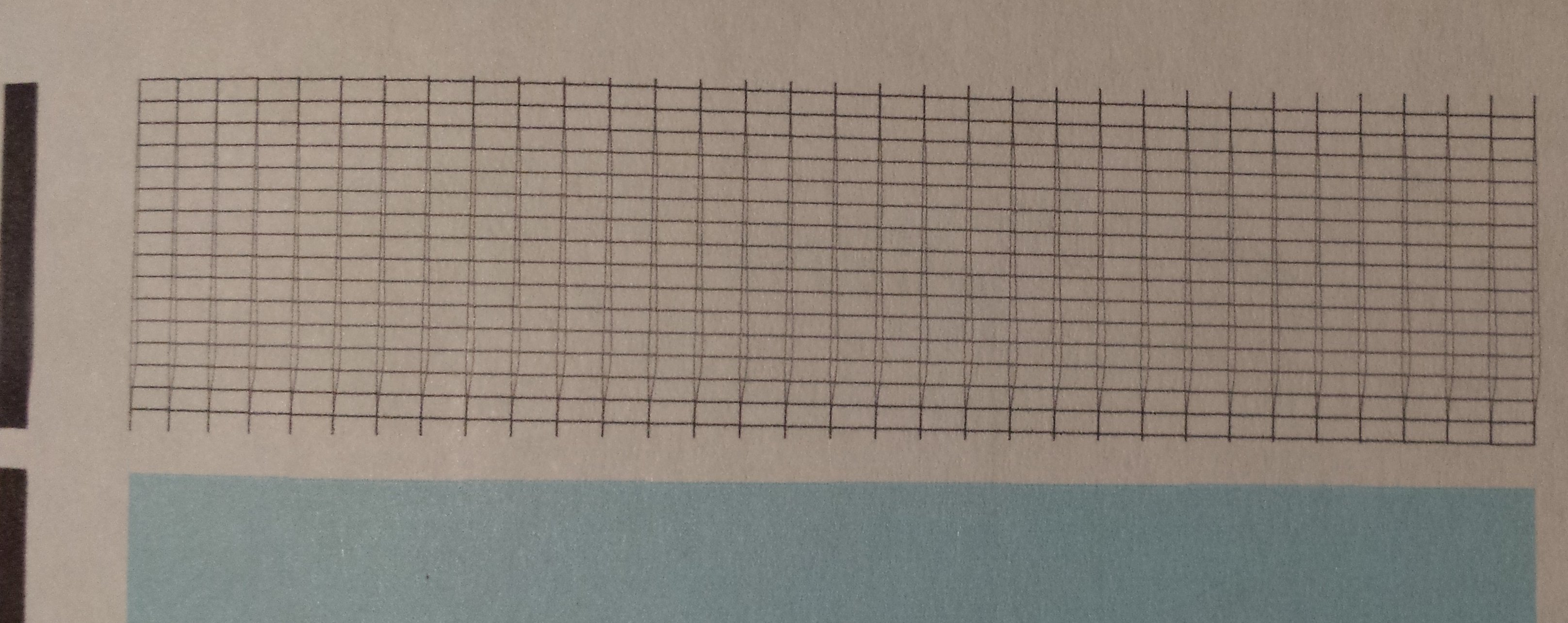- Canon Community
- Discussions & Help
- Printer
- Desktop Inkjet Printers
- MX922 printing double lines, double characters her...
- Subscribe to RSS Feed
- Mark Topic as New
- Mark Topic as Read
- Float this Topic for Current User
- Bookmark
- Subscribe
- Mute
- Printer Friendly Page
MX922 printing double lines, double characters here and there
- Mark as New
- Bookmark
- Subscribe
- Mute
- Subscribe to RSS Feed
- Permalink
- Report Inappropriate Content
09-02-2017 06:12 PM
My MX922 printer continues to print double lines in the PGBK nozzle check pattern even after a manual alignment. Is there anything I can do to correct this short of a new printer? Thanks for your help!
Gary
- Mark as New
- Bookmark
- Subscribe
- Mute
- Subscribe to RSS Feed
- Permalink
- Report Inappropriate Content
09-06-2018 06:16 PM
My mg6450 does exactly the same. I find this site difficult, is there a solution as cleaning and aligning isn't helping
- Mark as New
- Bookmark
- Subscribe
- Mute
- Subscribe to RSS Feed
- Permalink
- Report Inappropriate Content
09-06-2018 07:27 PM
Report it to Cannon as they seem to think they have solved the problem.
I found sort of a work around. If you are sending the text from a word processor that allows you to change the color from black to another color, it prints okay.
- Mark as New
- Bookmark
- Subscribe
- Mute
- Subscribe to RSS Feed
- Permalink
- Report Inappropriate Content
09-07-2018 09:08 AM
Alecmckee,
If cleaning the encoder does not help, troubleshooting with our support group will be needed to narrow down the cause of your issue. Please contact our support group using the "Contact Us" link below for additional assistance.
This didn't answer your question or issue? Find more help at Contact Us.
- Mark as New
- Bookmark
- Subscribe
- Mute
- Subscribe to RSS Feed
- Permalink
- Report Inappropriate Content
09-07-2018 11:25 AM
- Mark as New
- Bookmark
- Subscribe
- Mute
- Subscribe to RSS Feed
- Permalink
- Report Inappropriate Content
09-07-2018 11:38 AM
wiltonh,
Please reply to the email that you are referring to. One of our technical support agents will continue troubleshooting the issue for you.
This didn't answer your question or issue? Find more help at Contact Us.
- Mark as New
- Bookmark
- Subscribe
- Mute
- Subscribe to RSS Feed
- Permalink
- Report Inappropriate Content
09-07-2018 07:31 PM
There are more threads than just this describing basically the same issue. This work around from another user (posted over a year ago) works, which might help tech support solve the "mystery". It's pretty obvious this is a flaw of some kind...more transparency would be appreciated.
"HERE'S A WORK-AROUND:
Check your printer's paper settings. Switch setting to Photo Paper (even if you're using plain paper) , select MATTE Photo paper, save the settings. Now try printing again. In my case, my blurry print became razor-sharp with this setting on my Canon MG7520. You're using more ink, but worth it if your printing an important document or shipping label."
- Mark as New
- Bookmark
- Subscribe
- Mute
- Subscribe to RSS Feed
- Permalink
- Report Inappropriate Content
09-09-2018 03:55 PM
- Mark as New
- Bookmark
- Subscribe
- Mute
- Subscribe to RSS Feed
- Permalink
- Report Inappropriate Content
09-16-2019 12:32 PM - edited 09-16-2019 12:32 PM
The matte photo paper solution does work on my MG5500 - and lovely and black - but prints oh so slow. Great for photos obviously, but way too slow for multiple page text documents.
- Mark as New
- Bookmark
- Subscribe
- Mute
- Subscribe to RSS Feed
- Permalink
- Report Inappropriate Content
11-24-2018
04:37 PM
- last edited on
11-24-2018
04:45 PM
by
Danny
I'm having the same problem with my PIXMA mx922. My test sheet looks exactly like Gary H post from 2017.
I've aligned heads, cleaned the heads, cleaned the encoder strip,(although it looked clean before i started).
The idea of setting to matte photo paper really didn't help it either.
Does Canon have a solution yet?
s
- Mark as New
- Bookmark
- Subscribe
- Mute
- Subscribe to RSS Feed
- Permalink
- Report Inappropriate Content
11-30-2018 08:22 AM
Hi srstark,
Because the issue persists, it is recommended that you contact our support group using the following link:
http://Canon.us/ContactLI
04/16/2024: New firmware updates are available.
RF100-300mm F2.8 L IS USM - Version 1.0.6
RF400mm F2.8 L IS USM - Version 1.0.6
RF600mm F4 L IS USM - Version 1.0.6
RF800mm F5.6 L IS USM - Version 1.0.4
RF1200mm F8 L IS USM - Version 1.0.4
03/27/2024: RF LENS WORLD Launched!
03/26/2024: New firmware updates are available.
EOS 1DX Mark III - Version 1.9.0
03/22/2024: Canon Learning Center | Photographing the Total Solar Eclipse
02/29/2024: New software version 2.1 available for EOS WEBCAM UTILITY PRO
02/01/2024: New firmware version 1.1.0.1 is available for EOS C500 Mark II
12/05/2023: New firmware updates are available.
EOS R6 Mark II - Version 1.3.0
11/13/2023: Community Enhancements Announced
09/26/2023: New firmware version 1.4.0 is available for CN-E45-135mm T 2.4 L F
08/18/2023: Canon EOS R5 C training series is released.
07/31/2023: New firmware updates are available.
06/30/2023: New firmware version 1.0.5.1 is available for EOS-R5 C
- Scanner on PIXMA TR8520 not consistently working in Desktop Inkjet Printers
- PIXMA PRO-200 Double Printing Issue in Professional Photo Printers
- PIXMA MX922 Print is distorted and blurry in Desktop Inkjet Printers
- PIXMA TS9521C Can I do both borderless and double-sided printing at the same time? in Desktop Inkjet Printers
- Canon imageprograf pro 1000 - problems with 13 x 18 photo paper in Professional Photo Printers
Canon U.S.A Inc. All Rights Reserved. Reproduction in whole or part without permission is prohibited.