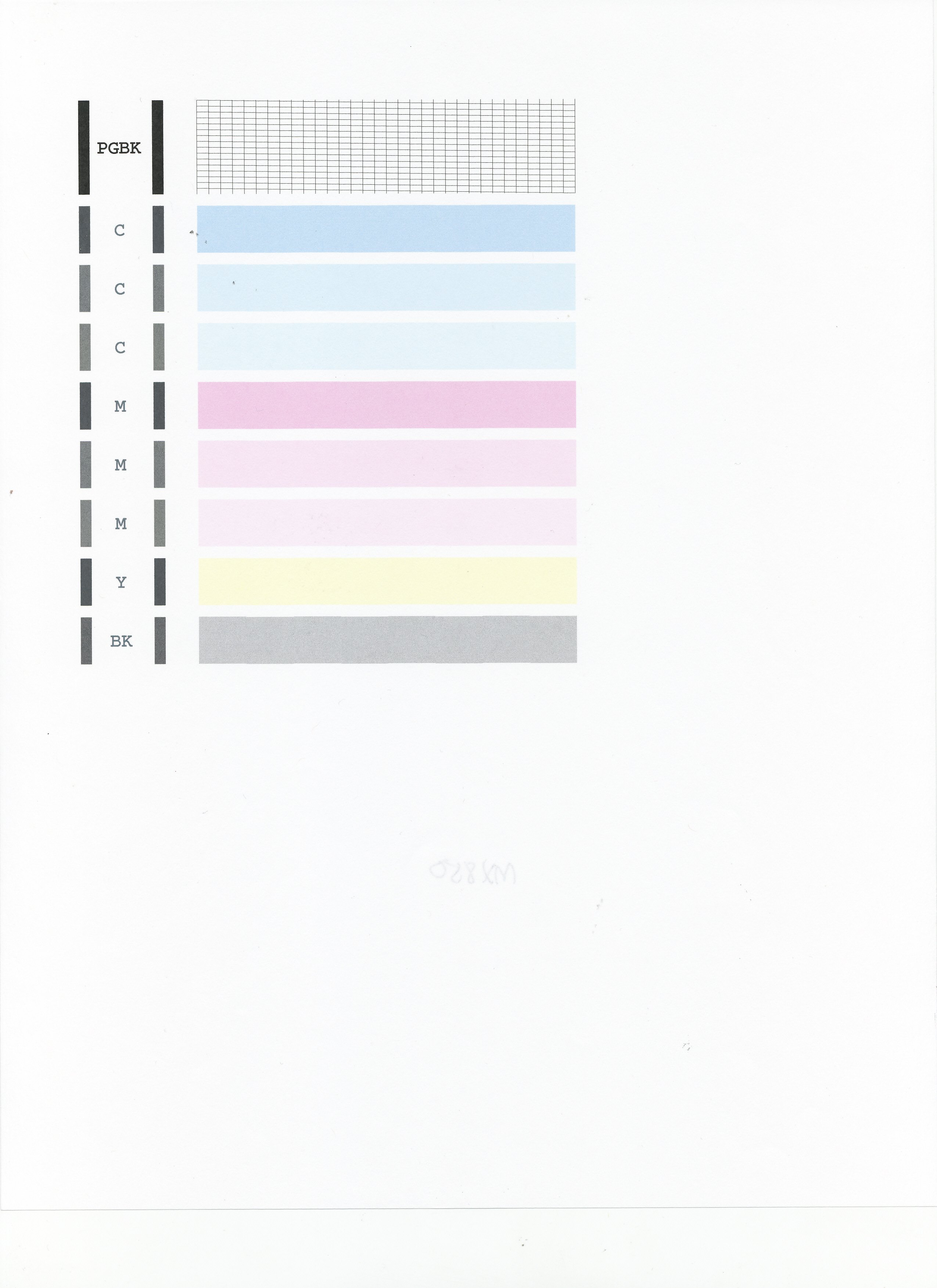- Canon Community
- Discussions & Help
- Printer
- Desktop Inkjet Printers
- MX892 suddenly no longer prints PDFs.
- Subscribe to RSS Feed
- Mark Topic as New
- Mark Topic as Read
- Float this Topic for Current User
- Bookmark
- Subscribe
- Mute
- Printer Friendly Page
MX892 suddenly no longer prints PDFs.
- Mark as New
- Bookmark
- Subscribe
- Mute
- Subscribe to RSS Feed
- Permalink
- Report Inappropriate Content
08-30-2014 05:02 PM
My printer no longer prints PDF files. I have the latest Adobe. Only different thing is new router. Printer prints other dos just fine. Any help?
- Mark as New
- Bookmark
- Subscribe
- Mute
- Subscribe to RSS Feed
- Permalink
- Report Inappropriate Content
09-24-2014 12:01 PM
Hi lakuster,
Please make sure that your PIXMA MX892 is working correctly. To do this, please print a test page:
1. On your PIXMA MX892, please press the Menu button.
2. Press the Setup button.
3. Select Maintenance, then press the OK button. The Maintenance screen is displayed.
4. Select Print nozzle check pattern and then press the OK button. The pattern print confirmation screen is displayed.
5. Select Yes and then press the OK button.
The nozzle check pattern is printed and the pattern confirmation screens are displayed alternately. Please compare your printout to the example at the bottom of this post.
If the test page print correclty, please try these steps to print your PDF:
1. Ensure that your PIXMA MX892 is turned on and connected.
2. Open the PDF you wish to print.
3. Click File and then Print.
4. Click Advanced. Please note, the location of the Advanced button depends on the version of Acrobat Reader.
5. Select Print As Image.
6. Click OK to close the Advanced Print Setup dialog box.
7. Click OK to print the PDF.
04/16/2024: New firmware updates are available.
RF100-300mm F2.8 L IS USM - Version 1.0.6
RF400mm F2.8 L IS USM - Version 1.0.6
RF600mm F4 L IS USM - Version 1.0.6
RF800mm F5.6 L IS USM - Version 1.0.4
RF1200mm F8 L IS USM - Version 1.0.4
03/27/2024: RF LENS WORLD Launched!
03/26/2024: New firmware updates are available.
EOS 1DX Mark III - Version 1.9.0
03/22/2024: Canon Learning Center | Photographing the Total Solar Eclipse
02/29/2024: New software version 2.1 available for EOS WEBCAM UTILITY PRO
02/01/2024: New firmware version 1.1.0.1 is available for EOS C500 Mark II
12/05/2023: New firmware updates are available.
EOS R6 Mark II - Version 1.3.0
11/13/2023: Community Enhancements Announced
09/26/2023: New firmware version 1.4.0 is available for CN-E45-135mm T 2.4 L F
08/18/2023: Canon EOS R5 C training series is released.
07/31/2023: New firmware updates are available.
06/30/2023: New firmware version 1.0.5.1 is available for EOS-R5 C
- TR5420 suddenly printing blank from my MAC and iPhone and it's in copy mode in Desktop Inkjet Printers
- MB2320-Faded Printing in Office Printers
- TS8220 printing faded text but test page prints perfectly in Desktop Inkjet Printers
- PIXMA TS9120 PB ink tank low, print is unusable in Desktop Inkjet Printers
- White banding problem - PIXMA MP610 in Desktop Inkjet Printers
Canon U.S.A Inc. All Rights Reserved. Reproduction in whole or part without permission is prohibited.