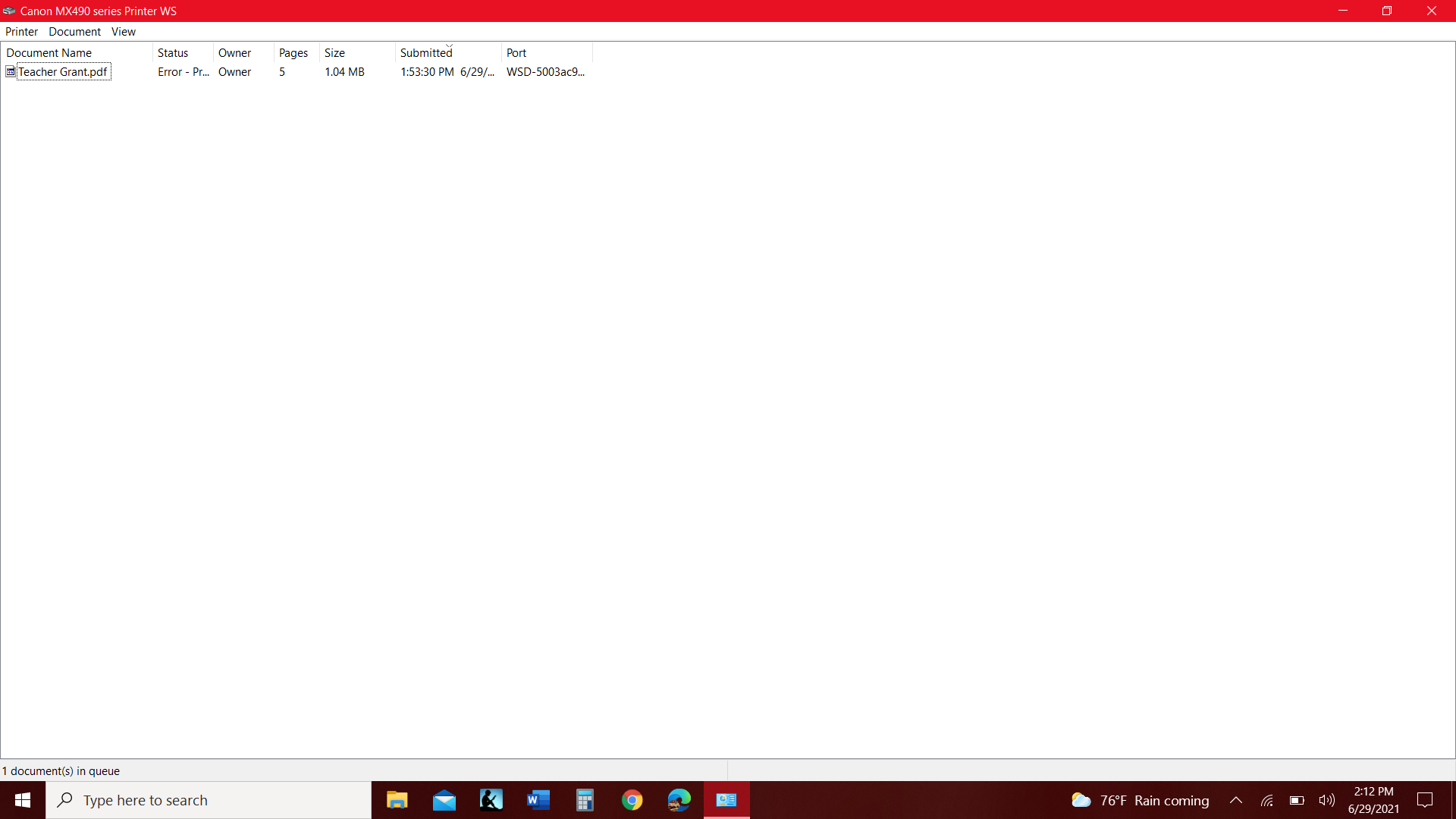- Canon Community
- Discussions & Help
- Printer
- Desktop Inkjet Printers
- MX490 printing error
- Subscribe to RSS Feed
- Mark Topic as New
- Mark Topic as Read
- Float this Topic for Current User
- Bookmark
- Subscribe
- Mute
- Printer Friendly Page
MX490 printing error
- Mark as New
- Bookmark
- Subscribe
- Mute
- Subscribe to RSS Feed
- Permalink
- Report Inappropriate Content
06-29-2021 03:10 PM
Hello,
My Pixma MX490 printed once successfully. Now, it keeps saying there's an error, but doesn't indicate what the error is. The printer is connected wirelessly. Any suggests?
Thanks!
- Mark as New
- Bookmark
- Subscribe
- Mute
- Subscribe to RSS Feed
- Permalink
- Report Inappropriate Content
06-29-2021 03:14 PM
- Mark as New
- Bookmark
- Subscribe
- Mute
- Subscribe to RSS Feed
- Permalink
- Report Inappropriate Content
08-16-2021 03:30 PM
Hello Scrary,
From the image you posted, it looks like the computer is connecting to the printer using a WSD connection. That connection is not one that the printer was designed to use. In this situation, I would suggest removing the job that is in your print queue and removing that connection for the printer. You can press the Windows key and the letter R key at the same time on your keyboard. In the run box that appears, you can type in control printers and click OK. You can right click on any connections for the printer and then you can select the option to remove the device.
Once all of the connections have been removed, you can download and install the MX490 series MP Drivers using the link below. That install will connect the printer to your computer with correct network connection. Once th einstall is complete, you can try another print to see f it works.
Did this answer your question? Please click the Accept as Solution button so that others may find the answer as well.
04/16/2024: New firmware updates are available.
RF100-300mm F2.8 L IS USM - Version 1.0.6
RF400mm F2.8 L IS USM - Version 1.0.6
RF600mm F4 L IS USM - Version 1.0.6
RF800mm F5.6 L IS USM - Version 1.0.4
RF1200mm F8 L IS USM - Version 1.0.4
03/27/2024: RF LENS WORLD Launched!
03/26/2024: New firmware updates are available.
EOS 1DX Mark III - Version 1.9.0
03/22/2024: Canon Learning Center | Photographing the Total Solar Eclipse
02/29/2024: New software version 2.1 available for EOS WEBCAM UTILITY PRO
02/01/2024: New firmware version 1.1.0.1 is available for EOS C500 Mark II
12/05/2023: New firmware updates are available.
EOS R6 Mark II - Version 1.3.0
11/13/2023: Community Enhancements Announced
09/26/2023: New firmware version 1.4.0 is available for CN-E45-135mm T 2.4 L F
08/18/2023: Canon EOS R5 C training series is released.
07/31/2023: New firmware updates are available.
06/30/2023: New firmware version 1.0.5.1 is available for EOS-R5 C
- Canon IX6820 - Reset Options (Error code 1403 & B200) in Desktop Inkjet Printers
- Scanner on PIXMA TR8520 not consistently working in Desktop Inkjet Printers
- PIXMA MG3620 not responding, won't recognize ink cartridges in Desktop Inkjet Printers
- PIXMA PRO-100S Error 6A00 in Professional Photo Printers
- PIXMA TS3522 Printer settings, print error 4103 in Desktop Inkjet Printers
Canon U.S.A Inc. All Rights Reserved. Reproduction in whole or part without permission is prohibited.