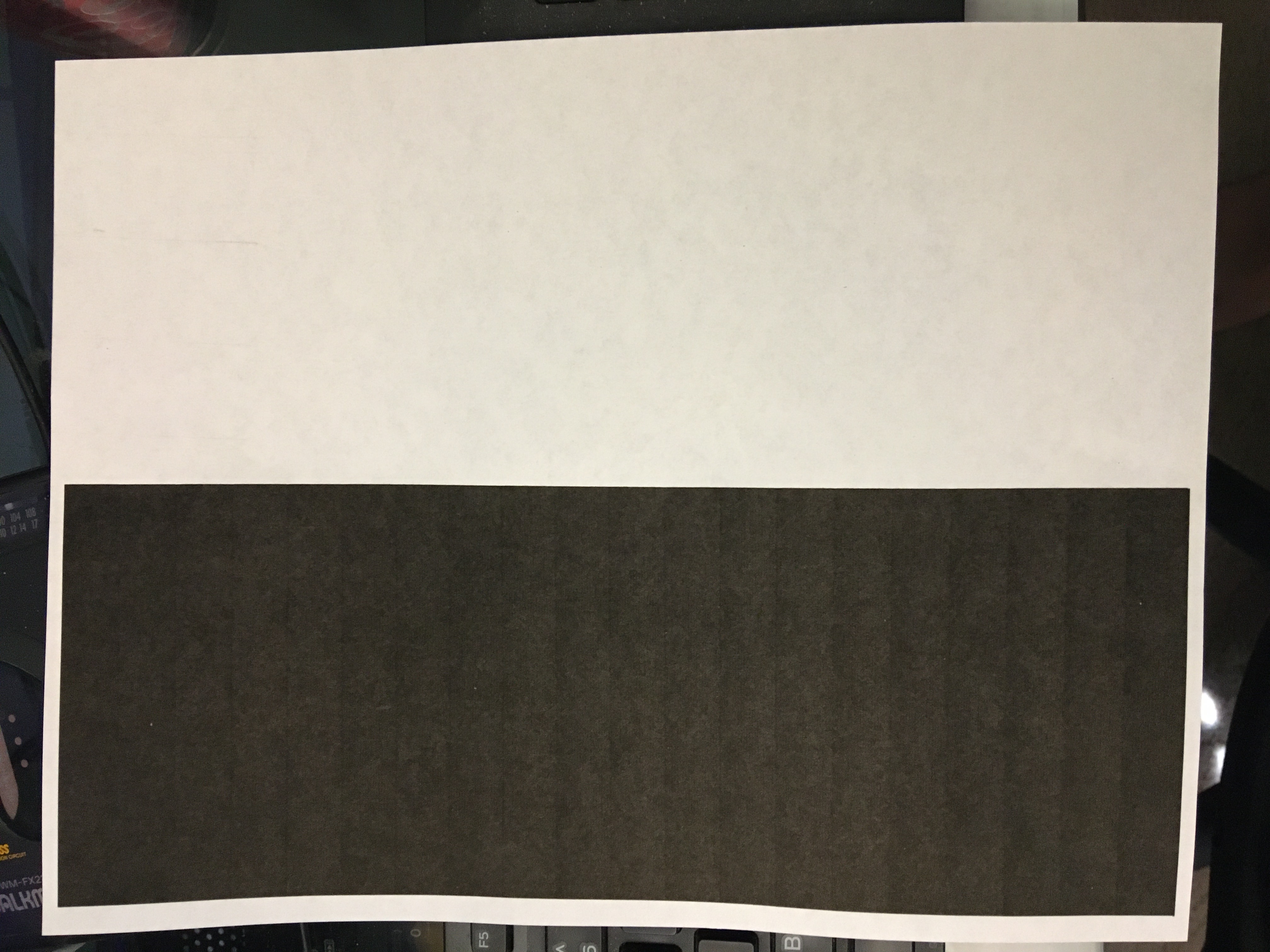- Canon Community
- Discussions & Help
- Printer
- Desktop Inkjet Printers
- MX452 Scanning/Copying Problem (WIDE Dark Line, No...
- Subscribe to RSS Feed
- Mark Topic as New
- Mark Topic as Read
- Float this Topic for Current User
- Bookmark
- Subscribe
- Mute
- Printer Friendly Page
MX452 Scanning/Copying Problem (WIDE Dark Line, Not Using Document Feeder)
- Mark as New
- Bookmark
- Subscribe
- Mute
- Subscribe to RSS Feed
- Permalink
- Report Inappropriate Content
05-12-2021 05:01 PM
I'm looking for some suggestions or assistance with a problem that I have recently started experiencing with my MX452 printer.
This was a sudden onset, and it only occurs when I am scanning or copying documents (I generally only place my originals on the glass by hand... rarely, if ever, do I use the ADF, but that also produces a similar result). The printed documents have a WIDE dark line. I don't see anything that might be blocking the scanning element under the glass (this is the moving part that looks like a row of LEDs, and they appear to be lit all the way across while scanning... and I do keep the lid down). When I send something to the printer from my computer, I don't have the same problem... those printouts come out fine. The attached photo demonstrates the result when I scan a blank white sheet of paper (if there is anything printed on the original, I can faintly see the obscured text where it would appear on the printed output). What seems odd is that this black area appears to take up what looks like exactly half of the sheet. I'm not suspecting the common problem of lines that can occur when there is dirt or dust on the slit glass, etc. (plus I am not using the document feeder when this occurs). It literally started happening out of the blue. Outside of restarting the printer several times and cleaning everything on my side of the glass, I'm pretty much out of ideas as to what to do. Has anyone ever encountered a similar issue, and/or know of any way that it might be corrected?
- Mark as New
- Bookmark
- Subscribe
- Mute
- Subscribe to RSS Feed
- Permalink
- Report Inappropriate Content
06-04-2021
01:46 PM
- last edited on
06-04-2021
02:31 PM
by
Danny
Hi ftdnj65,
Based on your description of the issue, it would appear that your PIXMA MX452 would require service. You are eligible for Canon's Upgrade Program. This is for out of warranty units which have been diagnosed to require service, or for some reason are incompatible with a new or upgraded system. This option allows you a one-time opportunity to purchase a replacement product, discounted from the list price.
To help you get up and running quickly, we also offer free standard shipping (if the order is completed by 12:30PM ET). If you would like to take part in this option, please call our Sales Department at (866) 443-8002. They're available weekdays and Saturdays after 9 AM ET (6 AM PT). Let them know you have been working with technical support and the Canon Upgrade Program was offered.
04/16/2024: New firmware updates are available.
RF100-300mm F2.8 L IS USM - Version 1.0.6
RF400mm F2.8 L IS USM - Version 1.0.6
RF600mm F4 L IS USM - Version 1.0.6
RF800mm F5.6 L IS USM - Version 1.0.4
RF1200mm F8 L IS USM - Version 1.0.4
03/27/2024: RF LENS WORLD Launched!
03/26/2024: New firmware updates are available.
EOS 1DX Mark III - Version 1.9.0
03/22/2024: Canon Learning Center | Photographing the Total Solar Eclipse
02/29/2024: New software version 2.1 available for EOS WEBCAM UTILITY PRO
02/01/2024: New firmware version 1.1.0.1 is available for EOS C500 Mark II
12/05/2023: New firmware updates are available.
EOS R6 Mark II - Version 1.3.0
11/13/2023: Community Enhancements Announced
09/26/2023: New firmware version 1.4.0 is available for CN-E45-135mm T 2.4 L F
08/18/2023: Canon EOS R5 C training series is released.
07/31/2023: New firmware updates are available.
06/30/2023: New firmware version 1.0.5.1 is available for EOS-R5 C
- Pixma TR4520 Produces Fuzzy Scanned Documents in Desktop Inkjet Printers
- imageCLASS D1520 won't send email with scanned pages via Starlink in Printer Software & Networking
- PIXMA TR8620 Wireless Scanning Capability in Desktop Inkjet Printers
- MF656Cdw Copy Quality looks better than Scanned file. Settings in MF Scan to replicate quality? in Office Printers
- imagePROGRAF TC-20M Printing 24" x 18" document using a 24" roll of paper in Professional Photo Printers
Canon U.S.A Inc. All Rights Reserved. Reproduction in whole or part without permission is prohibited.