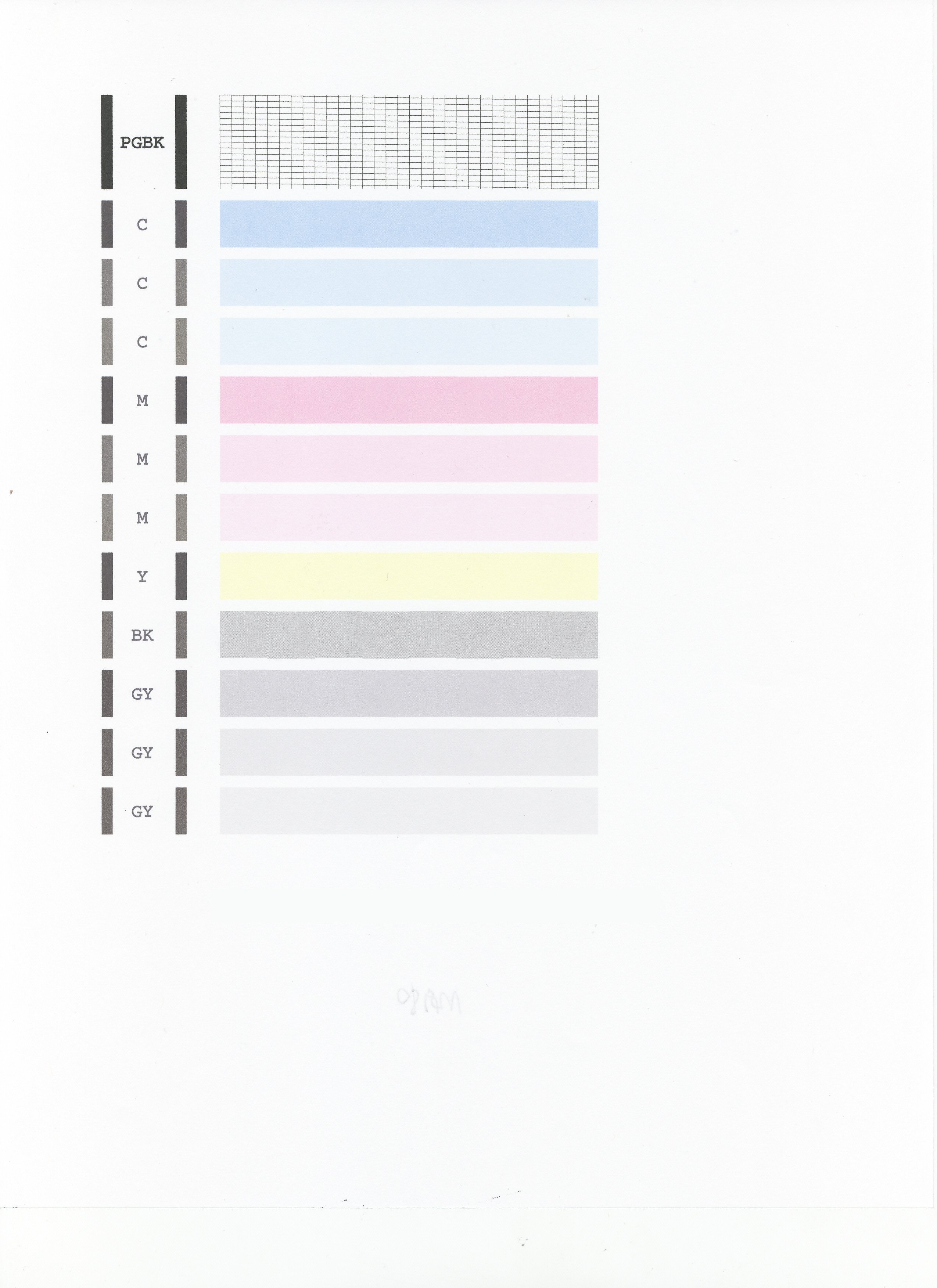- Canon Community
- Discussions & Help
- Printer
- Desktop Inkjet Printers
- Re: MG6200 will not print black ink
- Subscribe to RSS Feed
- Mark Topic as New
- Mark Topic as Read
- Float this Topic for Current User
- Bookmark
- Subscribe
- Mute
- Printer Friendly Page
MG6200 will not print black ink
- Mark as New
- Bookmark
- Subscribe
- Mute
- Subscribe to RSS Feed
- Permalink
- Report Inappropriate Content
09-01-2020 02:38 PM
This printer uses a separate cartridge for each color, including 2 black cartridges. I've replaced both several times and it doesn't help. I've tried my own test prints with black text and a colored background (background prints fine, the text is just white where the printer doesn't print). After poking around online, the only helpful suggestion I've seen is to choose the option to print a photo (which then oddly will only pull from the back paper tray). When I do this, the black prints with no problems. However, I'm sure this uses a lot more ink, and is not an option in some programs. So the printer has the ability to print in black, it just chooses not to. Anything else I can try to get this resolved before I just throw in the towel and buy a new printer?
- Mark as New
- Bookmark
- Subscribe
- Mute
- Subscribe to RSS Feed
- Permalink
- Report Inappropriate Content
10-13-2020 09:55 AM
Hi tremordencastle,
The PIXMA MG6220 has 2 black ink tanks, but they have different purposes
The bigger black ink tank contains pigment based black ink. This ink provides dark and sharp black text on plain paper. The bigger black ink tank is used when the paper type is set to plain paper.
The smaller black ink tank is a dye based ink. This ink provides greater contrast when printing photographs.
When you change the paper to a photo paper, the PIXMA MG6220 will use the smaller black ink tank. It will only print from the rear tray as that is where photo paper is loaded in the printer.
Please perform a few deep cleanings. To perform cleanings, please follow these steps:
1. Press <HOME> on your PIXMA MG6220.
2. Use the down arrow key to select the wrench and screwdriver icon (Setup) and press the button under that icon.
3. Select Maintenance and press <OK>.
4. Press <OK> on Deep cleaning.
5. Press <OK> on Yes.
6. Press <OK> on Yes.
After a few cleanings, please print a Nozzle Check. Please compare your Nozzle Check with the example below:
If the black grid does not print after performing multiple printhead cleanings, your PIXMA MG6220 would require service.
You are eligible for Canon's Upgrade Program. This is for out of warranty units which have been diagnosed to require service, or for some reason are incompatible with a new or upgraded system. This option allows you a one-time opportunity to purchase a replacement product, discounted from the list price.
To help you get up and running quickly, we also offer free standard shipping (if the order is completed by 12:30PM ET). If you would like to take part in this option, please call our Sales Department at (866) 443-8002 seven days a week, 8am to Midnight. Let them know you have been working with technical support and the Canon Upgrade Program was offered.
- Mark as New
- Bookmark
- Subscribe
- Mute
- Subscribe to RSS Feed
- Permalink
- Report Inappropriate Content
12-09-2020 01:39 PM
I did every cleaning process. I deleted the driver and reinstalled it. Still no luck. What is this Upgrade option and how do you do it? Is there a discount?
04/16/2024: New firmware updates are available.
RF100-300mm F2.8 L IS USM - Version 1.0.6
RF400mm F2.8 L IS USM - Version 1.0.6
RF600mm F4 L IS USM - Version 1.0.6
RF800mm F5.6 L IS USM - Version 1.0.4
RF1200mm F8 L IS USM - Version 1.0.4
03/27/2024: RF LENS WORLD Launched!
03/26/2024: New firmware updates are available.
EOS 1DX Mark III - Version 1.9.0
03/22/2024: Canon Learning Center | Photographing the Total Solar Eclipse
02/29/2024: New software version 2.1 available for EOS WEBCAM UTILITY PRO
02/01/2024: New firmware version 1.1.0.1 is available for EOS C500 Mark II
12/05/2023: New firmware updates are available.
EOS R6 Mark II - Version 1.3.0
11/13/2023: Community Enhancements Announced
09/26/2023: New firmware version 1.4.0 is available for CN-E45-135mm T 2.4 L F
08/18/2023: Canon EOS R5 C training series is released.
07/31/2023: New firmware updates are available.
06/30/2023: New firmware version 1.0.5.1 is available for EOS-R5 C
- PIXMA TR4720 gives error code 1430 in Desktop Inkjet Printers
- PIXMA TR8520 Cartridge Issue/Faded Printing in Desktop Inkjet Printers
- Printing light/missing after cleaning PIXMA G7020 in Desktop Inkjet Printers
- PIXMA MG2520 not recognizing computer to print, only scan and copy in Desktop Inkjet Printers
- PIXMA PRO-100S, head leaking and rubbing on prints in Professional Photo Printers
Canon U.S.A Inc. All Rights Reserved. Reproduction in whole or part without permission is prohibited.