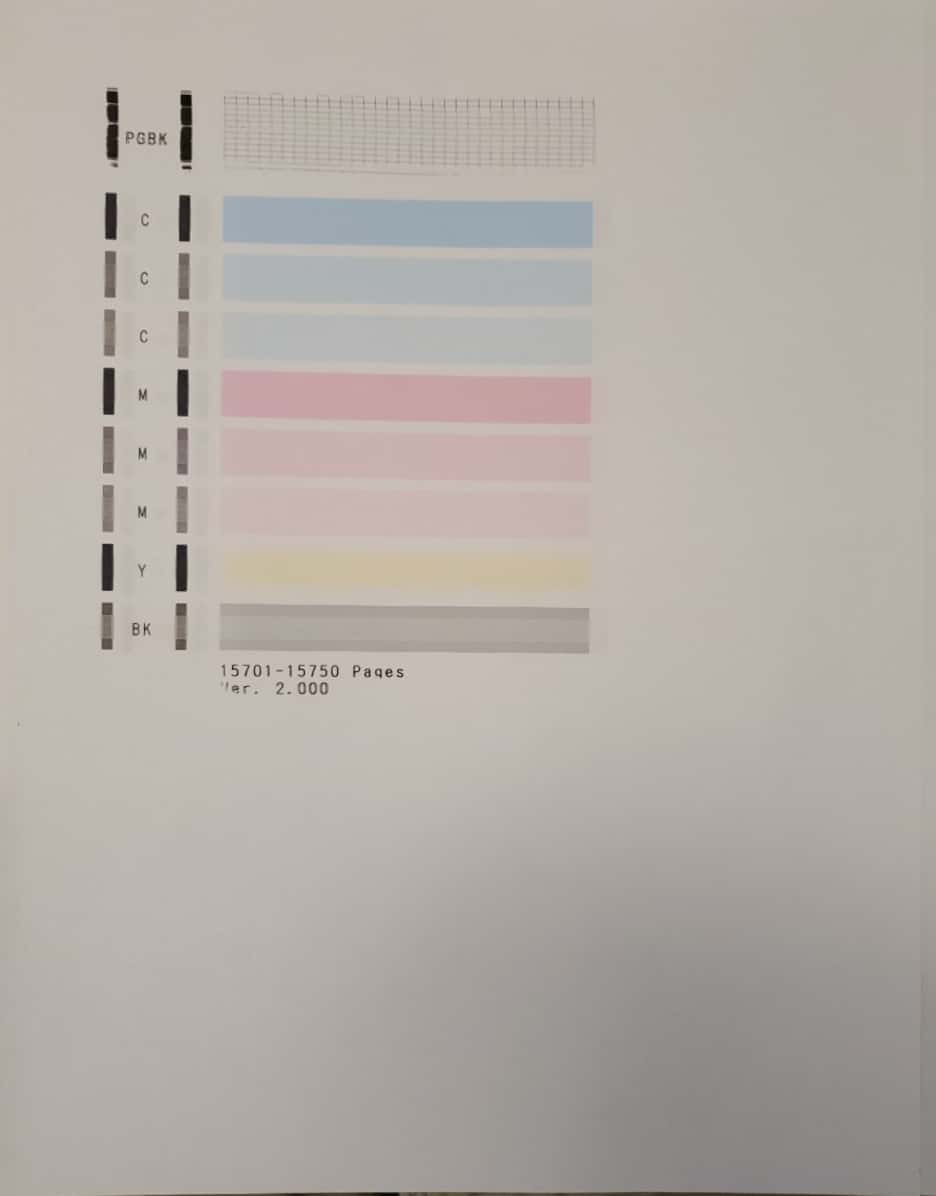- Canon Community
- Discussions & Help
- Printer
- Desktop Inkjet Printers
- MG5420 won't print blacks
- Subscribe to RSS Feed
- Mark Topic as New
- Mark Topic as Read
- Float this Topic for Current User
- Bookmark
- Subscribe
- Mute
- Printer Friendly Page
MG5420 won't print blacks
- Mark as New
- Bookmark
- Subscribe
- Mute
- Subscribe to RSS Feed
- Permalink
- Report Inappropriate Content
06-11-2019 12:56 PM
Our MG5420 is no longer printing using at least one of the black cartridges but is unaware that there is a problem
and just prints blank for that part of the image. I've tried nozzle cleanings, replacement headers, several
ink cartridge replacements.
I've attached a nozzel check pattern for your reference. The first image is after several nozzle cleanings and the 2nd is the
next day where black just refuses to work at all on a 2nd new catridge.
- Mark as New
- Bookmark
- Subscribe
- Mute
- Subscribe to RSS Feed
- Permalink
- Report Inappropriate Content
06-19-2019 03:50 PM
Hi IStech,
Could you please take a picture of your ink cartridges and attach it to you next reply.
We look forward to your reply.
- Mark as New
- Bookmark
- Subscribe
- Mute
- Subscribe to RSS Feed
- Permalink
- Report Inappropriate Content
06-19-2019 06:44 PM
Here you go, thanks for the help. What are you looking for? 
- Mark as New
- Bookmark
- Subscribe
- Mute
- Subscribe to RSS Feed
- Permalink
- Report Inappropriate Content
06-27-2019 12:41 PM
Hi IStech,
Everything looks good with the cartridge. Next, I recommend reseating the print head, please click HERE for the steps.
If that does not resolve the issue the printer would need to be replaced since the printer was retired in 2018 and service is no longer available.
You do qualify for the Canon Upgrade Program.
This is for out of warranty units which have been diagnosed to require service or are incompatible with a new or upgraded system. This program allows you the opportunity to purchase a replacement product discounted from the list price. Free ground shipping is included with your purchase.
If you would like to take advantage of this offer, please call our Sales Department at (866) 443-8002 seven days a week, 8 AM to midnight EST. Let them know you have been working with technical support and that the Canon Upgrade Program was offered.
04/16/2024: New firmware updates are available.
RF100-300mm F2.8 L IS USM - Version 1.0.6
RF400mm F2.8 L IS USM - Version 1.0.6
RF600mm F4 L IS USM - Version 1.0.6
RF800mm F5.6 L IS USM - Version 1.0.4
RF1200mm F8 L IS USM - Version 1.0.4
03/27/2024: RF LENS WORLD Launched!
03/26/2024: New firmware updates are available.
EOS 1DX Mark III - Version 1.9.0
03/22/2024: Canon Learning Center | Photographing the Total Solar Eclipse
02/29/2024: New software version 2.1 available for EOS WEBCAM UTILITY PRO
02/01/2024: New firmware version 1.1.0.1 is available for EOS C500 Mark II
12/05/2023: New firmware updates are available.
EOS R6 Mark II - Version 1.3.0
11/13/2023: Community Enhancements Announced
09/26/2023: New firmware version 1.4.0 is available for CN-E45-135mm T 2.4 L F
08/18/2023: Canon EOS R5 C training series is released.
07/31/2023: New firmware updates are available.
06/30/2023: New firmware version 1.0.5.1 is available for EOS-R5 C
- imageCLASS MF726Cdw Black print is light and gray in Office Printers
- PIXMA MG7730 Photo Print Quality in Desktop Inkjet Printers
- imagePROGRAF PRO-300 Black printing looks poor in Professional Photo Printers
- PIXMA G3010 Black ink not printing properly in Desktop Inkjet Printers
- G6020 printing some black sometimes in Desktop Inkjet Printers
Canon U.S.A Inc. All Rights Reserved. Reproduction in whole or part without permission is prohibited.