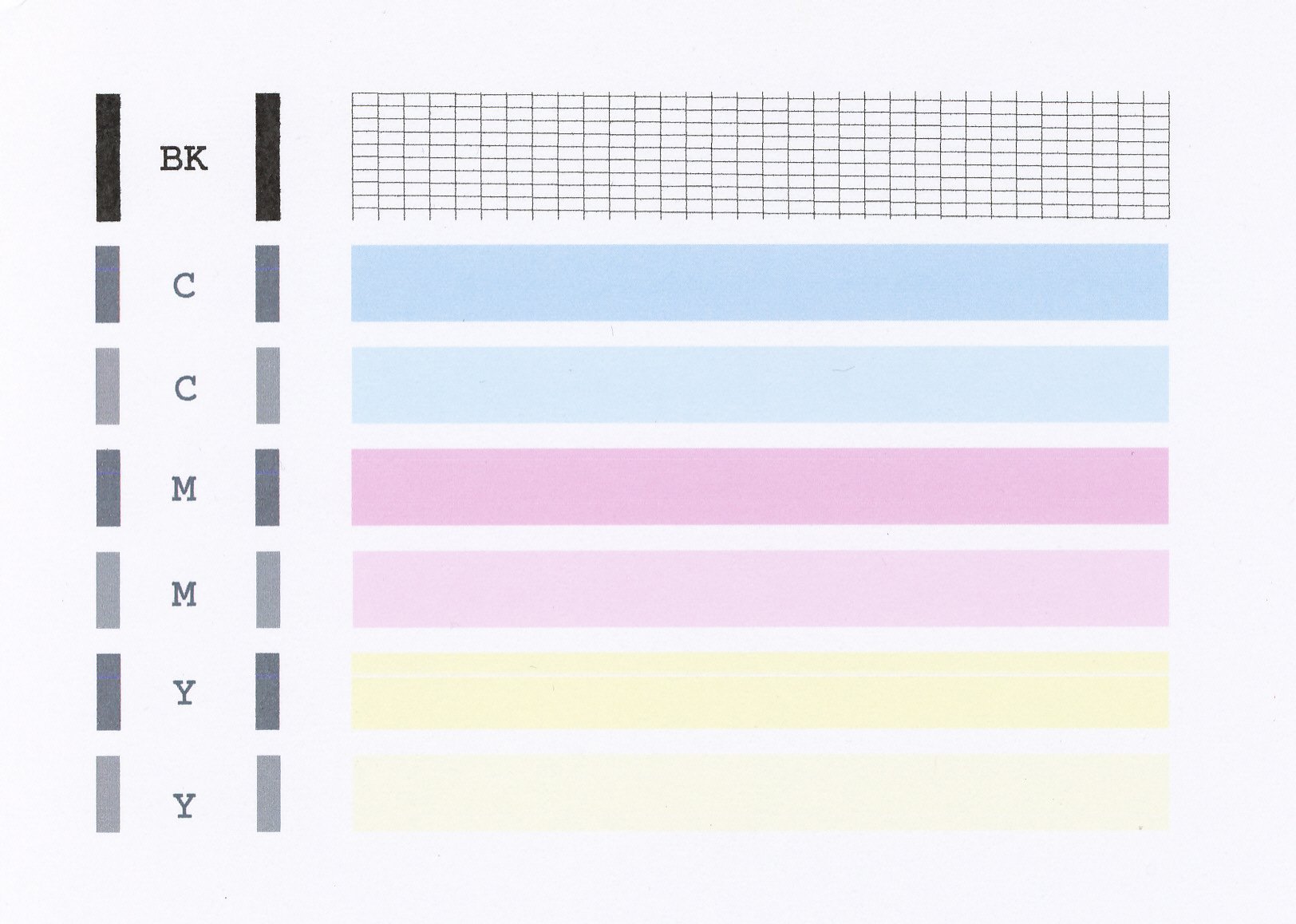- Canon Community
- Discussions & Help
- Printer
- Desktop Inkjet Printers
- MG3620 and MX472 Printing Gray and Slow
- Subscribe to RSS Feed
- Mark Topic as New
- Mark Topic as Read
- Float this Topic for Current User
- Bookmark
- Subscribe
- Mute
- Printer Friendly Page
MG3620 and MX472 Printing Gray and Slow
- Mark as New
- Bookmark
- Subscribe
- Mute
- Subscribe to RSS Feed
- Permalink
- Report Inappropriate Content
08-22-2019 08:16 PM
I booted up my printer (the MX) yesterday and printed out gray text despite the document being black. I checked the ink and it was low, so I replaced with a completely fresh ink. The printer kept printing gray, and very, very slowly. So I switched to the MP, inputting the new ink cartridge and hoping for the best. Same result occurred, despite a completely different (and brand new printer) which cost me hours to just get the software for. Tried cleaning and deep cleaning, didn't work. Today, I replaced the brand new cartridge with an old but refilled one and the same result happened. Uber slow printing and gray, barely visible text. Anyone know what's up? I'm on Windows 10.
- Mark as New
- Bookmark
- Subscribe
- Mute
- Subscribe to RSS Feed
- Permalink
- Report Inappropriate Content
08-27-2019 12:12 PM
Hi pyrotato,
A test should be performed of your PIXMA MX472. The Nozzle Check pattern shows if each print head nozzle is operating properly. Please perform the following steps to print a Nozzle Check pattern:
1. Load letter-sized, plain paper in the rear Tray.
2. Press the SETUP button.
3. Press the left or right button until [MAINTENANCE] is displayed in the LCD, and then press OK.
4. Press the left or right button until [Nozzle check] is displayed in the LCD, and then press OK. The nozzle check pattern is printed.
Please compare your printout to the example that has been attached to the bottom of this post.
Does your Nozzle Check print correctly?
04/16/2024: New firmware updates are available.
RF100-300mm F2.8 L IS USM - Version 1.0.6
RF400mm F2.8 L IS USM - Version 1.0.6
RF600mm F4 L IS USM - Version 1.0.6
RF800mm F5.6 L IS USM - Version 1.0.4
RF1200mm F8 L IS USM - Version 1.0.4
03/27/2024: RF LENS WORLD Launched!
03/26/2024: New firmware updates are available.
EOS 1DX Mark III - Version 1.9.0
03/22/2024: Canon Learning Center | Photographing the Total Solar Eclipse
02/29/2024: New software version 2.1 available for EOS WEBCAM UTILITY PRO
02/01/2024: New firmware version 1.1.0.1 is available for EOS C500 Mark II
12/05/2023: New firmware updates are available.
EOS R6 Mark II - Version 1.3.0
11/13/2023: Community Enhancements Announced
09/26/2023: New firmware version 1.4.0 is available for CN-E45-135mm T 2.4 L F
08/18/2023: Canon EOS R5 C training series is released.
07/31/2023: New firmware updates are available.
06/30/2023: New firmware version 1.0.5.1 is available for EOS-R5 C
- PIXMA MG3620 won't print or scan in Desktop Inkjet Printers
- Mg3620 Printer not printing with Chromebook in Desktop Inkjet Printers
- PIXMA MG3620 does not print but ejects blank pages in Desktop Inkjet Printers
- PIXMA MG3620 Can't print Avery labels using a Mac in Desktop Inkjet Printers
- MG3620, Trying to connect printer to Wi-Fi to print from iPhone. in Printer Software & Networking
Canon U.S.A Inc. All Rights Reserved. Reproduction in whole or part without permission is prohibited.