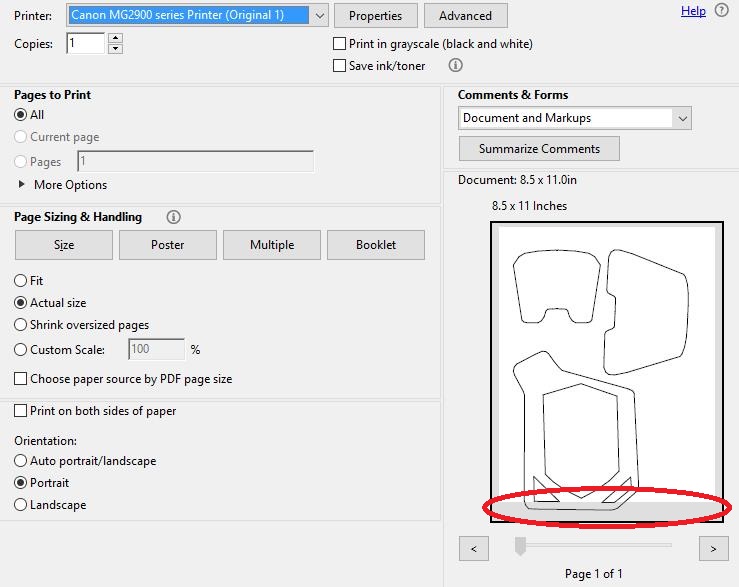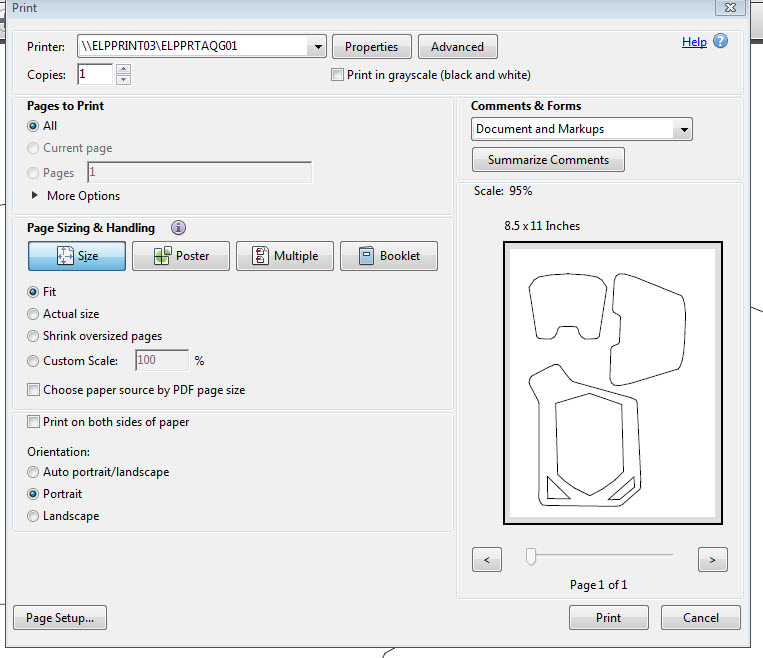- Canon Community
- Discussions & Help
- Printer
- Desktop Inkjet Printers
- Re: MG2920 cuts off bottom of page...
- Subscribe to RSS Feed
- Mark Topic as New
- Mark Topic as Read
- Float this Topic for Current User
- Bookmark
- Subscribe
- Mute
- Printer Friendly Page
MG2920 cuts off bottom of page...
- Mark as New
- Bookmark
- Subscribe
- Mute
- Subscribe to RSS Feed
- Permalink
- Report Inappropriate Content
04-10-2016 05:16 PM
Hello!
I'm trying to pring some things, and for some reason the bottom of the page keeps getting cut off. Notice in the attached picture the large amount of white space above the actual print, but at the bottom of the page, the "print" area seems much smaller and it cuts off the last part of the picture.
How can I fix this without "fitting" the picture. I would like to print at 100% size.
Let me know please.
Thanks!
Ed
- Mark as New
- Bookmark
- Subscribe
- Mute
- Subscribe to RSS Feed
- Permalink
- Report Inappropriate Content
04-12-2016 01:38 PM
Hi eppst1,
It would appear as though the PDF that you are attempting to print is larger than 8.5" x 11". The original document would have to be edited in order to print the page at 100%. The other way to print the document would be to click the Page Setup button at the bottom and decrease the margins. The default is 1". Decreasing this may get your page to fit on the paper with no reduction.
- Mark as New
- Bookmark
- Subscribe
- Mute
- Subscribe to RSS Feed
- Permalink
- Report Inappropriate Content
04-24-2016 10:17 AM
Hello,
So I tried printing the same things from a different printer, and as you can see, the page isn't cut off.
Also you will notice the white area is even all around the page, unlike my picture. Also, for some reason, and maybe it's a setting somewhere, I can change the margins - they are greyed out.
Let me know what you think.
Ed
- Mark as New
- Bookmark
- Subscribe
- Mute
- Subscribe to RSS Feed
- Permalink
- Report Inappropriate Content
04-24-2016 12:21 PM
Hi Ed,
The printing area of the PIXMA MG2922 is 8.0" x 10.22". The left and right margins are .5", but the top and bottom margins are not equal. The bottom margin is greater, as this is needed to perform the paper feed through the printer. It would appear as though the document is larger than the PIXMA MG2922's printable area and the only way to fit the whole image on one sheet would be to reduce the size of the image to the available printable area.
- Mark as New
- Bookmark
- Subscribe
- Mute
- Subscribe to RSS Feed
- Permalink
- Report Inappropriate Content
10-03-2017 04:53 PM
My printer does not give me a lot of options. So I had to uncheck the "Fit to Page" box, click on "More Settings" and change the Scale from 100% to 95%, then it quit cutting off the bottom.
It has nothing to do with whether or not whatever you are printing "fits" an 8.5" x 11" sheet, it is just something the Canon printer does. I used to ONLY purchase HP printers and never had that problem. The reason I bought a Canon is because HP got cheap and the last 3 printers I had broke before the first year and in some cases more than one was replaced...not good.
04/16/2024: New firmware updates are available.
RF100-300mm F2.8 L IS USM - Version 1.0.6
RF400mm F2.8 L IS USM - Version 1.0.6
RF600mm F4 L IS USM - Version 1.0.6
RF800mm F5.6 L IS USM - Version 1.0.4
RF1200mm F8 L IS USM - Version 1.0.4
03/27/2024: RF LENS WORLD Launched!
03/26/2024: New firmware updates are available.
EOS 1DX Mark III - Version 1.9.0
03/22/2024: Canon Learning Center | Photographing the Total Solar Eclipse
02/29/2024: New software version 2.1 available for EOS WEBCAM UTILITY PRO
02/01/2024: New firmware version 1.1.0.1 is available for EOS C500 Mark II
12/05/2023: New firmware updates are available.
EOS R6 Mark II - Version 1.3.0
11/13/2023: Community Enhancements Announced
09/26/2023: New firmware version 1.4.0 is available for CN-E45-135mm T 2.4 L F
08/18/2023: Canon EOS R5 C training series is released.
07/31/2023: New firmware updates are available.
06/30/2023: New firmware version 1.0.5.1 is available for EOS-R5 C
- Canon TS9120 - Won't print the bottom of the page in Desktop Inkjet Printers
- PIXMA MG7720 2-inch margin at top, bottom text cut off in Desktop Inkjet Printers
- PIXMA MX490 prints lower half of first page blurry, other pages OK in Desktop Inkjet Printers
- MG2522 not printing the bottom portion of a page in Desktop Inkjet Printers
- MF657Cdw prints with top border of 20mm in Office Printers
Canon U.S.A Inc. All Rights Reserved. Reproduction in whole or part without permission is prohibited.