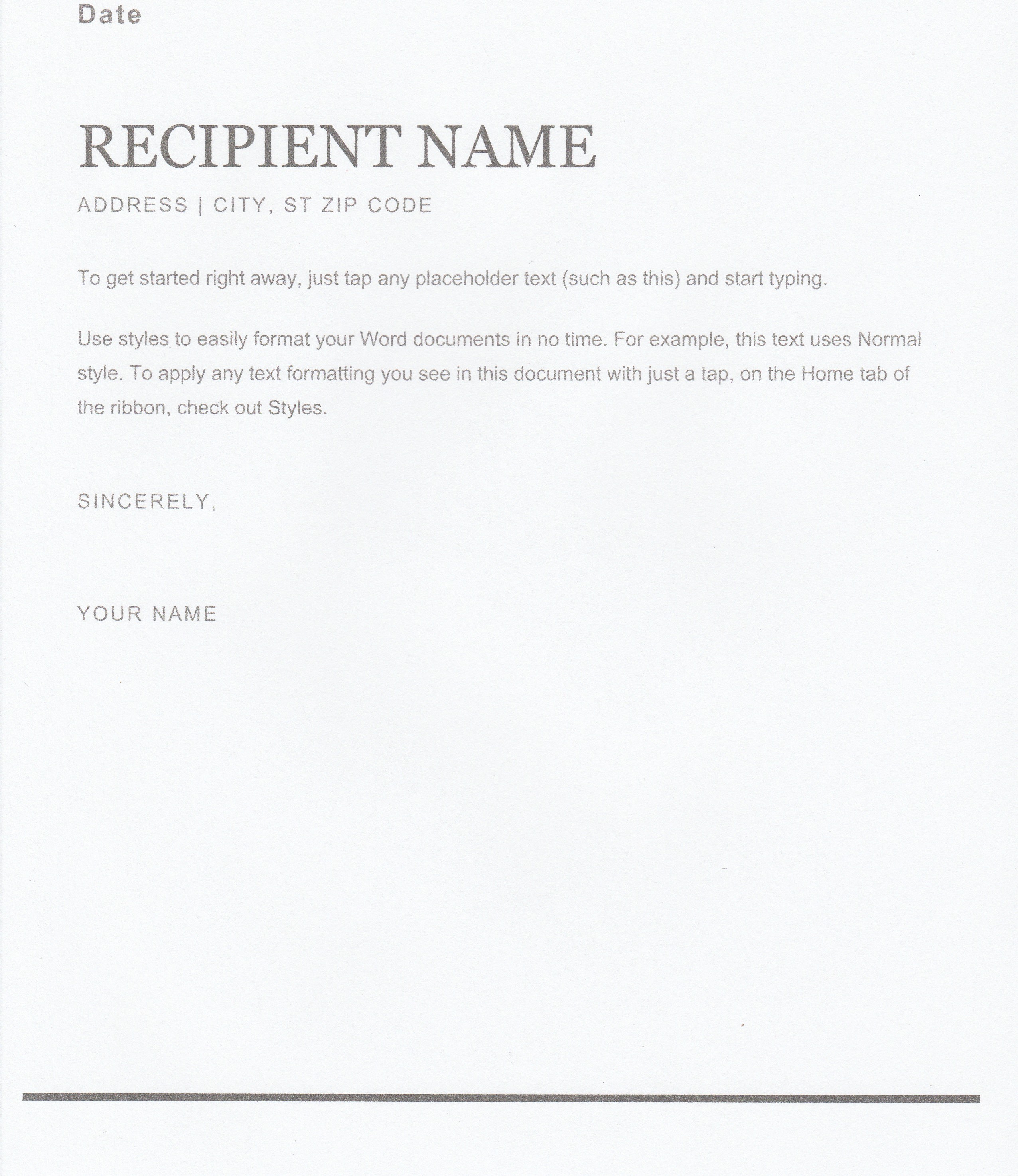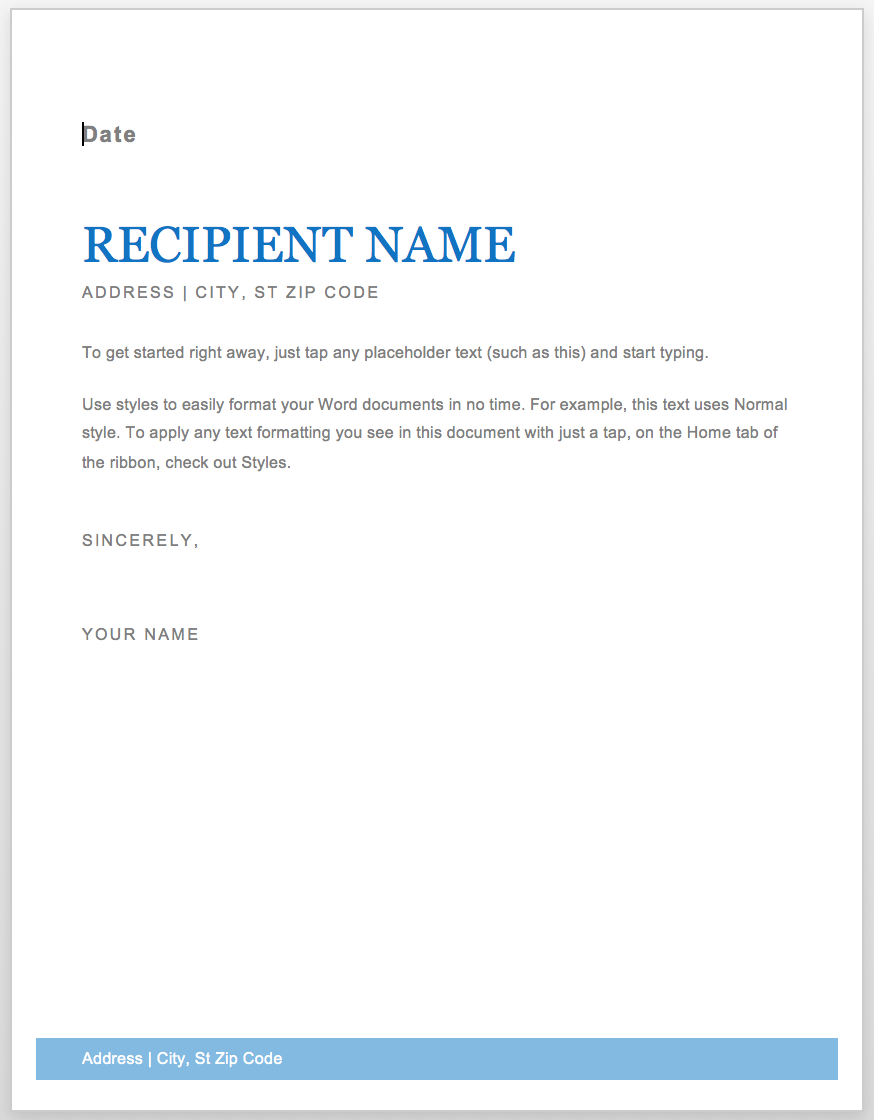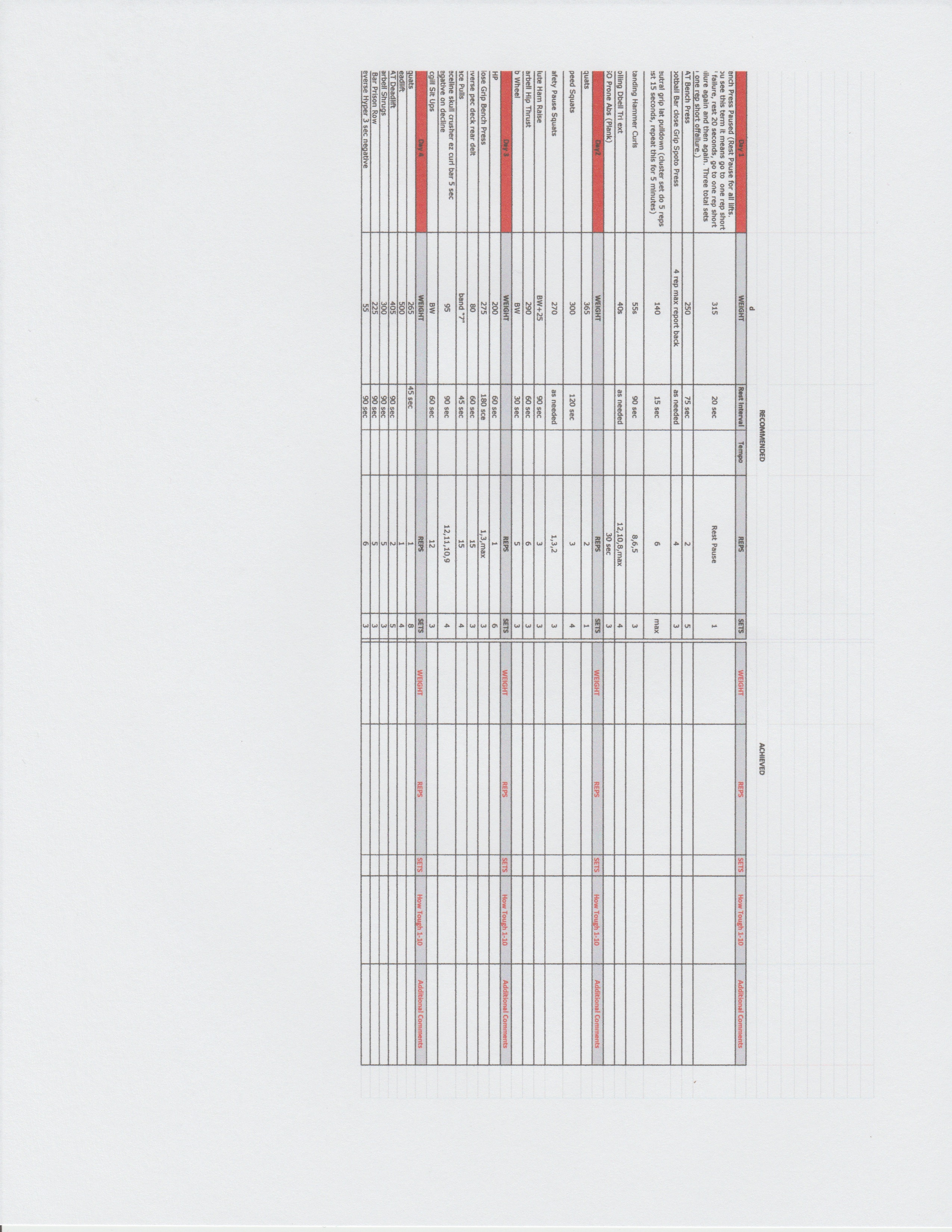- Canon Community
- Discussions & Help
- Printer
- Desktop Inkjet Printers
- Re: MG2900 Series 2 - Not printing the end of docu...
- Subscribe to RSS Feed
- Mark Topic as New
- Mark Topic as Read
- Float this Topic for Current User
- Bookmark
- Subscribe
- Mute
- Printer Friendly Page
MG2900 Series 2 - Not printing the end of documents
- Mark as New
- Bookmark
- Subscribe
- Mute
- Subscribe to RSS Feed
- Permalink
- Report Inappropriate Content
12-15-2016 10:06 PM
I recently bought the Canon MG2900 Series 2. I print from my Macbook Pro with a wired connection (USB).
My problem is the printer will cut off the edge of a document when there is content within a 1/2 inch of the edge. If I am printing from excel or word where the document has a 1/4 inch margin or less then it will cut off the margin. Headers and footers are cut off. I've included an example of a document that has a low footer, and you can see the footer is cut off.
Here you can see that the grey line is cut off.
Here is what the document should have looked like.
Here is a second example. You can clearly see that it cut off the top of the document.
The paper size is set to letter (8.5x11), just as it should be.
To fix this I have realigned the heads, changed the paper size to legal, put the margin sizes to 0.0, set the quality of printing onto high, among other things.
What am I missing? How can I get it to print all sides of the documents?
- Mark as New
- Bookmark
- Subscribe
- Mute
- Subscribe to RSS Feed
- Permalink
- Report Inappropriate Content
12-17-2016 09:19 AM
Hello.
Check to make sure that the paper size is set to US Letter and not US Letter (Borderless). If a borderless option is chosen you may experience a cut off around the item.
If you continue to have difficulties, troubleshooting with our support group will be needed to narrow down the cause of your issue. Please contact our support group using the "Contact Us" link below for additional assistance.
This didn't answer your question or issue? Find more help at Contact Us.
04/16/2024: New firmware updates are available.
RF100-300mm F2.8 L IS USM - Version 1.0.6
RF400mm F2.8 L IS USM - Version 1.0.6
RF600mm F4 L IS USM - Version 1.0.6
RF800mm F5.6 L IS USM - Version 1.0.4
RF1200mm F8 L IS USM - Version 1.0.4
03/27/2024: RF LENS WORLD Launched!
03/26/2024: New firmware updates are available.
EOS 1DX Mark III - Version 1.9.0
03/22/2024: Canon Learning Center | Photographing the Total Solar Eclipse
02/29/2024: New software version 2.1 available for EOS WEBCAM UTILITY PRO
02/01/2024: New firmware version 1.1.0.1 is available for EOS C500 Mark II
12/05/2023: New firmware updates are available.
EOS R6 Mark II - Version 1.3.0
11/13/2023: Community Enhancements Announced
09/26/2023: New firmware version 1.4.0 is available for CN-E45-135mm T 2.4 L F
08/18/2023: Canon EOS R5 C training series is released.
07/31/2023: New firmware updates are available.
06/30/2023: New firmware version 1.0.5.1 is available for EOS-R5 C
- imagePROGRAF TC-20M Printing 24" x 18" document using a 24" roll of paper in Professional Photo Printers
- Scanner on PIXMA TR8520 not consistently working in Desktop Inkjet Printers
- Canon G7020 Megatank not printing in Desktop Inkjet Printers
- TS8220 printing faded text but test page prints perfectly in Desktop Inkjet Printers
- PIXMA MG3600 (3620?) stopped printing in color in Desktop Inkjet Printers
Canon U.S.A Inc. All Rights Reserved. Reproduction in whole or part without permission is prohibited.