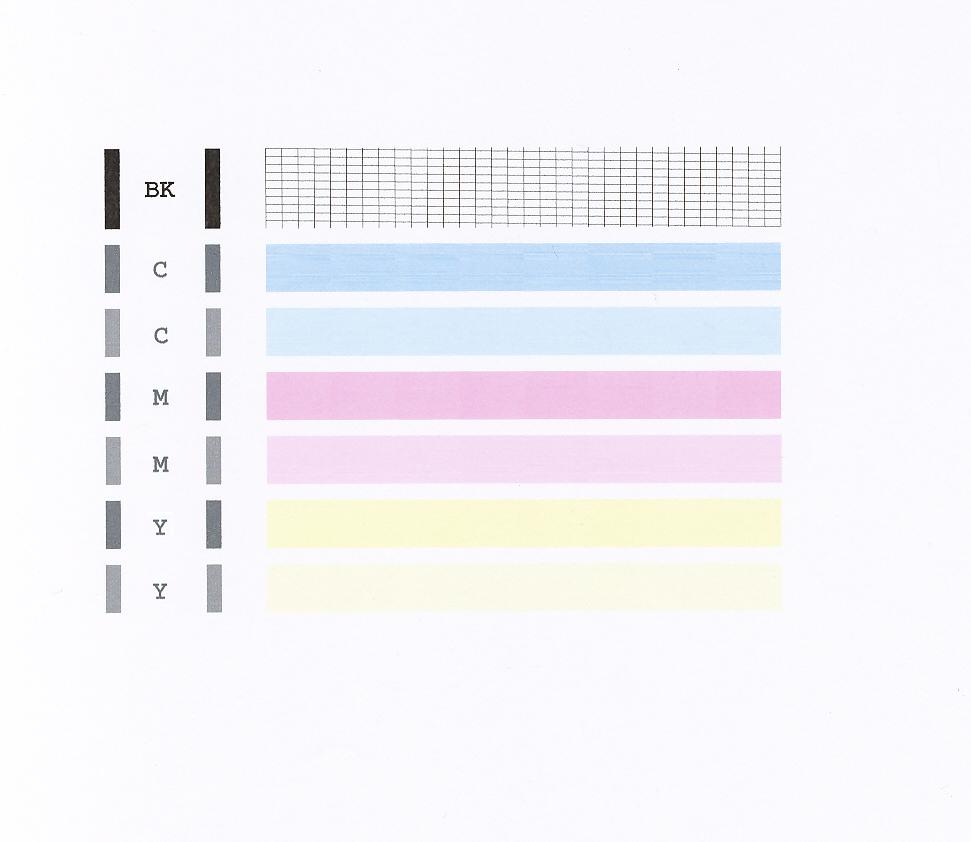- Canon Community
- Discussions & Help
- Printer
- Desktop Inkjet Printers
- MG2520 ONLY prints images and NOT text
- Subscribe to RSS Feed
- Mark Topic as New
- Mark Topic as Read
- Float this Topic for Current User
- Bookmark
- Subscribe
- Mute
- Printer Friendly Page
MG2520 ONLY prints images and NOT text
- Mark as New
- Bookmark
- Subscribe
- Mute
- Subscribe to RSS Feed
- Permalink
- Report Inappropriate Content
11-26-2016 12:38 PM
The issue is for some reason this Pixma MG 2520 will ONLY print images. It will NOT print any text at all - doesn't matter what color it is at all. If I go into a program to make the text an image I can "trick" the printer into printing it, but other wise it won't do it at all.
It will not print in any format - Word, Excel, Publisher, Email, PDF, a page from the internet. If there is text - the printer will NOT print it.
I am using Windows 10
The Printer is set up via USB to the computer
The printer is set to Standard Printing - I have full Color and full Black cartridges - no there is nothing preventing it from printing - as it prints all images with out issue
It is NOT set to greyscale
Plain copy paper
Color/Intensity is set to Auto
I have done a print head alignment and it will not print any words only images
So I am BEYOND frustrated and angry at this point. The Canon website says "call this number for text support we are open from _ to _"
I call that number in the hours provided to be told via a computer to call another number and then told they are closed - way to support your products and customers Canon - beyond disappointed and angry customer here. I am just disgusted and aggrivated with this as it makes no sense and then the false infomration listed on the site is making it worse.
- Mark as New
- Bookmark
- Subscribe
- Mute
- Subscribe to RSS Feed
- Permalink
- Report Inappropriate Content
11-28-2016 02:20 PM
Hi Loreleidreams,
Let's do a test from your PIXMA MG2520 to make sure that it is working correctly:
1. Turn your PIXMA MG2520 on.
2. Load a sheet of A4 or Letter-sized plain paper in the front tray.
3. Open the output tray extension, open the paper output tray, then extend the paper output support.
4. Hold down the STOP button on your PIXMA MG2520 until the Alarm lamp flashes orange once, then release it immediately.
The nozzle check pattern will be printed.
Please compare the test page that you printed with the one that has been attached to the bottom os this post.
Does the test page that you printed match the example below?
- Mark as New
- Bookmark
- Subscribe
- Mute
- Subscribe to RSS Feed
- Permalink
- Report Inappropriate Content
11-29-2016 11:31 AM
yeah ha funny
canon finally got around to having a tech contact me - all they can come up with is "it may have a hardware issue" so you can return it for a replacement
sigh
it worked before and then suddenly stopped printing text
Ummm by the way. pssstt... nozzel test is one of the first things I did - and only shows yet again that nothing is wrong with the ink cartridges.
So please stop asking me to test things that only waste ink and DO NOT print any text.
The printer prints ALL images in black and in color with NO Issues at all
It will NOT print text.
04/16/2024: New firmware updates are available.
RF100-300mm F2.8 L IS USM - Version 1.0.6
RF400mm F2.8 L IS USM - Version 1.0.6
RF600mm F4 L IS USM - Version 1.0.6
RF800mm F5.6 L IS USM - Version 1.0.4
RF1200mm F8 L IS USM - Version 1.0.4
03/27/2024: RF LENS WORLD Launched!
03/26/2024: New firmware updates are available.
EOS 1DX Mark III - Version 1.9.0
03/22/2024: Canon Learning Center | Photographing the Total Solar Eclipse
02/29/2024: New software version 2.1 available for EOS WEBCAM UTILITY PRO
02/01/2024: New firmware version 1.1.0.1 is available for EOS C500 Mark II
12/05/2023: New firmware updates are available.
EOS R6 Mark II - Version 1.3.0
11/13/2023: Community Enhancements Announced
09/26/2023: New firmware version 1.4.0 is available for CN-E45-135mm T 2.4 L F
08/18/2023: Canon EOS R5 C training series is released.
07/31/2023: New firmware updates are available.
06/30/2023: New firmware version 1.0.5.1 is available for EOS-R5 C
- G7020 printing images terribly from Photoshop and Photos, but images look fine on Word. in Desktop Inkjet Printers
- MB2320-Faded Printing in Office Printers
- PIXMA MG2520 not recognizing computer to print, only scan and copy in Desktop Inkjet Printers
- Print comes out very grainy (Printer PIXMA ix6820) in Desktop Inkjet Printers
- Use of ink carts 250, 251: which printer compatible with Mac Sonoma 14.3 in Desktop Inkjet Printers
Canon U.S.A Inc. All Rights Reserved. Reproduction in whole or part without permission is prohibited.