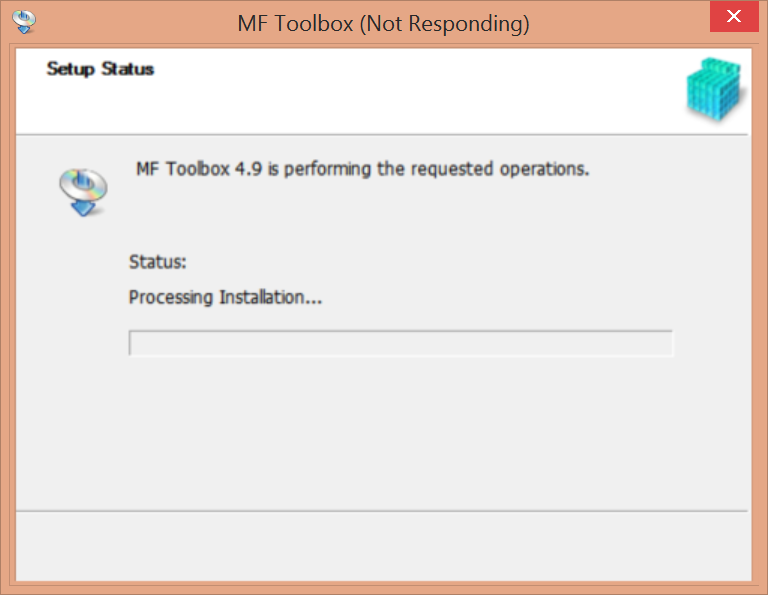- Canon Community
- Discussions & Help
- Printer
- Desktop Inkjet Printers
- Re: MF Toolbox setup program freezes and does not ...
- Subscribe to RSS Feed
- Mark Topic as New
- Mark Topic as Read
- Float this Topic for Current User
- Bookmark
- Subscribe
- Mute
- Printer Friendly Page
MF Toolbox setup program freezes and does not complete
- Mark as New
- Bookmark
- Subscribe
- Mute
- Subscribe to RSS Feed
- Permalink
- Report Inappropriate Content
12-07-2014 06:59 PM
Hello
I'm trying to re-install the MF Toolbox on my computer after a (painful) uninstall and no matter what I try, the setup program just freezes at the beginning.
I'm running Windows 8.1 64 bit
MF4770n Multi-function
I am an adminstrator on my PC.
I tried running the program setup.exe in administrator mode. No success
I tried running the program in "selective startup" as per other posts. No success
The drivers install without problems.
All I get is this screen:
I need my scanner. I'm out of resources...
Help please.
- Mark as New
- Bookmark
- Subscribe
- Mute
- Subscribe to RSS Feed
- Permalink
- Report Inappropriate Content
12-21-2014 04:41 PM
So, it's been 2 weeks and no one has replied.
If the Canon staff doesn't know how to fix my problem, can you at least tell me you don't know, so I can stop waiting for help?
- Mark as New
- Bookmark
- Subscribe
- Mute
- Subscribe to RSS Feed
- Permalink
- Report Inappropriate Content
06-05-2015 02:11 PM
Same problem here!
- Mark as New
- Bookmark
- Subscribe
- Mute
- Subscribe to RSS Feed
- Permalink
- Report Inappropriate Content
06-05-2015 02:20 PM - edited 06-05-2015 02:20 PM
Hi zonqueur!
We appreciate your participation, however we need to let you know that the Canon Forum is hosted and moderated within the United States by Canon USA. We are only able to provide support for Canon products manufactured for and used within the US market.
If you live outside the United States, please visit http://www.canon.com and select your country or region for your support needs.
Feel free to discuss Canon products sold outside of the United States, but please be aware that you will not receive support directly from Canon USA.
- Mark as New
- Bookmark
- Subscribe
- Mute
- Subscribe to RSS Feed
- Permalink
- Report Inappropriate Content
06-07-2015 03:32 PM
And it took six months to get a completely useless answer!!! Thanks a lot.
- Mark as New
- Bookmark
- Subscribe
- Mute
- Subscribe to RSS Feed
- Permalink
- Report Inappropriate Content
06-05-2015 02:20 PM
Hi alobartn,
To ensure the most accurate information is provided, we will need to know the printer model you are using, as well as the version of Windows or Mac in use.
If this is a time-sensitive matter, our US-based technical support team is standing by, ready to help 24/7 via Email at http://bit.ly/EmailCanon or by phone at 1-800-OK-CANON (1-800-652-2666) weekdays between 10 AM and 10 PM ET (7 AM to 7 PM PT).
Thanks and have a great day!
- Mark as New
- Bookmark
- Subscribe
- Mute
- Subscribe to RSS Feed
- Permalink
- Report Inappropriate Content
06-05-2015 03:07 PM
Sure. It's an image class mf229dw.
- Mark as New
- Bookmark
- Subscribe
- Mute
- Subscribe to RSS Feed
- Permalink
- Report Inappropriate Content
06-05-2015 03:07 PM
I just spent an hour with Canon tech support and he couldn't fix it either.
- Mark as New
- Bookmark
- Subscribe
- Mute
- Subscribe to RSS Feed
- Permalink
- Report Inappropriate Content
06-07-2015 03:35 PM
alobartn: I can't remember what I ended up doing exactly, but for me, I'm still using it through wi-fi to print, but when I need to scan, I simply connect a long usb cord and interface with USB instead of wi-fi. The scanning works fine now with this workaround
@alobartn wrote:I just spent an hour with Canon tech support and he couldn't fix it either.
.
- Mark as New
- Bookmark
- Subscribe
- Mute
- Subscribe to RSS Feed
- Permalink
- Report Inappropriate Content
06-08-2015 11:39 AM
Furtunately I was able to do a system restore and now it works. Go figure!
03/27/2024: RF LENS WORLD Launched!
03/26/2024: New firmware updates are available.
EOS 1DX Mark III - Version 1.9.0
03/22/2024: Canon Learning Center | Photographing the Total Solar Eclipse
02/29/2024: New software version 2.1 available for EOS WEBCAM UTILITY PRO
02/01/2024: New firmware version 1.1.0.1 is available for EOS C500 Mark II
12/05/2023: New firmware updates are available.
EOS R6 Mark II - Version 1.3.0
11/13/2023: Community Enhancements Announced
09/26/2023: New firmware version 1.4.0 is available for CN-E45-135mm T 2.4 L F
08/18/2023: Canon EOS R5 C training series is released.
07/31/2023: New firmware updates are available.
06/30/2023: New firmware version 1.0.5.1 is available for EOS-R5 C
- Why does the Canon pixma ts 5352a not have support for image garden? in Printer Software & Networking
- Pixma ix6820 code B200 error. If I can't fix it, is it worth doing a Canon trade-in? in Desktop Inkjet Printers
- Pixma G5020 Print Driver Will Not Install in Printer Software & Networking
- My Image Garden - an internal error has occurred in Printer Software & Networking
- trouble setting up LBP6000 on a new laptop in Office Printers
Canon U.S.A Inc. All Rights Reserved. Reproduction in whole or part without permission is prohibited.