- Canon Community
- Discussions & Help
- Printer
- Desktop Inkjet Printers
- Re: Is Canon PIXMA MG8220 supported by Easy-PhotoP...
- Subscribe to RSS Feed
- Mark Topic as New
- Mark Topic as Read
- Float this Topic for Current User
- Bookmark
- Subscribe
- Mute
- Printer Friendly Page
Is Canon PIXMA MG8220 supported by Easy-PhotoPrint Pro? Can several printer drives coexist?
- Mark as New
- Bookmark
- Subscribe
- Mute
- Subscribe to RSS Feed
- Permalink
- Report Inappropriate Content
09-01-2014 11:41 AM
According to the Canon site, Easy-PhotoPrint Pro supports PIXMA MG8220, but when the former is automated from Photoshop CC in MacBook Pro it does not find any supported driver. Canon helpers do not answer this question flatly. Would any one know the answer for good? Then, I would like to know where to find which printer drivers are running in that computer, the matter being that I have installed, most certainly unwisely, several.
Thanks for any answer
- Mark as New
- Bookmark
- Subscribe
- Mute
- Subscribe to RSS Feed
- Permalink
- Report Inappropriate Content
09-01-2014 04:36 PM
If you go to Applications>System Preferences>Printer & Scanners you should see a list of all installed devices.
If you highlight the unwanted ones you can delete by clicking the minus sign.
Conway, NH
1D X Mark III, Many lenses, Pixma PRO-100, Pixma TR8620a, LR Classic
- Mark as New
- Bookmark
- Subscribe
- Mute
- Subscribe to RSS Feed
- Permalink
- Report Inappropriate Content
09-02-2014 03:59 PM
I thank you for your answer. You're right in what you say, but the point I believe is not to change the device but to confirm that it is supported by a Canon software. Further, the question of coexistence was referred drivers, not printers. Any way, thanks again
- Mark as New
- Bookmark
- Subscribe
- Mute
- Subscribe to RSS Feed
- Permalink
- Report Inappropriate Content
09-02-2014 04:19 PM
If you are running CC 2014 version I beleive there is a problem between CC and Canon software. I have a Pixma PRO-100 and the equivalent to your software (Print Studio Pro) doesn't show up as a plug-in in CC 2014 (but did in previous CC version.)
Drivers can coexist, but you said that " I have installed, most certainly unwisely, several." so I would assume that you want to delete them.
Conway, NH
1D X Mark III, Many lenses, Pixma PRO-100, Pixma TR8620a, LR Classic
- Mark as New
- Bookmark
- Subscribe
- Mute
- Subscribe to RSS Feed
- Permalink
- Report Inappropriate Content
09-03-2014 10:57 AM
jrhoffman, thanks so much again. The software, Easy-PhotoPrint Pro does appear in CC as an installed plug in; however, when from the CC File pop up one automates it, it does not recognize the printer MG8220, even if at the Canon site the latter is defined as compatible with the software. Concerning what is to be deleted, I believe the option you pointed out at first refers to printers and not plug ins. Right now I think that in spite of having installed several drivers, only one is handling the printer. Perhaps what I am looking for is how to try a different driver in command to see whether Easy-PhotoPrint Pro recognizes the printer, or to know that there is in fact an incompatibility between both of them. There might be someone out there running both together. I should add that I have come up to this point because the printing results are poor; I have calibrated the monitor, and I find a perfect similarity between CC and printed-to-be images, but the print-out is entirely different in tone, and it changes radically from one paper brand to another. Now, a driver should make the necessary adjustments for different brands through profiles, which my current set-up does not. Any how, I really appreciate with your help and time.
- Mark as New
- Bookmark
- Subscribe
- Mute
- Subscribe to RSS Feed
- Permalink
- Report Inappropriate Content
09-03-2014 11:21 AM
http://media.onecall.com/Image_Products/Canon/EPPP.pdf
http://software.canon-europe.com/software/0033490_0010722.asp?model
Hello again Learner. I am not directly using your equipment, but will throw out ieas until someone with more knowledge provides some input.
I attached a few links that might help. In addition I attached a screen shot from Print Studio Pro. Yours should be similar. Are you saying that your printer doesn't show up in the EPPP dropdown?
Are you able to print directly from Photoshop?
Conway, NH
1D X Mark III, Many lenses, Pixma PRO-100, Pixma TR8620a, LR Classic
- Mark as New
- Bookmark
- Subscribe
- Mute
- Subscribe to RSS Feed
- Permalink
- Report Inappropriate Content
09-03-2014 04:38 PM
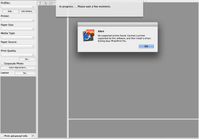
I will go over the links and if I find something I will let you know. Up to this moment, I think PIXMA MG8220 is not supported, as strange as it seems.
- Mark as New
- Bookmark
- Subscribe
- Mute
- Subscribe to RSS Feed
- Permalink
- Report Inappropriate Content
09-09-2014 10:57 AM
I thought I had already informed of the final solution to this case. It turned out that AirPrint, an OS X driver, is not compatible with Easy-Photo Print Pro. This information came to me at the Apple Forum, letter by letter, by Pahu. I just installed the printer with a different driver, Canon IJ Network if I remember well, and the software worked fine. Then, to help others that might face the same issue, the scan would not appear, so that that I had to reinstall AirPrint, so that I now have the same printer installed with two different drivers, one for scanning and the other one for printing.
04/16/2024: New firmware updates are available.
RF100-300mm F2.8 L IS USM - Version 1.0.6
RF400mm F2.8 L IS USM - Version 1.0.6
RF600mm F4 L IS USM - Version 1.0.6
RF800mm F5.6 L IS USM - Version 1.0.4
RF1200mm F8 L IS USM - Version 1.0.4
03/27/2024: RF LENS WORLD Launched!
03/26/2024: New firmware updates are available.
EOS 1DX Mark III - Version 1.9.0
03/22/2024: Canon Learning Center | Photographing the Total Solar Eclipse
02/29/2024: New software version 2.1 available for EOS WEBCAM UTILITY PRO
02/01/2024: New firmware version 1.1.0.1 is available for EOS C500 Mark II
12/05/2023: New firmware updates are available.
EOS R6 Mark II - Version 1.3.0
11/13/2023: Community Enhancements Announced
09/26/2023: New firmware version 1.4.0 is available for CN-E45-135mm T 2.4 L F
08/18/2023: Canon EOS R5 C training series is released.
07/31/2023: New firmware updates are available.
06/30/2023: New firmware version 1.0.5.1 is available for EOS-R5 C
Canon U.S.A Inc. All Rights Reserved. Reproduction in whole or part without permission is prohibited.



