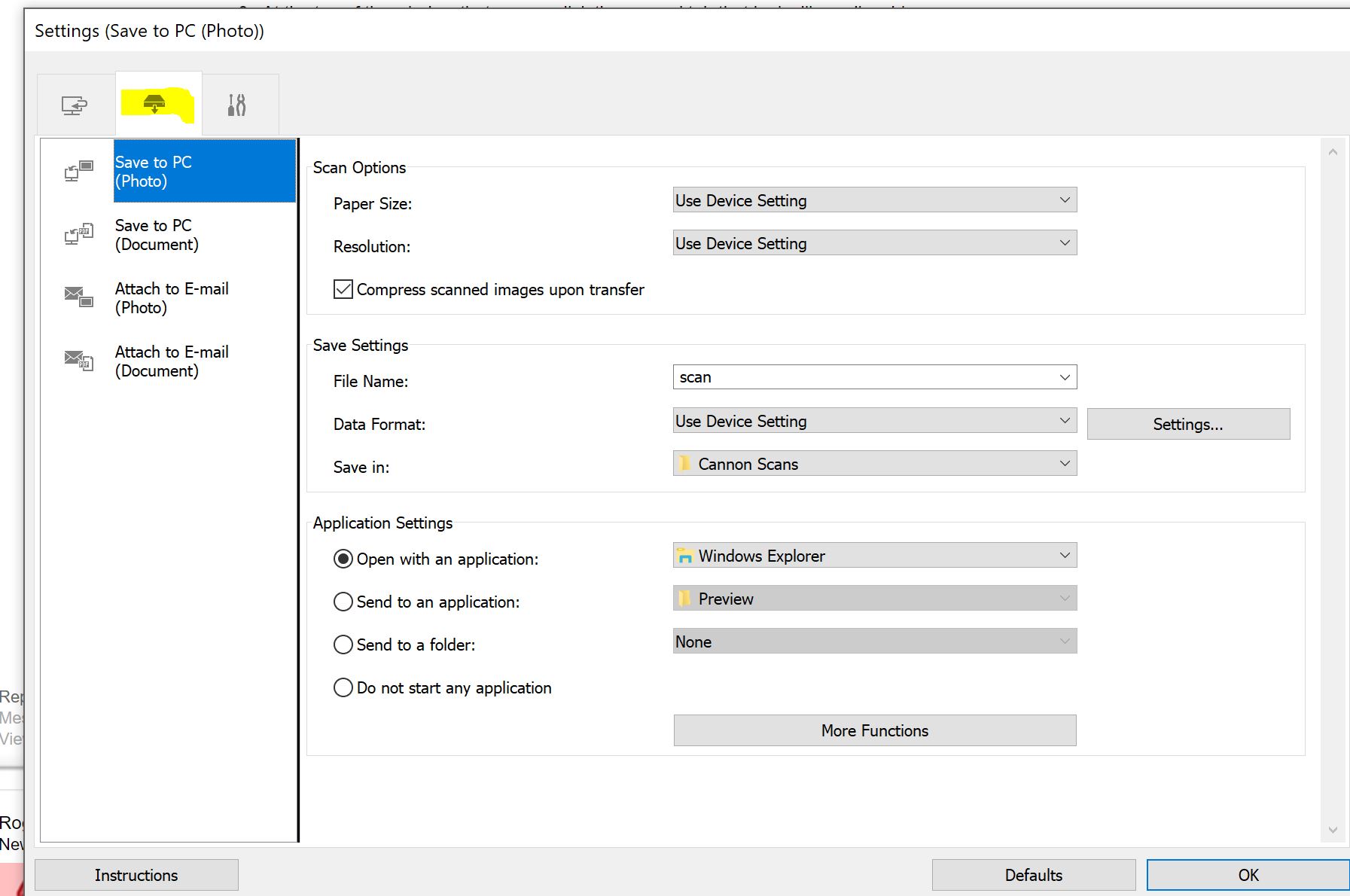- Canon Community
- Discussions & Help
- Printer
- Desktop Inkjet Printers
- Re: How do I set the default folder in which to sa...
- Subscribe to RSS Feed
- Mark Topic as New
- Mark Topic as Read
- Float this Topic for Current User
- Bookmark
- Subscribe
- Mute
- Printer Friendly Page
How do I set the default folder in which to save scans?
- Mark as New
- Bookmark
- Subscribe
- Mute
- Subscribe to RSS Feed
- Permalink
- Report Inappropriate Content
06-24-2015 02:08 PM
I'm using an MX922. I think someone asked the same question for the MX850, but I didn't find any replies. Would like to change the folder that the front panel SCAN button sends the file to.
Thanks for any help.
- Mark as New
- Bookmark
- Subscribe
- Mute
- Subscribe to RSS Feed
- Permalink
- Report Inappropriate Content
06-24-2015 02:16 PM
Hi, fralom!
To ensure the most accurate information is provided, we will need to know the version of Windows or Mac in use.
If this is a time-sensitive matter, our US-based technical support team is standing by, ready to help 24/7 via Email at http://bit.ly/EmailCanon or by phone at 1-800-OK-CANON (1-800-652-2666) weekdays between 10 AM and 10 PM ET (7 AM to 7 PM PT).
Thanks and have a great day!
- Mark as New
- Bookmark
- Subscribe
- Mute
- Subscribe to RSS Feed
- Permalink
- Report Inappropriate Content
07-02-2015 08:15 AM
Using Windows 7 on a pc and Windows 8.1 on a laptop.
- Mark as New
- Bookmark
- Subscribe
- Mute
- Subscribe to RSS Feed
- Permalink
- Report Inappropriate Content
08-31-2017 08:54 AM
I just wanted this scanner to scan documents which I could save in my documents and be able to send electronically to commercial bodies etc. I did not especially desire 'Canon Garden'. At present I can see my scanned documents in Canon Garden but cannot find a way to unlock the garden gate! Please help as i urgently need to send travel cancellation documents to my travel insurance company!
Roger and over
- Mark as New
- Bookmark
- Subscribe
- Mute
- Subscribe to RSS Feed
- Permalink
- Report Inappropriate Content
07-06-2015 01:07 AM
Hi fralom,
To change the default save location when scanning items using the operation panel of the printer, please follow these steps:
1. Open the IJ Scan Utility.
2. Click the SETTINGS... button at the bottom right of the window.
3. At the top of the window that opens, click the second tab that looks like a disc drive.
4. Select either the SAVE TO PC (PHOTO) or SAVE TO PC (DOCUMENT) option, depending on what type of scan you plan on performing and would like to change the save location for.
5. In the right pane of the window, locate the SAVE IN field in the SAVE SETTINGS section. By default, the save location is set to DOCUMENTS.
6. To change the save location, click the drop-down arrow next to the SAVE IN field, and if the location that you want to save to is not listed as a selection, click the ADD... option.
7. In the Select Destination Folder window that opens, click the ADD button, then navigate to the folder location where you would like your scan saved. If the folder does not exist, click the MAKE NEW FOLDER button and create a folder in the location where you would like the item saved.
8. When you are done selecting the save location, press the OK button. The selected save location will now be displayed in the SAVE IN field.
9. In the APPLICATION SETTINGS section, select what application you would like to open after the scan has been completed. If you just want the scanned item to be saved, but no application to open, select the DO NOT START ANY APPLICATION option.
10. Once all items are set, please click the OK button to return to the main IJ Scan Utility window.
The above settings will now be the defaults each time you scan from the operation panel of the printer until you change it.
Hope this helps!
- Mark as New
- Bookmark
- Subscribe
- Mute
- Subscribe to RSS Feed
- Permalink
- Report Inappropriate Content
09-07-2018 08:47 PM
Like many I read this and missed the most important step which was to select the Second Tab which contains the Scan to PC settings
- Mark as New
- Bookmark
- Subscribe
- Mute
- Subscribe to RSS Feed
- Permalink
- Report Inappropriate Content
07-01-2020 05:11 PM
I do not get the option of make new folder (mentioned in number 7). I have Windows 10and my printer is MG3600 series. Thanks.
04/16/2024: New firmware updates are available.
RF100-300mm F2.8 L IS USM - Version 1.0.6
RF400mm F2.8 L IS USM - Version 1.0.6
RF600mm F4 L IS USM - Version 1.0.6
RF800mm F5.6 L IS USM - Version 1.0.4
RF1200mm F8 L IS USM - Version 1.0.4
03/27/2024: RF LENS WORLD Launched!
03/26/2024: New firmware updates are available.
EOS 1DX Mark III - Version 1.9.0
03/22/2024: Canon Learning Center | Photographing the Total Solar Eclipse
02/29/2024: New software version 2.1 available for EOS WEBCAM UTILITY PRO
02/01/2024: New firmware version 1.1.0.1 is available for EOS C500 Mark II
12/05/2023: New firmware updates are available.
EOS R6 Mark II - Version 1.3.0
11/13/2023: Community Enhancements Announced
09/26/2023: New firmware version 1.4.0 is available for CN-E45-135mm T 2.4 L F
08/18/2023: Canon EOS R5 C training series is released.
07/31/2023: New firmware updates are available.
06/30/2023: New firmware version 1.0.5.1 is available for EOS-R5 C
- imageCLASS MF3010 Cannot communicate with scanner in Office Printers
- PIXMA iP8720 ICC Profiles Missing, but see imagePROGRAF-300 and PRO-1000 in Desktop Inkjet Printers
- Fax Forward to folder on imageRUNNER 1643iF in Production Printing
- Is is possible to scan to a Sharepoint Folder with imageFORMULA ScanFront 400? in Scanners
- i-SENSYS MF754Cdw - Setting a default scan destination? in Office Printers
Canon U.S.A Inc. All Rights Reserved. Reproduction in whole or part without permission is prohibited.