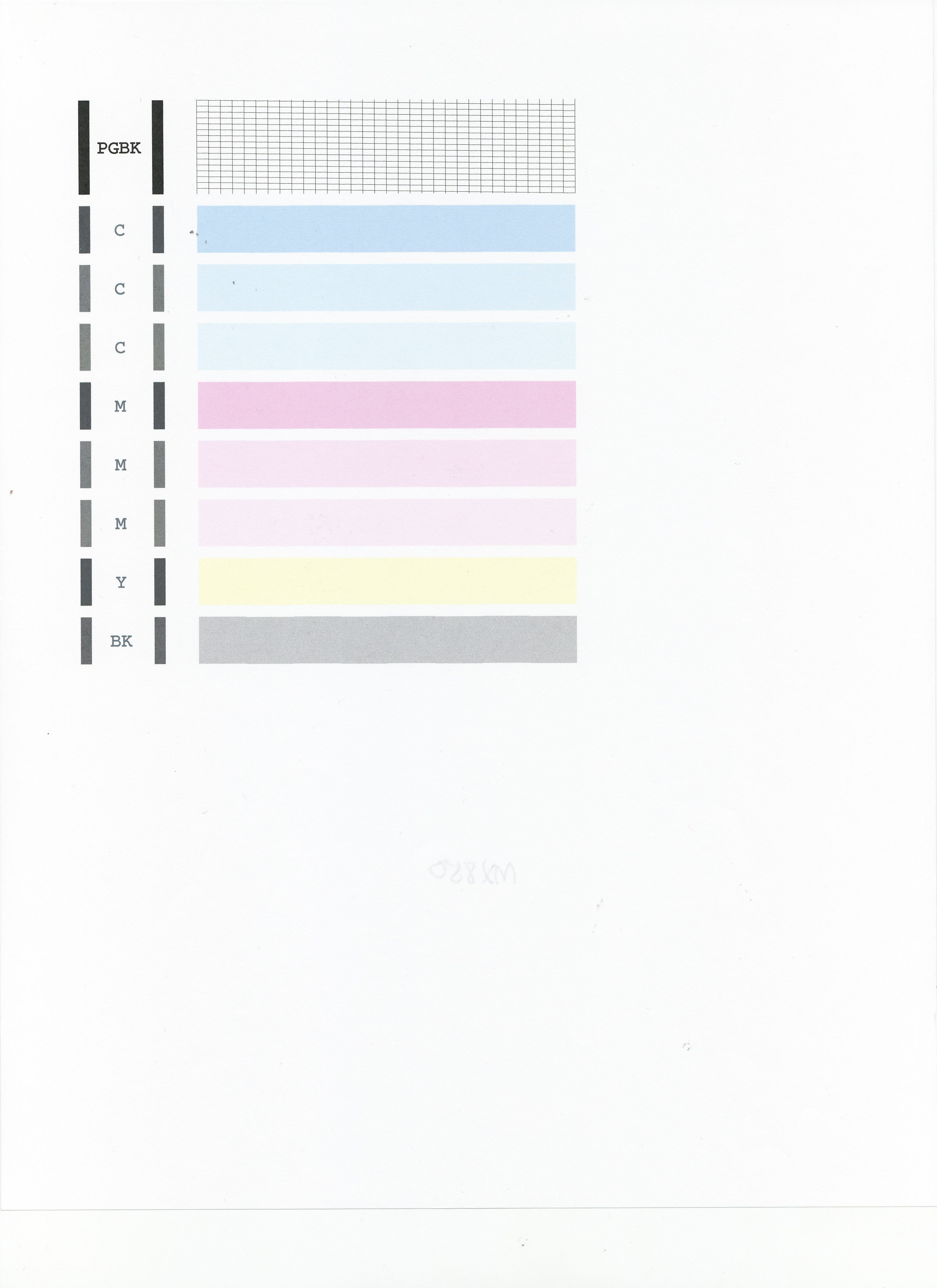- Canon Community
- Discussions & Help
- Printer
- Desktop Inkjet Printers
- Re: How do I clean the heads on a PixmaMX922?
- Subscribe to RSS Feed
- Mark Topic as New
- Mark Topic as Read
- Float this Topic for Current User
- Bookmark
- Subscribe
- Mute
- Printer Friendly Page
How do I clean the heads on a PixmaMX922?
- Mark as New
- Bookmark
- Subscribe
- Mute
- Subscribe to RSS Feed
- Permalink
- Report Inappropriate Content
10-24-2015 01:24 PM
This is so frustrating! Getting really sorry I bought this printer! Can't find a manual that will download, can't get any help from Canon.
I've had this printer less than a year and all of a sudden it only prints in green/yellow shades. I assume I need to clean the heads but don't know how and can't find anything, anywhere that tells me how to do that.
When I first bought this printer I was able to download the manual but due to a virus on my computer I had to have it reset and lost that manual. Now, I can't get anything to download from canon. All it says is Page Not Available!
I guess the only help from canon is in this forum where we all have the same problems..so I guess it's the blind leading the blind.
Please, if anyone knows how to clean the heads or download a user manual for the Canon Pixma MX922 I could really use some help fast. I have to print plane tickets in the next day or two.
Thanks in advance for any help I can get!
- Mark as New
- Bookmark
- Subscribe
- Mute
- Subscribe to RSS Feed
- Permalink
- Report Inappropriate Content
02-26-2017 06:34 PM
Is it some cosmic secret? I
@lindakroeck wrote:This is so frustrating! Getting really sorry I bought this printer! Can't find a manual that will download, can't get any help from Canon.
I've had this printer less than a year and all of a sudden it only prints in green/yellow shades. I assume I need to clean the heads but don't know how and can't find anything, anywhere that tells me how to do that.
When I first bought this printer I was able to download the manual but due to a virus on my computer I had to have it reset and lost that manual. Now, I can't get anything to download from canon. All it says is Page Not Available!
I guess the only help from canon is in this forum where we all have the same problems..so I guess it's the blind leading the blind.
Please, if anyone knows how to clean the heads or download a user manual for the Canon Pixma MX922 I could really use some help fast. I have to print plane tickets in the next day or two.
Thanks in advance for any help I can get!
keep asking and all I get is a run- around !
- Mark as New
- Bookmark
- Subscribe
- Mute
- Subscribe to RSS Feed
- Permalink
- Report Inappropriate Content
02-26-2017 06:57 PM
Hi robertstark!
Thanks for posting in the Canon Forum!
The Forum is not intended for immediate help, but a place to allow for the Community to give you assistance and feedback. If are you in the United States and this is an urgent support need, please CLICK HERE to reach our friendly Technical Support Team. If you live outside the United States, please click here and select your country or region for your support needs.
Thanks!
- Mark as New
- Bookmark
- Subscribe
- Mute
- Subscribe to RSS Feed
- Permalink
- Report Inappropriate Content
02-27-2017 06:28 AM
Hi robertstark,
First, please make sure that the installed ink tanks are correct and full of ink. The correct order is:
CLI-251M magenta
CLI-251BK black
CLI-251Y yellow
PGI-250BK black
CLI-251C cyan
Next, please print the nozzle check pattern to determine whether the ink is ejecting properly from the print head. To do this, please follow these steps:
1. Make sure that your PIXMA MX922 is turned on.
2. Load a sheet of A4 or Letter-sized plain paper in the Auto Sheet Feeder or the Cassette.
3. Open the Paper Output Tray and then open the Output Tray Extension.
4. To print the nozzle check pattern:
4-1. Press the MENU button on your PIXMA MX922.
4-2. Press the Setup button.
4-3. Select Maintenance, then press the OK button. The Maintenance screen is displayed.
4-4. Select Print nozzle check pattern and then press the OK button. The pattern print confirmation screen is displayed.
4-5. Select Yes and then press the OK button.
The nozzle check pattern is printed and the pattern confirmation screens are displayed alternately. Please compare your printout to the example that has been attached to the bottom of this post.
If they differ, perform a few cleanings. Please perform the following steps to perform a Cleaning:
1. Press the MENU button on your PIXMA MX922.
2. Press the Setup button.
3. Select Maintenance then press the OK button.
4. Select Cleaning and press OK.
5. Press OK to select Yes.
The cleaning will be performed. After 2 or 3 cleanings, print another test page.
Does the test page print correctly? If not, please contact our support group using the following link:
http://Canon.us/ContactLI
- Mark as New
- Bookmark
- Subscribe
- Mute
- Subscribe to RSS Feed
- Permalink
- Report Inappropriate Content
03-05-2024 02:25 AM
Hi Patrick. I just found this 6+ year old posting. I’m having the same problem on the same model machine. I’ve tried everything possible. It’s all set per your instructions. I hate jumping in on other people’s questions so could you help me on mine? I think I’m going to need help doing a printhead inkjet cleaning with the cleaner & syringe kit I got on Amazon, but I need help doing it properly since my attempts aren’t working. The instructions that came with the kit are too generic. I’d love to see it being done to a Pixma MX922 from start to finish on a YouTube video.
Here’s mine. Hopefully we can talk over there.
- « Previous
-
- 1
- 2
- Next »
04/16/2024: New firmware updates are available.
RF100-300mm F2.8 L IS USM - Version 1.0.6
RF400mm F2.8 L IS USM - Version 1.0.6
RF600mm F4 L IS USM - Version 1.0.6
RF800mm F5.6 L IS USM - Version 1.0.4
RF1200mm F8 L IS USM - Version 1.0.4
03/27/2024: RF LENS WORLD Launched!
03/26/2024: New firmware updates are available.
EOS 1DX Mark III - Version 1.9.0
03/22/2024: Canon Learning Center | Photographing the Total Solar Eclipse
02/29/2024: New software version 2.1 available for EOS WEBCAM UTILITY PRO
02/01/2024: New firmware version 1.1.0.1 is available for EOS C500 Mark II
12/05/2023: New firmware updates are available.
EOS R6 Mark II - Version 1.3.0
11/13/2023: Community Enhancements Announced
09/26/2023: New firmware version 1.4.0 is available for CN-E45-135mm T 2.4 L F
08/18/2023: Canon EOS R5 C training series is released.
07/31/2023: New firmware updates are available.
06/30/2023: New firmware version 1.0.5.1 is available for EOS-R5 C
- Can't get my G6020 print heads cleaned in Desktop Inkjet Printers
- PIXMA PRO-100S, head leaking and rubbing on prints in Professional Photo Printers
- TR8660 changed PGBK ink and cleaned and aligned head - still streaky in Desktop Inkjet Printers
- G3202 ink jet printer won't print blue, have done cleaning and deep cleaning, what else do I do? in Desktop Inkjet Printers
- Color problems with Canon Pixma PRO-10 in Professional Photo Printers
Canon U.S.A Inc. All Rights Reserved. Reproduction in whole or part without permission is prohibited.