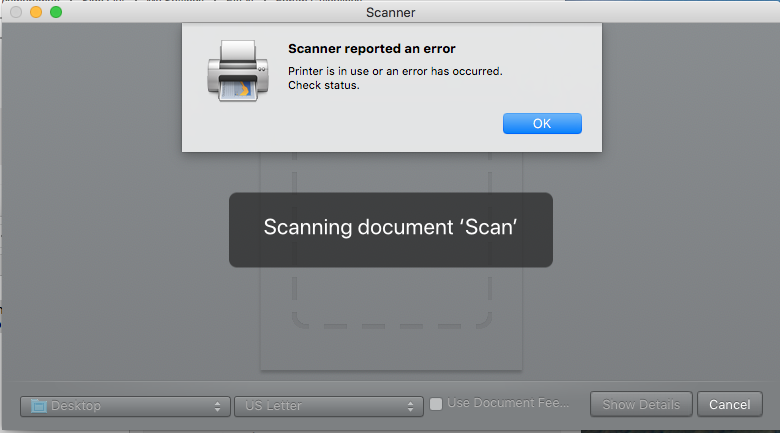- Canon Community
- Discussions & Help
- Printer
- Desktop Inkjet Printers
- Error message on Canon Pixma MX922
- Subscribe to RSS Feed
- Mark Topic as New
- Mark Topic as Read
- Float this Topic for Current User
- Bookmark
- Subscribe
- Mute
- Printer Friendly Page
Error message on Canon Pixma MX922
- Mark as New
- Bookmark
- Subscribe
- Mute
- Subscribe to RSS Feed
- Permalink
- Report Inappropriate Content
01-04-2018 12:31 AM
I've upgraded my Mac to High Sierra. I have installed updated fireware for my canon pixma mx922. I open the scanner and I get the message that shows up in the screen shot. I check the status as it says and it says its outta ink...Can I not scan if the printer is out of ink?
- Mark as New
- Bookmark
- Subscribe
- Mute
- Subscribe to RSS Feed
- Permalink
- Report Inappropriate Content
05-02-2018 12:34 AM
Hi cameraman,
If the printer is experiencing an error condition, such as being out of ink, that issue will need to be addressed prior to being able to scan or use the other functions of the printer.
You can disable the ink level detection function of the printer so that you can continue using the functions of the printer until you are able to replace the ink tank that is out of ink. To do this, please press and hold down the STOP button on the printer for at least 5 seconds, then release it. Please note, if more than one ink tank is out of ink, you will need to do this procedure for each ink tank. Once the ink tanks that are out of ink are replaced with Canon genuine ink tanks, the ink level detection funtion of the printer will be re-enabled. More information regarding disabling the ink level detection function can be viewed here.
If you are still unable to scan after following the above procedure, we ask that you please contact a Canon technical support representative here for further assistance. A representative will be happy to assist you free of charge.
- Mark as New
- Bookmark
- Subscribe
- Mute
- Subscribe to RSS Feed
- Permalink
- Report Inappropriate Content
05-02-2018 09:32 AM
Further investigation reveals Canon may NOT be updating this software???? Now what??? I have a freezer full of B&W film that I planned on shooting and scanning the negatives...
OK...anyone recommend a decent flatbed scanner that won't cost me a fortune (I am a disabled Vet) that will enable me to scan film negatives? Price range under $400 if possible, multifunction printer considered, HP definite possibility. I am really tired of getting nickel and dimed to death by Canon when buying ink...Obviously, if multifunction printer is suggested, price may be higher.
Please help!!!
- Mark as New
- Bookmark
- Subscribe
- Mute
- Subscribe to RSS Feed
- Permalink
- Report Inappropriate Content
11-22-2022 03:19 PM
Thanks for being active in the community!
We are happy to share that it's possible to scan with an empty tank or cartridge.
To start scanning, follow the instruction in this link:
04/16/2024: New firmware updates are available.
RF100-300mm F2.8 L IS USM - Version 1.0.6
RF400mm F2.8 L IS USM - Version 1.0.6
RF600mm F4 L IS USM - Version 1.0.6
RF800mm F5.6 L IS USM - Version 1.0.4
RF1200mm F8 L IS USM - Version 1.0.4
03/27/2024: RF LENS WORLD Launched!
03/26/2024: New firmware updates are available.
EOS 1DX Mark III - Version 1.9.0
03/22/2024: Canon Learning Center | Photographing the Total Solar Eclipse
02/29/2024: New software version 2.1 available for EOS WEBCAM UTILITY PRO
02/01/2024: New firmware version 1.1.0.1 is available for EOS C500 Mark II
12/05/2023: New firmware updates are available.
EOS R6 Mark II - Version 1.3.0
11/13/2023: Community Enhancements Announced
09/26/2023: New firmware version 1.4.0 is available for CN-E45-135mm T 2.4 L F
08/18/2023: Canon EOS R5 C training series is released.
07/31/2023: New firmware updates are available.
06/30/2023: New firmware version 1.0.5.1 is available for EOS-R5 C
- Can't find IJ Scan Utility for PIXMA MX922 in Printer Software & Networking
- PIXMA MG3620 not responding, won't recognize ink cartridges in Desktop Inkjet Printers
- PIXMA MX922 driver needed for new iMac (Sonoma 14.4.1) in Printer Software & Networking
- PIXMA MX922 says "Processing, Please Wait" in Desktop Inkjet Printers
- PIXMA PRO-100S Error 6A00 in Professional Photo Printers
Canon U.S.A Inc. All Rights Reserved. Reproduction in whole or part without permission is prohibited.