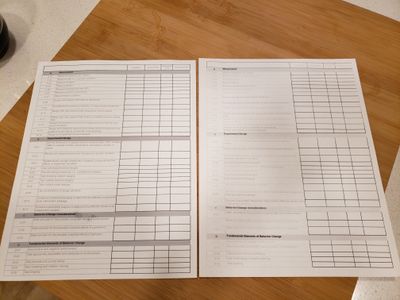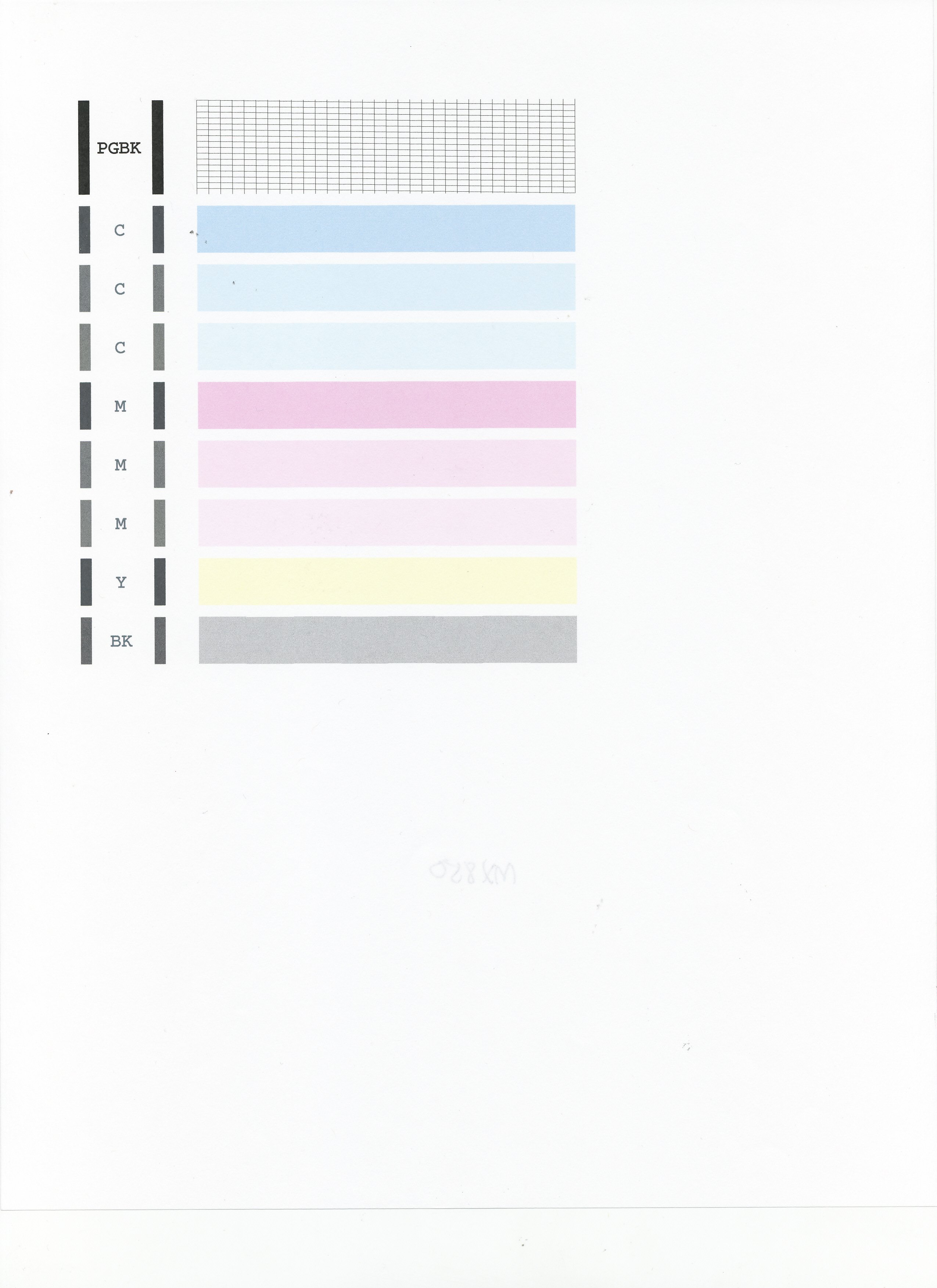- Canon Community
- Discussions & Help
- Printer
- Desktop Inkjet Printers
- Re: Copy issue but printing is fine - Canon Pixma ...
- Subscribe to RSS Feed
- Mark Topic as New
- Mark Topic as Read
- Float this Topic for Current User
- Bookmark
- Subscribe
- Mute
- Printer Friendly Page
Copy issue but printing is fine - Canon Pixma MX922
- Mark as New
- Bookmark
- Subscribe
- Mute
- Subscribe to RSS Feed
- Permalink
- Report Inappropriate Content
12-27-2019 10:35 PM
I am at a loss of what to do about my printer. It prints just fine but I need to photocopy a large document and it makes it copies faint with thick horizontal lines of lighter and darker ink across the page. I have replaced all ink except regular black (replaced pgblack). I took the print head out and put it back in, I did all the cleaning and maintenance tasks you can possibly do and a hard reset and its still doing it. I attached a picture below - the writing was grey to begin with as I turned a colour PDF into black and white. The printed one is on the left and the photocopied one is on the right.
Help!
- Mark as New
- Bookmark
- Subscribe
- Mute
- Subscribe to RSS Feed
- Permalink
- Report Inappropriate Content
12-30-2019 02:56 PM
Hi Anishiab,
First, please make sure that the correct ink tanks are installed in your PIXMA MX922:
CLI-251M magenta
CLI-251BK black
CLI-251Y yellow
PGI-250BK black
CLI-251C cyan
Next, please print a test page:
1. Please press the MENU button on your PIXMA MX922
2. Use the down arrow key until the wrench and screwdriver icon is selected, then press OK.
3. Select Maintenance, then press the OK button.
4. Select Print nozzle check pattern and then press OK.
5. Select Yes and then press the OK button.
Does the test page that you printed match the example bwlow?
03/27/2024: RF LENS WORLD Launched!
03/26/2024: New firmware updates are available.
EOS 1DX Mark III - Version 1.9.0
03/22/2024: Canon Learning Center | Photographing the Total Solar Eclipse
02/29/2024: New software version 2.1 available for EOS WEBCAM UTILITY PRO
02/01/2024: New firmware version 1.1.0.1 is available for EOS C500 Mark II
12/05/2023: New firmware updates are available.
EOS R6 Mark II - Version 1.3.0
11/13/2023: Community Enhancements Announced
09/26/2023: New firmware version 1.4.0 is available for CN-E45-135mm T 2.4 L F
08/18/2023: Canon EOS R5 C training series is released.
07/31/2023: New firmware updates are available.
06/30/2023: New firmware version 1.0.5.1 is available for EOS-R5 C
- PIXMA MG3620 Ink Issue in Desktop Inkjet Printers
- Scanner driver for PIXMA MX922 when used with a new iMac (Sonoma 14.4.1) in Printer Software & Networking
- PIXMA G7020 Printing very slow in Desktop Inkjet Printers
- PIXMA TS6420a and full page photo printing in Desktop Inkjet Printers
- PIXMA TR8520 Cartridge Issue/Faded Printing in Desktop Inkjet Printers
Canon U.S.A Inc. All Rights Reserved. Reproduction in whole or part without permission is prohibited.