- Canon Community
- Discussions & Help
- Printer
- Desktop Inkjet Printers
- Re: Canon Pixma MG2522 printing coupons at wrong ...
- Subscribe to RSS Feed
- Mark Topic as New
- Mark Topic as Read
- Float this Topic for Current User
- Bookmark
- Subscribe
- Mute
- Printer Friendly Page
Canon Pixma MG2522 printing coupons at wrong size (small)
- Mark as New
- Bookmark
- Subscribe
- Mute
- Subscribe to RSS Feed
- Permalink
- Report Inappropriate Content
05-24-2020
04:54 PM
- last edited on
05-24-2020
06:33 PM
by
StevenMOD
Hello, I purchased this printer / scanner a couple months ago. All was well until one day. I usually use the printer to print grocery coupons out. This time I tried printing one it printed at half the size. I didn't change any settings....it just started printing out like this: 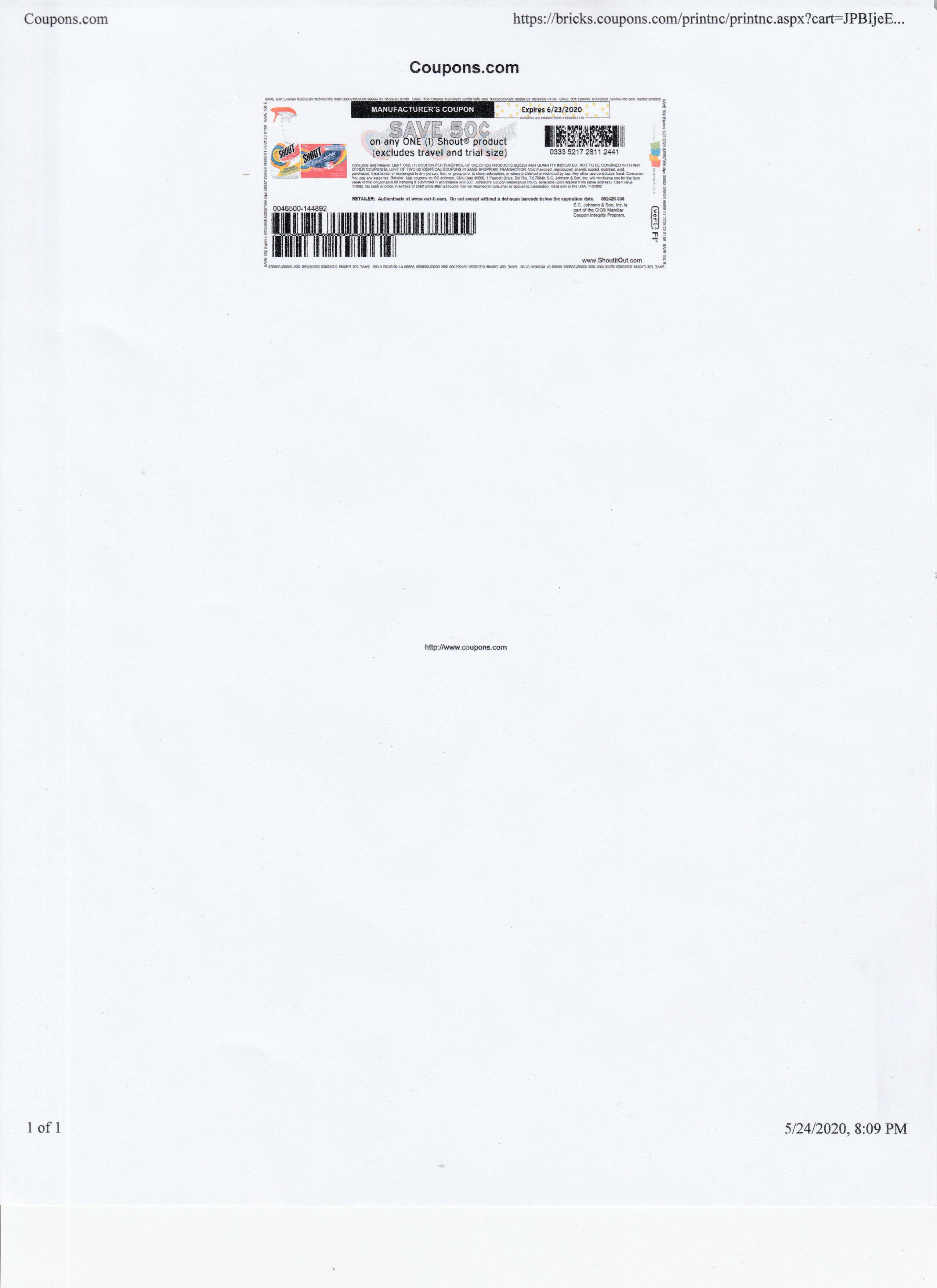
Hope to hear from you soon.
Sincerely,
Troy Leong
- Mark as New
- Bookmark
- Subscribe
- Mute
- Subscribe to RSS Feed
- Permalink
- Report Inappropriate Content
05-28-2020 03:59 PM
Hello.
It appears to be printing the entire web page that contains the coupon. If possible, try saving the coupon directly to your computer. Then see if it can be printed in a different program. If you continue to have difficulties with saving the coupon, please contact the website that you are accessing these coupons from for assistance with that.
- Mark as New
- Bookmark
- Subscribe
- Mute
- Subscribe to RSS Feed
- Permalink
- Report Inappropriate Content
06-01-2020 10:00 PM - edited 06-01-2020 10:01 PM
Hello Michael @ Canon,
I tried what you said. I'm trying to print grocery coupons off of coupons.com and it's not allowing me to save them and them print them from another program. Do you have any other ideas that may help me out? Is a setting wrong? Hope to hear back from you....this is really irritating me.Thanks.
Sincerely,
Troy Leong
- Mark as New
- Bookmark
- Subscribe
- Mute
- Subscribe to RSS Feed
- Permalink
- Report Inappropriate Content
06-10-2020 02:37 PM
Hi Troy,
Since the site will not allow you to save the coupon, you can try taking a screen shot of the coupon and then print the screen shot.
Did this answer your question? Please click the Accept as Solution button so that others may find the answer as well.
- Mark as New
- Bookmark
- Subscribe
- Mute
- Subscribe to RSS Feed
- Permalink
- Report Inappropriate Content
06-10-2020 03:23 PM
Hi Arthur.....the site does not offer a way to do a screenshot. You click on it then hit okay and the coupon is sent to your printer. What else can I do?
Sincerely,
Troy Leong
- Mark as New
- Bookmark
- Subscribe
- Mute
- Subscribe to RSS Feed
- Permalink
- Report Inappropriate Content
12-17-2020 09:36 AM
Hi Arthur,
try with Windows screenshot. Press the Windows key + Shift + S and drag to select a portion of the screen to capture. I don't have problems to print coupons with my Pixma MG2522. Regards. Toni.
04/16/2024: New firmware updates are available.
RF100-300mm F2.8 L IS USM - Version 1.0.6
RF400mm F2.8 L IS USM - Version 1.0.6
RF600mm F4 L IS USM - Version 1.0.6
RF800mm F5.6 L IS USM - Version 1.0.4
RF1200mm F8 L IS USM - Version 1.0.4
03/27/2024: RF LENS WORLD Launched!
03/26/2024: New firmware updates are available.
EOS 1DX Mark III - Version 1.9.0
03/22/2024: Canon Learning Center | Photographing the Total Solar Eclipse
02/29/2024: New software version 2.1 available for EOS WEBCAM UTILITY PRO
02/01/2024: New firmware version 1.1.0.1 is available for EOS C500 Mark II
12/05/2023: New firmware updates are available.
EOS R6 Mark II - Version 1.3.0
11/13/2023: Community Enhancements Announced
09/26/2023: New firmware version 1.4.0 is available for CN-E45-135mm T 2.4 L F
08/18/2023: Canon EOS R5 C training series is released.
07/31/2023: New firmware updates are available.
06/30/2023: New firmware version 1.0.5.1 is available for EOS-R5 C
- PIXMA MG2522 Print Border Issues in Desktop Inkjet Printers
- PIXMA MG2522 won't print full scale in Desktop Inkjet Printers
- Maxify MB2320 - Can't Install IJ Scan Utility - Mac OSx Sonoma in Printer Software & Networking
- my PIXMA MG2522 will not print but the copy part does work in Desktop Inkjet Printers
- PIXMA MG2522 not printing from Dell Laptop in Desktop Inkjet Printers
Canon U.S.A Inc. All Rights Reserved. Reproduction in whole or part without permission is prohibited.

