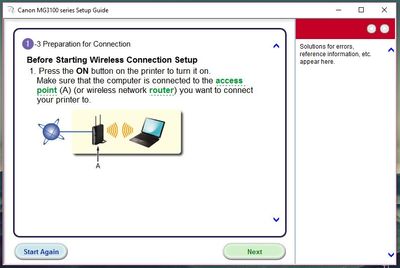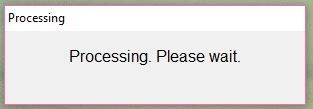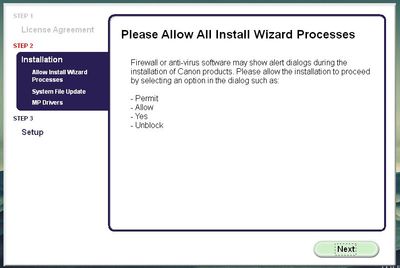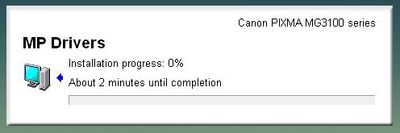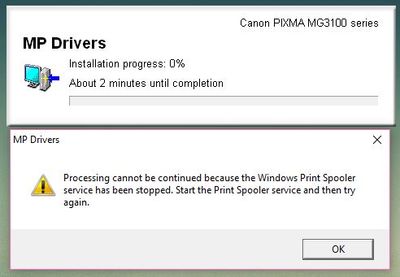- Canon Community
- Discussions & Help
- Printer
- Desktop Inkjet Printers
- Re: Canon PIXMA MG3170 setup installation gets stu...
- Subscribe to RSS Feed
- Mark Topic as New
- Mark Topic as Read
- Float this Topic for Current User
- Bookmark
- Subscribe
- Mute
- Printer Friendly Page
Canon PIXMA MG3170 setup installation gets stuck half way due to Print Spooler
- Mark as New
- Bookmark
- Subscribe
- Mute
- Subscribe to RSS Feed
- Permalink
- Report Inappropriate Content
01-11-2017 02:01 PM - edited 01-11-2017 02:10 PM
Hi there,
I wanted to install and set up my printer - Canon PIXMA MG3170 Inkjet Printer. I couldn't find the installation disc that came with my printer, thus I went to support and downloads to download the "MG3100 series Mini Master Setup (Windows 8.1/8.1 x64/8/8 x64/7/7 x64/Vista/Vista64/XP)".
Although I am running on PC, Windows 10, but that is the closest installation setup file I could find from the list.
So after downloading, it was an .exe file like this:
I was able to double click, and it automatically start up the setup.
Everything was fine, until I reached 1-3 Prepation for Connection:
Right after I click "Next",
- if the Print Spooler service is running, it will get stuck on "Processing. Please Wait":
- if the Print Spooler service has stopped, it shows some progress and I can actually follow the instructions to connect to my printer... till I reached Step 2 Installation:
and then, once I clicked "Next" from "Step 2 Installation",
- if the Print Spooler is running, it will get stuck on MP Drivers Installation Progress: 0% (even when I leave it, it's still stuck here at 0% after hours):
- if the Print Spooler service has stopped, it will pop up this error message - "Processing cannot be continued because the Windows Print Spooler service has been stopped. Start the Print Spooler service and then try again.":
This is causing me headache because if I don't stop the Print Spooler service in the beginning, I can never reached the installation of MP Drivers, but when I stopped the Print Spooler service, it pops up the error message at the installation of MP Drivers and I can never get past this step. Clicking "OK" will only bring me back to start.
Can someone please help me?
Thank you for your kind attention and assistance. 🙂 Any assistance will be greatly appreciated!
- Mark as New
- Bookmark
- Subscribe
- Mute
- Subscribe to RSS Feed
- Permalink
- Report Inappropriate Content
01-11-2017 02:32 PM
Hello.
Troubleshooting with our support group will be needed to narrow down the cause of your issue. Please contact our support group using the "Contact Us" link below for additional assistance.
This didn't answer your question or issue? Find more help at Contact Us.
04/16/2024: New firmware updates are available.
RF100-300mm F2.8 L IS USM - Version 1.0.6
RF400mm F2.8 L IS USM - Version 1.0.6
RF600mm F4 L IS USM - Version 1.0.6
RF800mm F5.6 L IS USM - Version 1.0.4
RF1200mm F8 L IS USM - Version 1.0.4
03/27/2024: RF LENS WORLD Launched!
03/26/2024: New firmware updates are available.
EOS 1DX Mark III - Version 1.9.0
03/22/2024: Canon Learning Center | Photographing the Total Solar Eclipse
02/29/2024: New software version 2.1 available for EOS WEBCAM UTILITY PRO
02/01/2024: New firmware version 1.1.0.1 is available for EOS C500 Mark II
12/05/2023: New firmware updates are available.
EOS R6 Mark II - Version 1.3.0
11/13/2023: Community Enhancements Announced
09/26/2023: New firmware version 1.4.0 is available for CN-E45-135mm T 2.4 L F
08/18/2023: Canon EOS R5 C training series is released.
07/31/2023: New firmware updates are available.
06/30/2023: New firmware version 1.0.5.1 is available for EOS-R5 C
- PIXMA TS9560 Driver installation and print spooler errors in Printer Software & Networking
- ImageClass D530 driver installation won't complete. in Printer Software & Networking
- PIXMA TS8360 Spooler Service Error in Desktop Inkjet Printers
- Canon TS6320 fails to print unless I run the Windows printer troubleshooter in Desktop Inkjet Printers
- PIXMA MP640, or older MP printers - unable to print after Nov 2019 Win10 update in Desktop Inkjet Printers
Canon U.S.A Inc. All Rights Reserved. Reproduction in whole or part without permission is prohibited.